iPad和iPhone备份存储在PC或Mac上的哪个位置?
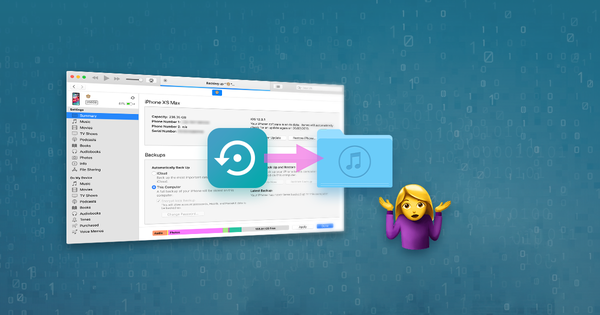
如果您不小心从iOS设备中删除了某些信息并希望将其恢复,那么iTunes备份可能会有很大帮助。
每次将iPad或iPhone与iTunes连接时(如果未打开iCloud备份选项),或者手动右键单击iTunes中的设备并选择“备份”,iTunes备份会自动进行。它们保存在您的计算机上并包含重要数据,例如联系人,短信,日历,备忘,通话记录和应用数据。
那么iPhone或iPad备份存储在哪里?这取决于您的计算机使用的操作系统,尽管iOS版本之间的默认备份位置相同。
Windows上的iTunes备份文件夹在哪里?
iTunes备份存储在Windows上的%APPDATA%\Apple Computer\MobileSync中。
在Windows 10,8,7或Vista上,这将是\Users\[USERNAME]\AppData\Roaming\Apple Computer\MobileSync\Backup类的路径。
Windows XP与\Documents and Settings\[USERNAME]\Application Data\Apple Computer\MobileSync\Backup类似。
iTunes的Microsoft Store版本略有不同:它将备份存储在%HOMEPATH%\Apple\MobileSync 。这将是\Users\[USERNAME]\Apple\MobileSync\Backup类的路径。
macOS / OS X上的iTunes备份文件夹在哪里?
iTunes备份存储在macOS上的~/Library/Application Support/MobileSync中。
该文件夹通常位于/Users/[USERNAME]/Library/Application Support/MobileSync/Backup 。
在macOS 10.15中,Finder创建了iPhone备份,而不是iTunes。但是,这些备份存储在同一位置。
如何自动查找iTunes备份文件夹
iPhone Backup Extractor会自动为您找到iTunes备份文件夹,只需单击即可打开它。此功能是免费版本,因此这不会花费任何成本。
- 下载并安装iPhone备份提取器
- 从应用程序的下拉菜单中打开“
Preferences窗口 - 选择“
Backups选项卡。 - 如果窗口显示“我们总是在默认文件夹中查找备份”,请单击“默认文件夹”链接。简单!
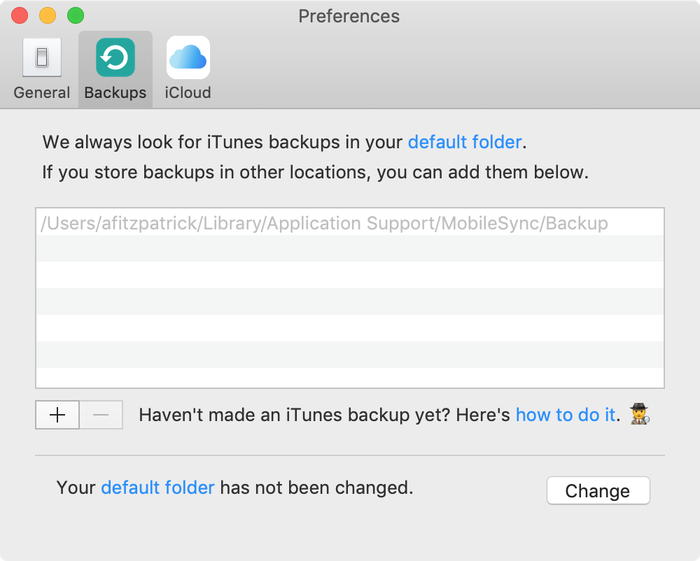
在Windows上打开iTunes备份文件夹
使用Windows运行命令在资源管理器中打开默认备份位置。按⊞ Win + R ,将出现“运行”窗口。输入%APPDATA%\Apple Computer\MobileSync ,然后按⏎ Enter 。
对于iTunes的Microsoft Store版本,您可以这样做:按⊞ Win + R ,将出现“运行”窗口。输入%HOMEPATH%\Apple\MobileSync ,然后按⏎ Enter 。
以下是Windows 10上的内容:
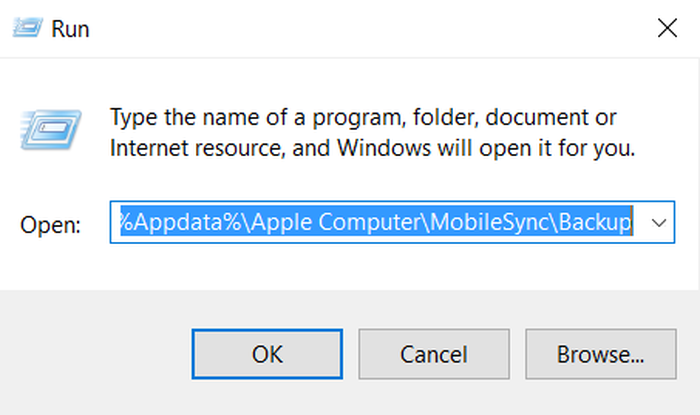
打开的资源管理器窗口将显示名为“备份”的文件夹。这包含计算机上已存在的所有iTunes备份。
在macOS上查找iTunes备份文件夹
可以使用Spotlight在Finder中显示默认备份位置。按⌘ Cmd + 并在按⏎ Enter前键入~/Library/Application Support/MobileSync 。
打开的Finder窗口将显示名为“Backup”的文件夹。这包含计算机上已存在的所有iTunes备份。
更改iTunes备份文件夹位置?
如果您想在默认情况下更改iTunes备份的文件夹,我们的支持中心会提供一个方便的指南 。


由 Sohaib Ahmed
Thanks alot.
Cheers.. .. .!!!
由 Jake Lown
Hi, I would like to restore a previous backup but I'm having trouble finding out my backup password. Can you please help me with this?
回复: Reincubate Support
Hey Jake, we've got a guide on password recovery. You can find it here.
由 Gerry Wood
Many thanks for enabling me to find the backup file for my iphone on my PC. When I click on the properties of the backup file it shows that I have 2.23gb backed up in 3503 files which is reassuring.
If I now wish to view the contacts that have been backed up or restore them to a different device how do I do that if I've replaced my iphone with an android phone?
回复: Reincubate Support
Hi Gerry, thanks for asking. We're glad the article was helpful. If you install iPhone Backup Extractor, you'll see the free edition lets you browse through all of your contacts. Try that — it can export your contacts into a
VCFformat that your Android will easily be able to import.由 Apple Repair New Orleans
I plan to buy an iPhone 6S Plus from a client, but they want me to transfer all their data to their old 5C. I backed it up in iTunes, then plugged in the 5C, but the 6s backup is nowhere to be seen from the drop down list!
The 5C is 32GB and the 6S Plus is only 16GB, so I don't know what the problem is. Any ideas?
回复: Reincubate Support
Hi guys, thanks for commenting. This one's an old chestnut: it's caused by one of the phones running a different version of iOS to the backup. Upgrade one or other so that they're running the same version, then update the backup. That'll sort it out!
由 Justin
First of all; Thanks for the easy and helpful steps to get this far in the process. I am just curious as I am copying my backup off of my pc if it just as simple as me copying this backup off of my (non internet accessible) pc onto a hard drive, then I can drag and drop into the list of backups on the new Mac. I am trying to restore my old backup onto my new iPhone six, but my pc has lost ability to connect to the Internet, so I can't download the new iTunes update to be able to work with my iPhone six.
回复: Reincubate Support
Justin! Thanks for writing. Yes, it really is that easy. You can move iTunes backup folders between Macs, or even between Macs and PCs.
由 Brian Corbett
You have confirmed to me the preposterous nature of the iPad backup system. Why can't they use files like windows?
回复: Reincubate Support
Hi Brian, the iOS device does all the work when making a backup and simply relays the data to the PC or Mac (or to iCloud). They use this format partly to make it straightforward (and fast!) for the device, but also to discourage inadvertent modification of files, and to easily be able to layer encryption on top. It works pretty well in most cases!
由 Chris
i found the backup files but they look coded in jibberish. how can i read them as they would appear from my phone, opposed to being random numbers and letters? please halp
回复: Reincubate Support
Hi Chris, that's what iPhone Backup Extractor does. Load up the free version, and choose "Expert mode". That'll show you the structure the files decode to. ?
由 Bennie
My iphone and ipad was backed on the same computer, will it be a separate folder or combine on the same folder?
回复: Reincubate Support
Hi Bennie, they'll be in separate folders, both in the master
Backupsfolder. Each folder will be named after the phone's UDID, which is a long phrase name of letters and numbers.由 Mosin
How do i get the contacts from the folder on to a android? could you please let me know as soon as possible please
回复: Reincubate Support
Hi Mosin, thanks for commenting! We've got a guide that takes you through transferring contacts to Android here.
由 sf
would u also tell me how do i get there..
i mean where i can find Users\USERNAME\AppData\Roaming\Apple Computer\MobileSync\Backup
as i am using windows 7
回复: Reincubate Support
Hi sf: sure! We've updated the article to make it clearer that Windows backups are stored under a different location. Does that help?