如何解密加密的iPhone备份

借助我们的iPhone,iPad或iPod备份提取器,可以轻松地从加密的iTunes备份中提取数据。您只需要知道用于加密的密码。
如何阅读iTunes加密的iPhone备份
大多数人-对! -希望非常安全地保护其个人数据。但是,将个人数据从一台设备移动到另一台设备肯定会增加保持数据安全性所涉及的风险。 iPhone和在iTunes中创建的备份可以保存大量的个人数据。为了在创建iTunes备份时确保数据安全,您可以使用iTunes设置密码加密的备份。
但是,某些情况 - 例如iOS升级失败或新的iPhone / iPad - 您可能希望获取加密的iTunes数据。 iPhone备份提取程序可以解决这些问题,而不会影响备份的安全性。只要您知道iTunes备份密码,就可以立即访问备份数据。我们相信能够查看加密备份中存储的内容是有帮助的,并有助于阐明备份的有用性。
如何解密加密的iTunes备份
如果要从加密的iTunes / iOS备份中提取任何数据,可以通过我们的软件iPhone Backup Extractor轻松完成此操作。
请按照以下步骤解密加密的iTunes备份:
下载iPhone备份提取器。从我们的网站下载iPhone备份提取器,然后安装它。我们有两个版本供下载: 适用于Windows和MacOS ,两者都兼容最新版本的iOS。
![安装并启动iPhone Backup Extractor Install and launch iPhone Backup Extractor]()
安装并启动iPhone Backup Extractor 加载加密的iTunes / iOS备份。启动iPhone Backup Extractor并等待加载计算机上的备份。 iPhone Backup Extractor会自动从计算机加载位于备份默认文件夹中的备份 。
通过键入备份密码来解锁加密备份。只有忘记密码才能使用iPhone备份提取器。否则,如果密码不正确,则无法打开备份。
![解密加密的iTunes备份iPhone备份提取器 Decrypting an encrypted iTunes backup iPhone Backup Extractor]()
解密加密的iTunes备份iPhone备份提取器 如果备份文件位于另一个文件夹中,则浏览文件夹并选择备份文件位置。如果您的计算机中存储了多个备份,则应从需要提取数据的位置选择加密备份。
保存您的数据。通过单击每种类型的数据,或使用“文件”和“提取”菜单,或通过访问“专家模式”中的文件,从备份中提取数据。
![提取加密的iTunes iOS备份 Extract your encrypted iTunes iOS backup]()
提取加密的iTunes iOS备份
如何在iTunes中解密iPhone备份
如果您需要从备份中检索某些文件并刚刚下载了iPhone备份提取程序,您可能会注意到它在读取任何加密备份之前要求输入密码。这意味着您在上次同步或备份iOS设备时选择了iTunes选项中的“加密iPhone备份”复选框。
如果您要将备份转换为加密备份,请按以下步骤操作:
在关闭加密的情况下同步iPhone,iPad或iPod
- 在iTunes中选择您的iOS。
- 选择“摘要”屏幕(选项卡)并滚动到屏幕底部。
- 然后取消选择“加密iPhone备份”(适用于iPad或iPod)。
- 然后,iTunes会提示您“输入密码以解锁iPhone备份”,输入您最初设置的密码
- 现在同步您的设备以创建未加密的备份。
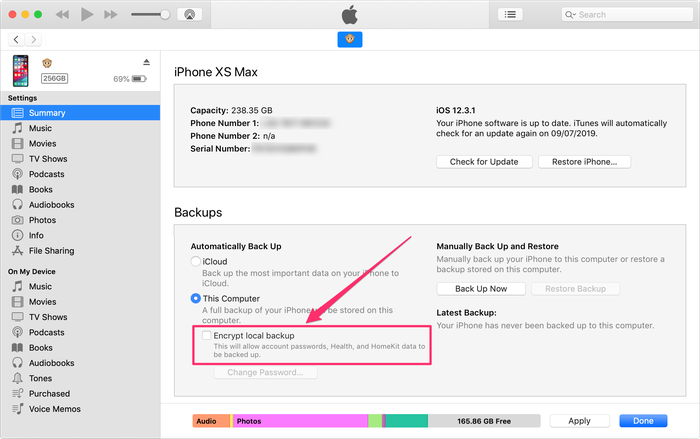
解压缩文件后,您可以撤消加密备份的过程以再次保护备份。
启用加密后,您可以和不能对iTunes备份数据执行的操作
| 能够 | 不能 |
|---|---|
| 使用iTunes还原 | 如果您不知道密码,请恢复 |
| 使用iPhone Backup Extractor读取加密备份 | 如果加密备份损坏,请完全阅读 - 但您可以通过[email protected]联系我们的专家支持团队获取有用的提示和技巧 |
| 在您的计算机上本地保存加密的备份数据,如照片,联系人,短信,视频,笔记,位置数据,WhatsApp消息等 | 丢失备份密码时恢复数据。但是,请查看Apple的加密备份故障排除指南 |
| 使用iPhone Backup Extractor许可证访问加密的iTunes iPhone,iPod Touch或iPad备份中的所有内容 | 使用iPhone Backup Extractor免费版(仅限加密iTunes备份中的四个文件)访问加密的iTunes iPhone,iPod Touch或iPad备份中的所有内容 |
iTunes中的加密备份过程
创建备份时,iTunes会使用十六进制编码的SHA1哈希文件名存储备份文件,并将它们列在备份的“清单”中。
如果备份或清单文件损坏,了解iOS设备的iTunes备份中的文件是非常有用的。您仍然可以使用iPhone Backup Extractor 恢复损坏的备份文件 ,这会打开编码文件并提取可用数据。
如果要通过加密iTunes中的备份来保护文件,可以通过单击“加密备份”启用数据保护。然后,iTunes将为计算机上创建的所有备份提供一个选项设置密码。每次要还原时都会询问此密码,因此您可能需要记住该密码或将其保存在安全的地方。
如果要从iOS设备访问数据但iTunes已加密备份怎么办?如果文件仍在设备上,则可以轻松地在iTunes中取消加密(通过创建新的不受保护的备份)。完成后,请切换回“加密iPhone备份”选项,iTunes将为您重新加密该备份。就是说,应该没有必要这样做。
为了让生活更轻松,我们创建了一个简短视频,展示了如何从加密备份中恢复iPhone数据。你会看到,当我们进入提取阶段时,我们会提取联系人 ,但它对iMessage,短信,日历,照片,视频,笔记和应用数据的工作原理相同。
需要恢复加密的备份密码?
我们发布了一篇关于恢复iTunes备份密码的支持文章,这可能对您有用。此外,如果您联系我们的恢复团队,我们可能会提供帮助,并会尽快回复。
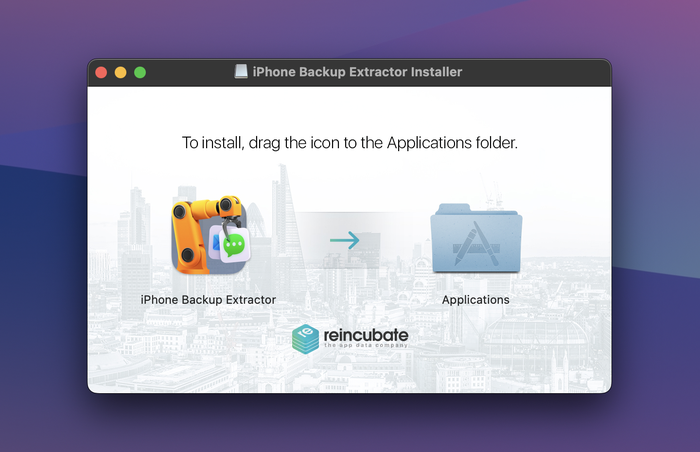
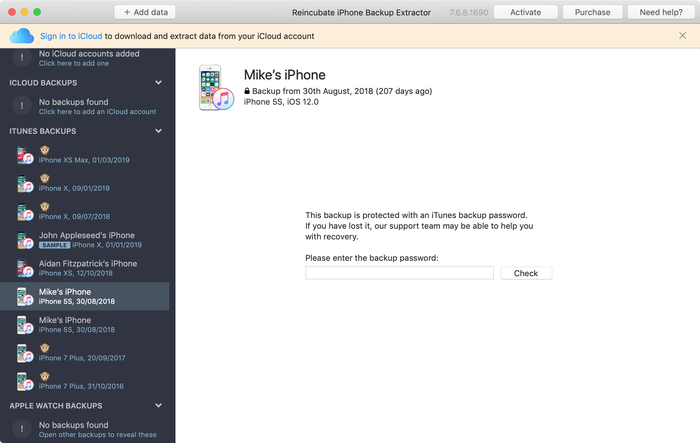
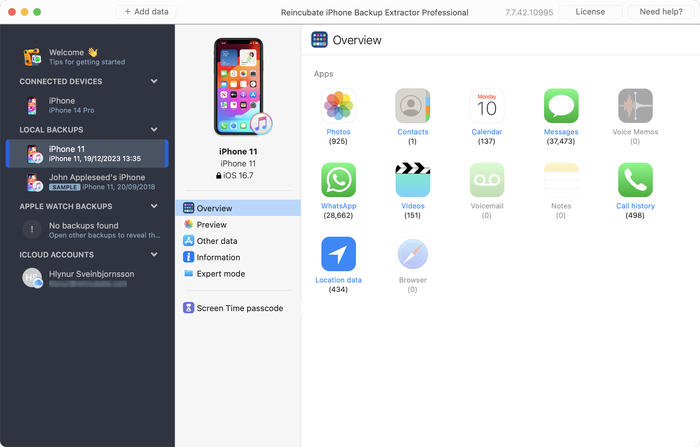


由 Edwin
Unfortunately I forgot or mistyped my password. Anyway, I cannot get in.
I made a backup for my whatsapp messages from my iPhone which I now have to give back to my employer. Hopefully I can still retrieve the back up (which I thought I had copied on to my pc)
Thanks
Edwin.
回复: Reincubate Support
Hi Edwin, if you're at a loss to remember your iPhone backup password, our guide here might help.
由 Marcelo
Hi,
I downloaded the trial version of your extractor but it could not decrypt my iPhone backup. I have my password written down but neither iTunes or your extractor will recognize that password. The odd thing is that I've successfully used my password in the past. I've gone through all passwords I can think of with the same result. What I find more puzzling is the fact that my backups cannot be seen via Keychain Access, even backups that were visible a year or two ago. Is your extractor capable of helping me?
回复: Reincubate Support
Hey Marcelo, thanks for commenting. Sounds like the password's not quite what was written down. We've got a guide here which might be helpful when it comes to recovering lost iPhone passwords.
由 Juan
Hello,
In preparation to unlock my iPhone, I did an encrypted backup onto my Mac (via iTunes). After erasing my phone, when I tried to restore it from backup, iTunes complained about my password being incorrect (I know I had it right). I used the Keychain Access app to view the password (as I've done multiple times in the past), but my phone's backup doesn't come. I checked my Library/MobileSync, and I can see the backup. I can also see past backups, which also show up in iTunes preferences, but even those old ones are not visible in Keychain Access. Did recent changes to iTunes affect my keychain? Is there any way to decrypt my iPhone's back and restore it?
Thanks
回复: Reincubate Support
Hi Juan, thanks for writing. That sounds like one to drop us a note directly about. Say hello in our live chat and we'll help you out.
由 elenie lachance
PLEASE HELP! I encrypted a back up of my old phone when \i went through divorce, now new phone and I can't restore from back up because of forgotten password. I need the contents on the old phone to the new one - I'm in need!!!!!!
回复: Reincubate Support
Oh no! Check out our guide on recovering backup passwords. There are some tips there that might help!
由 Lee Delany
That's all very well if one REMEMBERS their encrypted password. You will find that the people with this problem DIDN'T REALISE THEY ENCRYPTED THEIR PASSWORD AND NOW THEY CAN'T REMEMBER WHAT IT WAS. They want to un-or-de encrypt so that they can access their backup.
What now? What do you do when you CAN'T REMEMBER your encrypted password? A different ballgame, don't you think? Blind Freddy can follow instructions how to de encrypt a password they do remember.....
回复: Reincubate Support
Hi Lee: if you've forgotten your backup password, check out our tips here.
由 Leanne winn
I originally put a password on my encrypt iPhone backup now I have forgotten the password and am unable to restore all my data to my new phone. What can I do to restore my old stuff
回复: Reincubate Support
We've got 5 ways around this in our guide here.
由 Shelley
I am trying to recover a note that got deleted. I've run this process until i get to the point where it need to extract my notes. I have 80 notes, but I just need one. Is there a way to choose which one to extract, or do i have to pay to extract all 80 when I don't need the other 79 (I still have those on my current phone)?
回复: Reincubate Support
Hey Shelley, there's no need to get a license to recover a handful of notes. If you wait for the dialog it'll let you continue with the free version after a short while. ?
由 Lushane Abrahasms
I recently discovered that my iPhone was encrypted because I was accessing my work emails (encryption done through this process). I therefore don't know what the password is. Does this mean that all data in my iPhone cannot be transferred to my new device?
回复: Reincubate Support
Hey Lushane, yes, you'll need to know your backup password in order to access the data for a restore. If it's your employer's phone, can they provide you with the password? Alternately, we could help them in carving out their data from the device if they're worried about the two intermingling.
由 Elgon Masaba
What's My password password
回复: Reincubate Support
We don't know! But if you contact us via live chat, we might be able to help you find out...
由 Michael Craig
I've lost my encryption password. I have so much data that I need and would pay for. Is there any possible way to unlock the back up?
回复: Reincubate Support
Hi Michael: if you drop us an email we might be able to help further, depending on the situation.
由 Randy Armstrong
My daughter just upgraded from an iphone 4 to a new iphone 5. Her latest backup was encrypted and it won't update her new phone. It gives the message that the backup is either corrupt or incompatible with the new iphone. Is the encryption the problem? Can you get past that?
回复: Reincubate Support
Hi Randy! Encryption means that the backup has a password set on it, as long as you know the password you can use that backup to restore to the device or open the backup file with our software.
Corruption means that the backup file itself is incomplete or damaged or, as the message states, incompatible with the device. If the backup file is corrupt and encrypted, even if you know the password to it you will not be able to restore.
The best thing we can do is try to recover data from this corrupt backup file (if possible and data still exists). Please try out the free version of our software and see if it works to open your backup, or reach out to our suppor team if you need more help. ?
由 Pamela Miser
I purchased the Pro version of your software. When I attempted to open my backup, it asked for the password. I entered the password but was then advised that because the backup was encrypted in IOS3, it could not unencrypt the file. So is there no way to unencrypt an itunes backup file which was backed up in IOS3? I also tried to update my Iphone 4 as a "new phone" in itunes and then load the IOS 3 encrypted backup on the iphone 4. Itunes acted like it was loading the backup file onto the phone but once it was completed there was no information at all from the IOS 3 encrypted backup on the IPhone. Any suggestions?
回复: Reincubate Support
Hi Pamela, thanks for writing. That doesn't sound right. We're going to email you directly to get to the bottom of this. We've not dropped support for iOS 3.
由 Pol VANDERICK
J'apprécie énormément votre produit qui semble faire l'unanimité sur le marché. Toutefois, quelle déception quand j'ai vu que nous ne pouviez pas traiter les sauvegardes cryptées. J'espère que vous pourrez résoudre ce problème à court terme. Je souhaite vous encourager dans ce sens. Par contre, j'estime que ce n'est pas une bonne idée de casser le mot de passe qui a toute son utilité.
回复: Reincubate Support
Thanks for your support! We've recently added encrypted backup support -- check it out, and we hope you enjoy it.