Waar worden iPad- en iPhone-back-ups opgeslagen op pc of Mac?
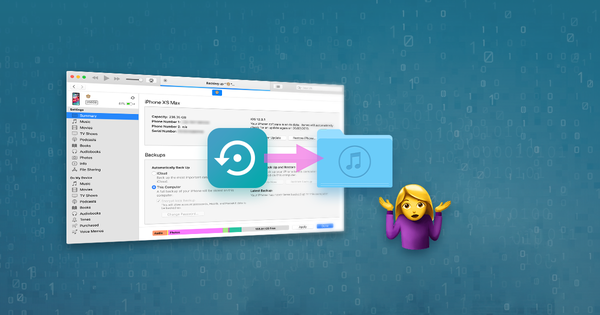
Als je per ongeluk wat informatie hebt verwijderd van een iOS-apparaat en hoopt het te herstellen, kan een iTunes-back-up een grote hulp zijn.
iTunes-back-ups worden automatisch uitgevoerd, elke keer dat u uw iPad of iPhone met iTunes verbindt (als u de optie iCloud-back-up niet hebt ingeschakeld), of handmatig wanneer u met de rechtermuisknop op het apparaat in iTunes klikt en '' Back-up '' kiest. Ze worden op uw computer opgeslagen en bevatten belangrijke gegevens, zoals contacten, tekstberichten, agenda, notities, oproepgeschiedenis en app-gegevens.
Dus waar worden back-ups van iPhone of iPad opgeslagen? Het hangt af van welk besturingssysteem uw computer gebruikt, hoewel de standaard back-uplocatie tussen iOS-versies hetzelfde is.
Waar is de iTunes-reservekopiemap op Windows?
iTunes-back-ups worden opgeslagen in %APPDATA%\Apple Computer\MobileSync op Windows.
Op Windows 10, 8, 7 of Vista is dit een pad als \Users\[USERNAME]\AppData\Roaming\Apple Computer\MobileSync\Backup .
Met Windows XP lijkt dit op \Documents and Settings\[USERNAME]\Application Data\Apple Computer\MobileSync\Backup .
De Microsoft Store-versie van iTunes is een beetje anders: het slaat de back-ups op onder %HOMEPATH%\Apple\MobileSync . Dat is een pad zoals \Users\[USERNAME]\Apple\MobileSync\Backup .
Waar is de iTunes-back-upmap op macOS / OS X?
iTunes-back-ups worden opgeslagen in ~/Library/Application Support/MobileSync op macOS.
Die map bevindt zich meestal in /Users/[USERNAME]/Library/Application Support/MobileSync/Backup .
In macOS 10.15 maakt Finder iPhone-back-ups in plaats van iTunes. Deze back-ups worden echter op dezelfde locatie opgeslagen.
De iTunes-back-upmap automatisch vinden
iPhone Backup Extractor vindt automatisch de iTunes-back-upmap voor u en kan deze met één klik openen. Deze functionaliteit zit in de gratis versie, dus dit kost niets.
- Download en installeer iPhone Backup Extractor
- Open het venster
Preferenceshet vervolgkeuzemenu van de app - Selecteer het tabblad
Backups. - Waar het venster zegt: "We zoeken altijd naar back-ups in uw standaardmap", klik op de link "standaardmap". Gemakkelijk!
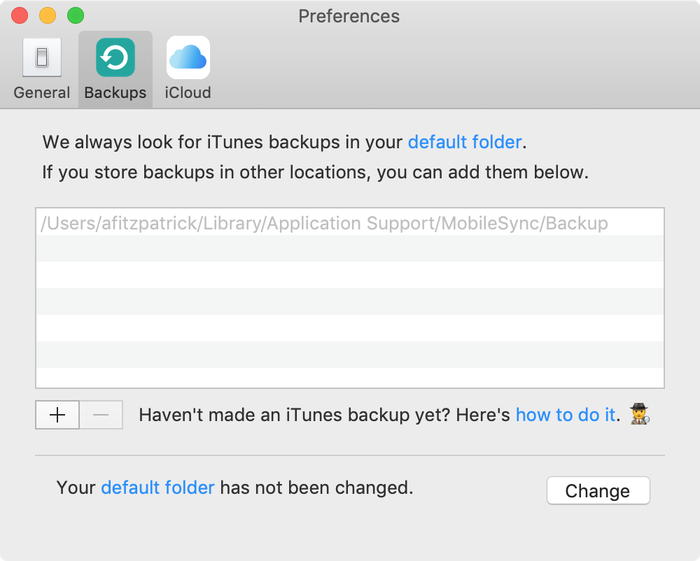
De iTunes-reservekopiemap op Windows openen
Open de standaardback-uplocatie in Verkenner met de opdracht Windows Run. Druk op ⊞ Win + R en het venster Uitvoeren moet verschijnen. Voer %APPDATA%\Apple Computer\MobileSync en druk op ⏎ Enter .
Voor de Microsoft Store-versie van iTunes zou je dit kunnen doen: Druk op ⊞ Win + R en het venster Uitvoeren zou moeten verschijnen. Voer %HOMEPATH%\Apple\MobileSync en druk op ⏎ Enter .
Dit is hoe dit eruit ziet in Windows 10:
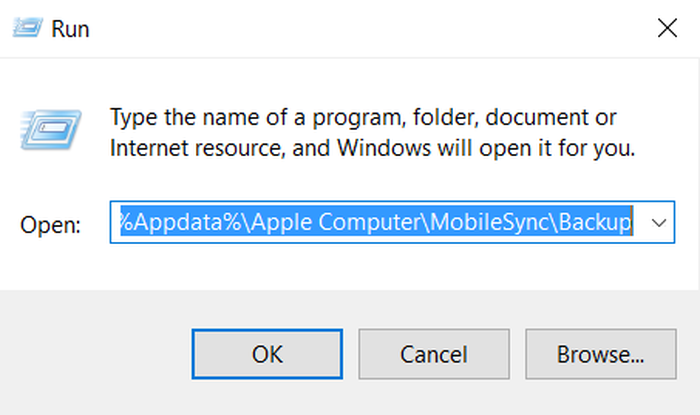
Het Explorer-venster dat verschijnt, toont een map met de naam "Backup". Dit bevat alle iTunes-back-ups die al op de computer aanwezig zijn.
De map iTunes-reservekopieën op macOS vinden
De standaard back-uplocatie kan in Finder worden weergegeven met Spotlight. Druk op ⌘ Cmd + en type ~/Library/Application Support/MobileSync voordat u op ⏎ Enter drukt.
Het Finder-venster dat verschijnt, toont een map met de naam "Backup". Dit bevat alle iTunes-back-ups die al op de computer aanwezig zijn.
De locatie van de iTunes-back-upmap wijzigen?
Als u de map wilt wijzigen waarnaar iTunes standaard een back-up maakt, hebben we een handige gids in ons ondersteuningscentrum.


door Sohaib Ahmed
Thanks alot.
Cheers.. .. .!!!
door Jake Lown
Hi, I would like to restore a previous backup but I'm having trouble finding out my backup password. Can you please help me with this?
antwoord door: Reincubate Support
Hey Jake, we've got a guide on password recovery. You can find it here.
door Gerry Wood
Many thanks for enabling me to find the backup file for my iphone on my PC. When I click on the properties of the backup file it shows that I have 2.23gb backed up in 3503 files which is reassuring.
If I now wish to view the contacts that have been backed up or restore them to a different device how do I do that if I've replaced my iphone with an android phone?
antwoord door: Reincubate Support
Hi Gerry, thanks for asking. We're glad the article was helpful. If you install iPhone Backup Extractor, you'll see the free edition lets you browse through all of your contacts. Try that — it can export your contacts into a
VCFformat that your Android will easily be able to import.door Apple Repair New Orleans
I plan to buy an iPhone 6S Plus from a client, but they want me to transfer all their data to their old 5C. I backed it up in iTunes, then plugged in the 5C, but the 6s backup is nowhere to be seen from the drop down list!
The 5C is 32GB and the 6S Plus is only 16GB, so I don't know what the problem is. Any ideas?
antwoord door: Reincubate Support
Hi guys, thanks for commenting. This one's an old chestnut: it's caused by one of the phones running a different version of iOS to the backup. Upgrade one or other so that they're running the same version, then update the backup. That'll sort it out!
door Justin
First of all; Thanks for the easy and helpful steps to get this far in the process. I am just curious as I am copying my backup off of my pc if it just as simple as me copying this backup off of my (non internet accessible) pc onto a hard drive, then I can drag and drop into the list of backups on the new Mac. I am trying to restore my old backup onto my new iPhone six, but my pc has lost ability to connect to the Internet, so I can't download the new iTunes update to be able to work with my iPhone six.
antwoord door: Reincubate Support
Justin! Thanks for writing. Yes, it really is that easy. You can move iTunes backup folders between Macs, or even between Macs and PCs.
door Brian Corbett
You have confirmed to me the preposterous nature of the iPad backup system. Why can't they use files like windows?
antwoord door: Reincubate Support
Hi Brian, the iOS device does all the work when making a backup and simply relays the data to the PC or Mac (or to iCloud). They use this format partly to make it straightforward (and fast!) for the device, but also to discourage inadvertent modification of files, and to easily be able to layer encryption on top. It works pretty well in most cases!
door Chris
i found the backup files but they look coded in jibberish. how can i read them as they would appear from my phone, opposed to being random numbers and letters? please halp
antwoord door: Reincubate Support
Hi Chris, that's what iPhone Backup Extractor does. Load up the free version, and choose "Expert mode". That'll show you the structure the files decode to. ?
door Bennie
My iphone and ipad was backed on the same computer, will it be a separate folder or combine on the same folder?
antwoord door: Reincubate Support
Hi Bennie, they'll be in separate folders, both in the master
Backupsfolder. Each folder will be named after the phone's UDID, which is a long phrase name of letters and numbers.door Mosin
How do i get the contacts from the folder on to a android? could you please let me know as soon as possible please
antwoord door: Reincubate Support
Hi Mosin, thanks for commenting! We've got a guide that takes you through transferring contacts to Android here.
door sf
would u also tell me how do i get there..
i mean where i can find Users\USERNAME\AppData\Roaming\Apple Computer\MobileSync\Backup
as i am using windows 7
antwoord door: Reincubate Support
Hi sf: sure! We've updated the article to make it clearer that Windows backups are stored under a different location. Does that help?