iPhone 화면 시간 또는 제한 암호 복구 (iOS 14 지원)

이 가이드가 달성하는 데 도움이되는 것
난이도 : 쉬움
단계 : 최대 5
소요 시간 : 5 분
iOS 2 이후 iOS 제한 암호의 변경 사항을 다루고 있습니다. 경험에 따르면 Apple은 iOS의 모든 주요 릴리스마다 최소한 메커니즘을 변경하고 iOS 12의 화면 시간 릴리스에 더 큰 기능이 추가되었다고 경험했습니다. 우리는 이것을 유지했으며, iPhone Backup Extractor는 모든 iOS 버전 의 Apple 장비에서 Screen Time 암호 또는 제한 암호를 복구하거나 제거 할 수 있습니다.
iPad 또는 iPhone의 스크린 타임 암호를 잊어서 우발적 인 인앱 구매를 방지해야하거나 원치 않는 앱을 제거해야하지만 할 수없는 경우에는 보상을받습니다.
아이폰의 스크린 타임이나 패스 코드를 잊어 버리셨습니까?
패스 코드를 잊어 버리는 것은 누구에게나 일어날 수 있습니다. 특히 규칙적으로 변경하지 않는 설정 인 경우 더욱 그렇습니다. "제한 사항"설정에서 잠긴 경우 어떻게해야합니까?
다행히도 iPhone을 새로운 장치로 복원하거나 탈옥하지 않고도 제한 설정을 검색 할 수있는 방법이 있습니다. 이것이 어렵다거나 "iTunes를 통해 iPhone을 새로운 장비로 복원해야합니다"는 말을 읽어야합니다!
iOS 14 (또는 13)에서 스크린 타임 암호를 비활성화하는 방법
이 프로세스는 iOS 기기 (및 선택적으로 동일한 Apple ID의 다른 모든 iOS 기기 및 Mac)에서 화면 시간을 비활성화합니다. 암호도 재설정되므로 화면 시간이 다시 활성화되면 새 암호를 선택하라는 메시지가 표시됩니다.
Windows 또는 Mac 용 iPhone Backup Extractor를 다운로드하여 설치 한 다음여십시오.
USB 케이블을 사용하여 iPhone 또는 iPad를 컴퓨터에 연결하고 iPhone 백업 추출기의 왼쪽 메뉴에서 선택하십시오.
iPhone Backup Extractor에서 "유틸리티"탭을 선택하고 "스크린 시간 복구"를 클릭하십시오. 마법사가 열리고 다음 단계를 묻는 메시지가 표시됩니다.
![iPhone 백업 추출기의 "화면 시간 복구"옵션 iPhone Backup Extractor's "Screen Time recovery" option]()
iPhone 백업 추출기의 "화면 시간 복구"옵션 마법사는
Settings→[iCloud account name]→Find MyFind my iPhone→Find my iPhone에서 iPhone에서 Apple의 "나의 찾기"서비스를 일시적으로 비활성화하라는 메시지를 표시합니다. 이렇게하려면 Apple ID 암호가 필요합니다. 프로세스가 완료되면 다시 활성화 할 수 있습니다. ( iCloud 계정에서 기기를 제거 할 필요는 없습니다 .)![iOS 14 용 스크린 타임 제거 마법사 The Screen Time removal wizard for iOS 14]()
iOS 14 용 스크린 타임 제거 마법사 "시작하자"버튼을 클릭하십시오. 잠시 후 휴대 전화가 다시 시작되고 휴대 전화가 완료되면 더 이상 스크린 타임 암호를 사용할 수 없습니다.
다음은 전화기가 재시작을 완료하는 모습을 보여주는 비디오입니다. 다시 시작하면 Mac에서도 화면 시간이 비활성화됩니다.
그것으로, 당신은 모두 끝났습니다.
추신. 기기의 설정 메뉴에서 "내 찾기"를 다시 활성화하는 것을 잊지 마십시오. 👍
이전 백업을 복원하여 iOS 14 또는 13에서 스크린 타임 암호를 복구하는 방법
최근에 암호화 된 iPhone 백업 이 있는지 확인하십시오.
계속하기 전에
Settings→[iCloud account name]→Find My→ 내 iPhone 찾기에서 "iPhone 찾기"를 끄Find my iPhoneUSB 케이블을 사용하여 휴대폰을 iTunes에 연결하고 "iPhone 복원 ..."을 클릭하십시오. 그러면 iTunes가 휴대폰을 지우고 업데이트하기 전에 최신 펌웨어를 다운로드하도록 트리거합니다. 이 작업을 수행하기 전에 백업이 있어야합니다.
![복원 선택을 확인하는 iTunes iTunes confirming the restore choice]()
복원 선택을 확인하는 iTunes ![iTunes에서 "iPhone 복원"선택 Choosing "Restore iPhone" in iTunes]()
iTunes에서 "iPhone 복원"선택 iTunes는 최근 백업이 있는지 다시 확인합니다.
![복원 전에 백업을 요청하는 iTunes iTunes asking to back up before a restore]()
복원 전에 백업을 요청하는 iTunes 펌웨어 업그레이드가 완료되면 iTunes는 복원 할 백업을 선택하라는 메시지를 표시합니다. 이전에 만든 백업을 선택하고 복원하십시오. 일단 복원되면 전화는 그랬지만 화면 시간 암호는 없습니다.
iOS 12에서 화면 시간 암호를 복구하는 방법
iPhone의 제한 암호를 검색하려면 iPhone 또는 iCloud 백업이 필요합니다. 전화기에 제한 PIN이 적용된 후 백업이 생성되었는지 확인하십시오.
Windows 또는 Mac 용 iPhone Backup Extractor를 다운로드하여 설치 한 다음여십시오.
암호화 된 iTunes 백업 또는 iCloud 백업이 있는지 확인하십시오. iPhone 백업 추출기는 암호화 된 iTunes 백업에서 스크린 타임 암호를 복구하거나 iTunes 또는 iCloud 백업에서 이전 제한 암호를 복구 할 수 있습니다. 백업이 암호화되지 않은 경우 암호가 저장되지 않습니다.
iTunes 중 하나 대신 iCloud 백업을 사용 하려면이 설명서 를 사용 하여 컴퓨터에서 다운로드하는 방법을 확인하십시오. iCloud 백업을 사용하여 제한 암호를 다시 가져 오려면 라이센스 가 필요 합니다 . 파일이 다운로드되면 iPhone 백업 추출기에서 일반 iTunes 백업 파일과 같이 사용할 수 있습니다.
애플리케이션의 왼쪽에는 백업 목록이 표시됩니다. 암호로 백업을 선택하십시오.
"Utilities"메뉴에서 "Recover Screen Time / restrictions passcode"를 클릭 한 다음 "Start"버튼을 클릭하고 기다리십시오.
![유틸리티 → 화면 시간 복구 / 제한 암호 메뉴 The Utilities → Recover Screen Time / restrictions passcode menu]()
유틸리티 → 화면 시간 복구 / 제한 암호 메뉴 그런 다음 "시작"버튼을 누르면 화면 시간 제한 코드가 복구됩니다.
!["시작"을 눌러 스크린 시간 또는 제한 암호를 복구하십시오 Press "start" to recover the Screen Time or restrictions passcode]()
"시작"을 눌러 스크린 시간 또는 제한 암호를 복구하십시오 몇 초 내에 iOS Screen Time 암호 또는 제한 암호가 복구됩니다. 데모 목적으로 아래 스크린 샷에서 복구 된 PIN은
1234이지만 잊어 버린 암호 여야합니다.![복구 된 스크린 타임 암호! The recovered Screen Time passcode!]()
복구 된 스크린 타임 암호!
문제 해결 화면 시간 암호 복구
화면 시간 복구 옵션이 회색으로 표시되거나 코드를 다시 가져올 수없는 경우 몇 가지 원인이있을 수 있습니다.
백업이 암호화되지 않았습니다. 화면 시간 암호는 암호화 된 백업에만 저장됩니다. 쉽게 해결할 수 있습니다. iTunes로 가서 "이 백업 암호화"상자를 선택한 다음 "지금 백업"을 누르십시오.
iPhone 백업 추출기가 여전히 백업을로드 중입니다. "화면 복구 시간 암호"메뉴 항목은 백업이 완전히로드 될 때까지 회색으로 표시됩니다.
부모의 장치에서 암호를 사용할 수 없습니다. 자녀의 기기에 화면 시간을 적용하도록 기기의 암호를 설정 한 경우, 패스 코드는 자녀의 기기 백업에서만 복구 할 수있는 경우가 있습니다. 이를 해결하기 위해 조사 중입니다.
어떤 전문적인 고객 서비스에 메모 또는 실시간 채팅을 보내지 않거나 아래에 의견을 남기지 않는 이유 또는 질문이 있으면 우리는 돕고 싶습니다.
잃어버린 스크린 타임 암호를 알아내는 방법
설정을 기억하지 못하는 스크린 타임 암호를 입력하라는 메시지가 표시되면 시도 할 수있는 몇 가지 트릭이 있습니다.
암호로
0000을 사용해보십시오. 코드를 입력하라는 메시지가 있지만 설정하지 않은 사용자로부터 많은 보고서를 읽었습니다." 가이드 액세스 "암호가 작동한다고보고하기 전에 스크린 타임 암호를 설정하지 않겠다고 주장하는 사용자. 그것을 할 가치가있어.
휴대 전화의 시간을 변경하여 패스 코드를 더 많이 사용하십시오. 몇 분 동안 다시 시도하지 못하게되면 시간을 한 시간 앞당기십시오. 이렇게하면 다시 시도 할 수 있습니다.
이에 대한 Apple의 표준 솔루션은 휴대 전화를 완전히 지우고 다시 시작하는 것입니다. 화면 시간 암호를 추가하기 이전 의 백업이있는 경우이를 복원하면 복원됩니다. 그러나 그 동안 작성한 메시지 나 데이터는 모두 손실됩니다.
어떻게 작동하며 수동으로 패스 코드를 무료로 복구하는 방법!
기술에 정통한 사람이라면 수동으로 해킹하여 Plist 제한을 수정하는 방법을 Plist 보십시오. 무료 버전의 iPhone Backup Extractor를 사용하여 제한 코드를 재설정하는 방법에 대한 안내서입니다.
기기의 iOS 버전에 따라 제한 패스 코드가 다르게 처리되고 다른 위치에 저장됩니다. iPhone Backup Extractor는이 모든 것을 자동으로 번들로 제공하지만 수동으로 수행하는지 여부를 아는 것이 중요합니다. 역사를 살펴 보겠습니다.
| iOS | Plist, SHA-1 해시 및 메모 | |
|---|---|---|
| 13 ~ 14 세 이상 | '스크린 타임'으로 이전되었습니다. 제거 만. | |
| 12 | "스크린 시간"으로 마이그레이션했습니다. 복구 만. | |
| 7-12 | com.apple.restrictionspassword.plist , 398bc9c2aeeab4cb0c12ada0f52eea12cf14f40b | |
| 5-6 | com.apple.springboard.plist , 662bc19b13aecef58a7e855d0316e4cf61e2642b 재설정 만 | |
| 1-4 | com.apple.springboard.plist , 662bc19b13aecef58a7e855d0316e4cf61e2642b |
iOS 12 이상용 지침
iOS 12가 출시됨에 따라 Apple은 제한 암호 코드 데이터를 iPhone의보다 안전한 위치로 마이그레이션했으며 수동 지침을 공유하는 것은 실용적이지 않았습니다. 수동으로 복구하기에는 너무 복잡하지만 iOS 12 베타 이후 iPhone 백업 추출기로 화면 시간 제한을 복구하는 기능을 구축했습니다.
iOS 7 - 11에 대한 안내
iOS 7 이상은 PBKDF2 사용하여 패스 코드를 해싱합니다. PBKDF2 는 약간의 해독이 필요합니다.
이전 버전의 iOS와 동일한 단계를 사용할 수 있지만 com.apple.restrictionspassword.plist 를 획득해야합니다.
일단 그 값을 찾으면 :
<key>RestrictionsPasswordKey</key> <data>...</data> <key>RestrictionsPasswordSalt</key> <data>...</data>
열쇠와 소금은 PBKDF2 PIN에서 파생되며 무차별 적으로 해독하기가 상대적으로 쉽습니다. 10,000 개의 조합 만 있습니다!
iOS 4 이하에 대한 안내
1 단계. com.apple.springboard.plist 파일 압축 풀기
iPhone Backup Extractor가 열리면 "전문가 모드"탭을 클릭하십시오. 그러면 iTunes 또는 iCloud 백업의 모든 파일을 볼 수있는 탐색기 창이 열립니다. com.apple.springboard.plist 파일을 찾으려면 Home Domain → Library → Preferences .
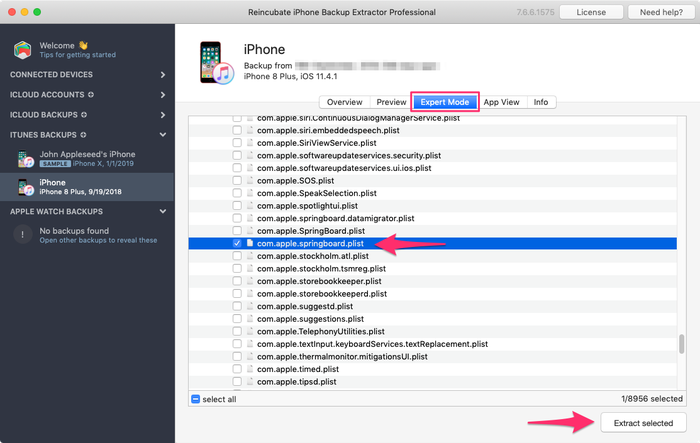
이 폴더에있는 파일 목록은 알파벳 순이므로 찾기 쉽습니다. 파일을 찾으면 언급 된 파일 옆의 상자를 선택한 다음 "추출"버튼을 클릭하십시오. 그런 다음 파일을 저장하라는 메시지가 표시되고 바탕 화면처럼 쉽게 찾을 수 있습니다.
2 단계. com.apple.springboard.plist 파일 열기
iPhone Backup Extractor에 내장 된 Plist 편집기를 사용하여 Plist 를 엽니 다. 이것은 File → View / Edit Plist 아래의 메뉴에서 사용할 수 있습니다. 그것을 클릭하고 이전에 추출한 Plist를 선택하십시오.
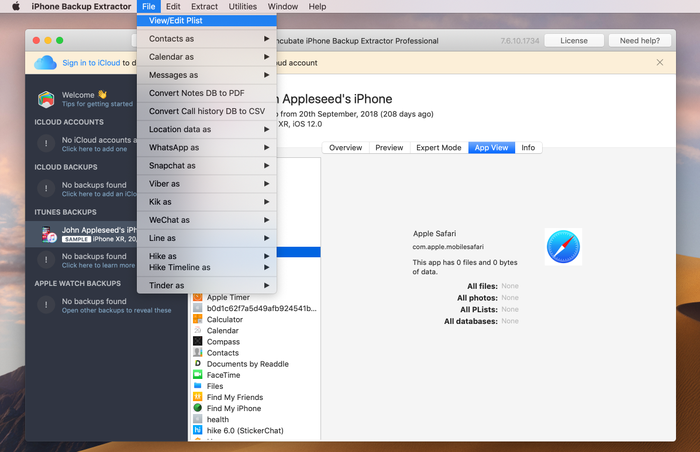
3 단계. "SBParentalControlsPin"보기 ( "제한 패스 코드")
<key>SBParentalControlsPin</key> 이라는 줄을 찾을 때까지 파일을 아래로 스캔하십시오. 아래 줄은 <string>1234</string> 와 같이 읽어야합니다.
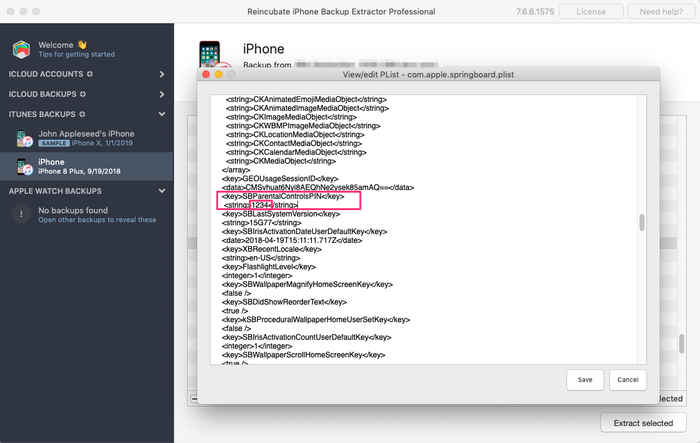
이 번호를 적어두고 "제한 암호"가 요청되면 iPhone에 다시 입력하십시오. Voilà, 당신은 이제 잃어버린 "제한"설정에 대한 완전한 액세스 권한을 가져야합니다!
우리는 스크린 타임 암호 이야기를 듣고, 우리가 도울 수 있는지보기를 고대하고 있습니다. 당신이 공유하고 싶은 다른 도움이 아이폰 힌트를, 제발 알려 이하 코멘트를 남겨. 막히면 연락을 주시면 쉽게 해결할 수 있습니다.
자주 묻는 질문
Why does Apple make it difficult to reset / disable this passcode -- why can't it be done via iCloud?
We believe it is to cater for users who don't set up an iCloud Family Sharing unit with their kids, but instead give them their own iPhone with their own iCloud account. Short of separately being able to register a parent on TouchID or FaceID, a secondary code is needed, as the child would have full access to their own iCloud settings.
It's also helpful to use a passcode rather than an iCloud account where these restrictions are applied en masse via MDM across many devices where there isn't a parent as such, such as on a school or company's devices. It's not just for restricting access for children using the device.
When the family are tied together in an iCloud Family share it would be possible. However, users would always need the option of some sort of passcode override for times when it matters: like being on a long journey with the family where there's no Internet. Most of the world doesn't have Wi-Fi during flights, for instance, so without a code it wouldn't be possible to change Family Sharing settings.
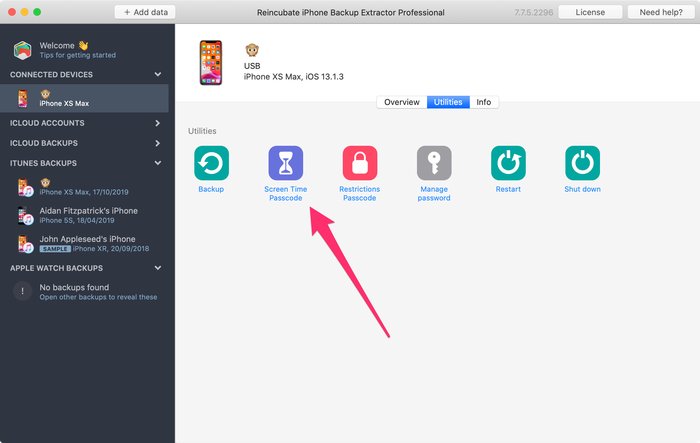
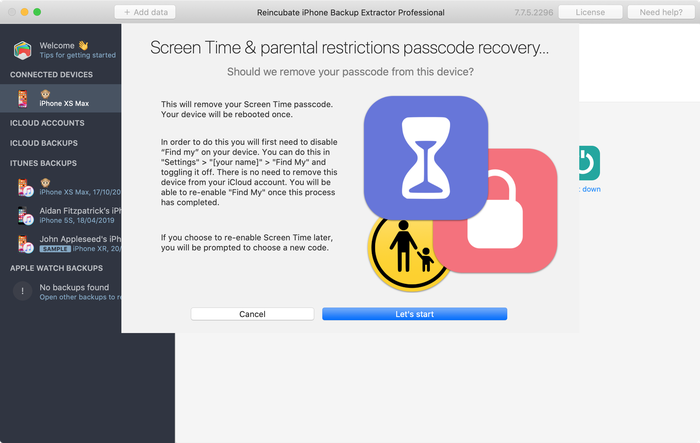
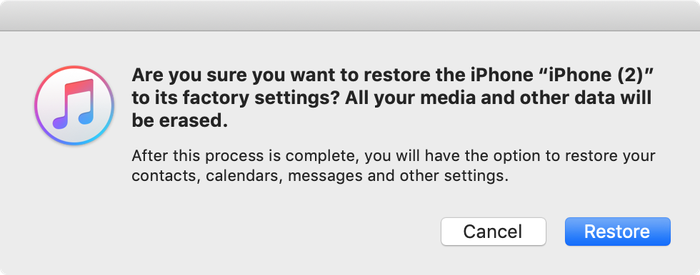
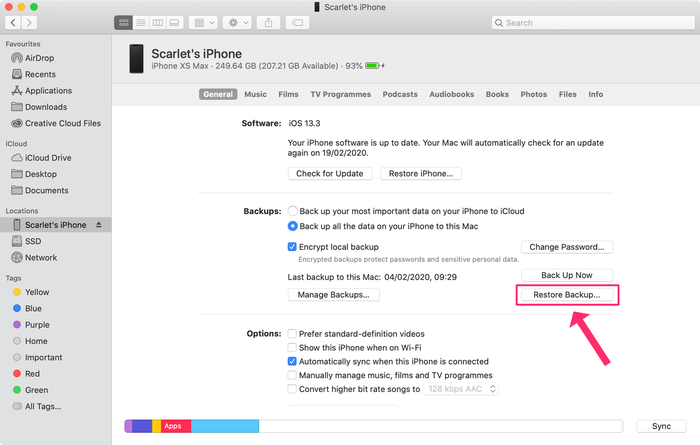
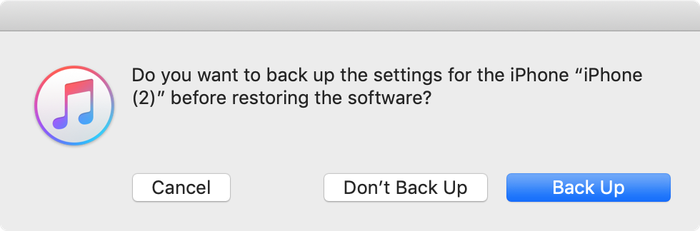
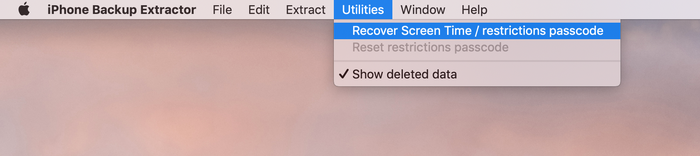
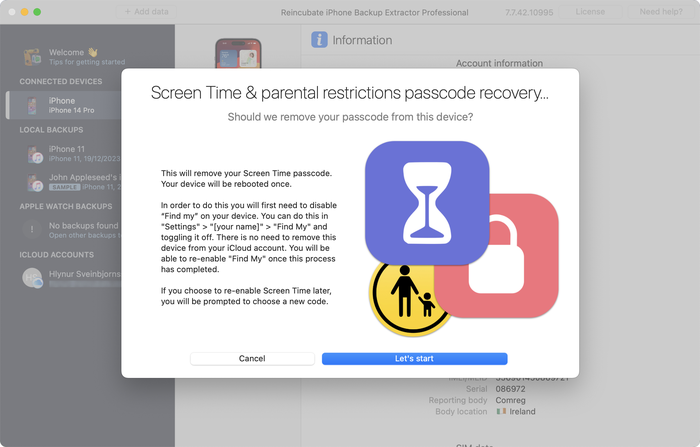
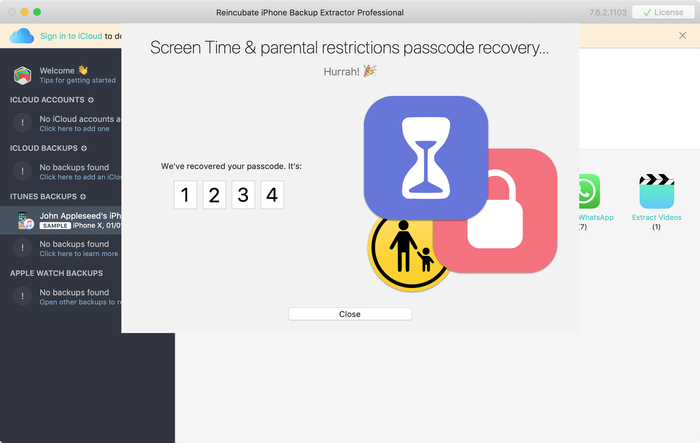


으로 Mati
My mom set my phone up for screen time, but did it through her computer, and she can remember the password, I've backed up my phone and everything trying to find it and we can't, and I don't want to reset my whole phone.
답장하다: Reincubate Support
Hey Mati, that's where we can help. If you mum drops us an email we'll be able to guide her through the process without a need to reset your phone. 👩💻
으로 Gabriel Sampaio de Araujo
I don't know my passcode to rescue the backup can you help me?
답장하다: Reincubate Support
We'll try our best. Drop us a note through our help page or with the live chat, and we'll get started.
으로 Cameron
I need help I'm trying to do this in 2017 and the app is different. Is there an updated tutorial? By the way, I have iOS 11.
Hey Cameron, thanks for asking! Yes, we've just updated the page now. Let us know if you have more questions.
으로 Paulo Pessoa
Good Morning. can you inform me if you already have iOS 11 support for code restriction?
답장하다: Reincubate Support
We certainly do! Reach out if you need help. ✌️
으로 Monica Frischkorn
Do I need to download this file to the device that is locked or can i download it to my macbook air
답장하다: Reincubate Support
Hi Monica, iPhone Backup Extractor runs on your MacBook Air. And on any PC.
으로 Jonathan Yeager
This has been changed, and should be updated. The file for to find your restrictions passcode is
com.apple.restrictionspassword.plist. everything else is the same.Thanks for reminding us Jonathan, we've updated it!
으로 Naima
I've tried this step by step but when I try to extract the
com.apple.springboard.plistfile an error pops up saying "Key Not Found" exception? Anyone have any ideas what I should do?답장하다: Reincubate Support
Hi Naima, we'd recommend using the Restrictions Passcode recovery wizard instead of doing it manually. You can get into that click clicking "Restrictions passcode recovery" from the overview screen. Reach out if you get stuck!
으로 Misty
OMG!! I have been trying for months to find my code that if didn't know I set... got a new phone and realized that it automatically put it in the new phone! Thanks you so much for solving this problem that not even Verizon could help with!!!
으로 Chris
If this is legit I'm more than willing to pay for a service that fixes Apple's constant security SNAFUs. Being able to recover your phone after a long forgotten password gets activated by a mandatory update? Priceless.
Almost a shame that I finally got fed up with them and switched to Android devices after the whole 'proprietary headset' fiasco.
으로 Dom
@BEJI yes i have used this method with my iphone with iOS v9.3.3 However the plist file didn't have that line of code in it, even though my iphone asked for a passcode like others here have found. You simply add this following line in that
com.apple.springboard.plistfile:then save it and then restore it to your iphone from within the program you used to extract it.
After this, the passcode pin will be 1234. BTW you can use your own 4 digits in the above code, just change the pin in the above code between the
<string></string>tags to what ever you want it to be, then use that pin code after it has been added to thecom.apple.springboard.plistfile, saved and then restored to the iphone.The code is exactly the same as shown in the photo in the above instructions paragraph titled "Viewing the "SBParentalControlsPin" aka the "Restrictions Passcode""
으로 Al
Does this work on iPad ?
답장하다: Reincubate Support
Hi Al, it sure does. Drop us a note if you need help.
으로 BEJI
Does this work for iOS 9.3.1? Followed every step but just couldn't find
SBParentalControlsPIN. Where did I go wrong?답장하다: Reincubate Support
Hey Beji, it sure does. Please drop us a note directly via the live chat or on email and we'll do our best to help. 🙏
으로 Lord Yeniar
Does this work for iOS 9.1? If it does please let me know
답장하다: Reincubate Support
It does! Let us know if you get stuck or need help. 🙂
으로 Leyla Bay
Hi. Have anyone tried this on latest IOS updated IPad? I wonder if it still works...
답장하다: Reincubate Support
Hi Leyla, it does! Let us know if you need help!
으로 MyOneAndOnly
Hey!! This sounds really cool!! But, I got a Q now… does this work against a IOS 9.0??? I'll try it at home to see, but food for thought. Thx!!!!
답장하다: Reincubate Support
Hey there, thanks for commenting. Yes, it supports iOS 9!
으로 hannah
This can also work on IPods, specifically on Ipod touch 5?
답장하다: Reincubate Support
It sure does!
으로 Cheri
I have forgotten my son's ipad restrictions password to keep him from buying things. I now cannot remember it! If I download this software, will it actually recover the restrictions password without having to pay? My son has an ipad air running ios 8. I will be so happy if you can help me, as my son is autistic and needs his ipad!! Thank You!! ~Cheri
답장하다: Reincubate Support
Hi Cheri, thanks for commenting. The steps in this guide show how to remove it using the free version of our app. It's a fairly involved process. If you buy the app it can do it automatically all in one go for you. 👩💻
으로 Mario Bario
The free edition will not recover the restriction passcode. One must buy the Home pr Pro edition to do so.
으로 Saeed
Hi there, I've backed up my iPhone 5 operating ios8. As my backup is encrypted and I've forgotten my password. Now when I'm resorting my iPhone from backed up file it asking me a password and I don't remember that. Is this software restore the backup file if it's encrypt and you don't know the password for it.
Thank you regards
답장하다: Reincubate Support
Hi Saeed, thanks for your comment. We've got a guide on recovering lost backup passwords. Check it out!
으로 Irene Moumeni
I have an iPhone 4 and my son was fooling around with the cell phone and deleted my iTunes app and App Store and out some restriction passcode that he forgot. Is there any way if fixing the problem without deleting all my downloads that I paid money for. Can you help me with this problem? I really would appreciate your expert advice. Thank you.
답장하다: Reincubate Support
Hi Irene, you've come to the right place. If this guide doesn't help you get through it, drop us an email and we'll guide you through the steps.
으로 Jin bhai
thnx alot man ... i could restore because putting all jailbreak data is hard
으로 Jocelyn Alexia
What if we dont have a computer and want to reset your iPad
답장하다: Reincubate Support
Hi Jocelyn, short of simply erasing your device and setting it up as new, there's no way to do this without using a PC or Mac.
으로 Mark Domaille
Hi,
I use forensic software to examine mobile phones, and can recover the
restrictionspassword.plistfile with this software. I note that the passcode set for restrictions is not in clear text in this document - does it need to be decrypted? I know what it is as I set it as a test device, but it is not visible in this file. I would be happy to download your software if I can satisfy myself that it would be able to recover the passcode for 'restrictions'답장하다: Reincubate Support
Hi Mark, thanks for commenting. It's nice to hear from the police! From iOS 7 onwards it's a PBKDF2 hash that's used. We'd be happy to jump on a screen share with you if you move forward with the license. 🕵️♀️
으로 Abraham
Hey I'm sure only you could have the answer to this.. Can I extract my Instagram password from the backup file?
답장하다: Reincubate Support
Hi Abraham, I'm afraid not. It's not stored there.
으로 rachel
I'm running 7.0.4 and there is no
<key>SBParentalControlsPin</key>even though I do have a restrictions passcode set. Help!답장하다: Reincubate Support
Hi Lisa, you'll see the instructions are a little different for iOS 7 and above. Given the complexity of how it's done, we'd recommend you use iPhone Backup Extractor to automate recovery of the key. Reach out if you need help!
으로 Brett
Worked perfectly ... easy to follow ... many thanks :-)
으로 Julianna
Is there a way without backing it up or restoring it ? Because personally id rather not download anything. Apple isnt helping me either ?
답장하다: Reincubate Support
Hi Julianna, thanks for writing. We're afraid not. Sorry!
으로 oscar
thanks guys really work,, muchas gracias
으로 Bob
Thanks it worked!
으로 Amber
Yes! You are my savior! Bless the heavens for this article!
으로 McBen Percy
Thanks for saving me and my data on the iphone. Appreciate
McBen
으로 d khan
THANKS Andy ... worked just as described .. worked just great ...kudos
으로 Kelly
I'm using IOS 6.1.2 and it wont work do you have any tips?
으로 Ryan
The application worked as explained....but there was no "SBParentalControlsPIN" anywhere. I looked at every "SBParentalControls****" but was not able to find the "PIN" or any 4 digit string of numbers. Any suggestions would be greatly appreciated.
으로 sohrab
I found
SBParentalControlsPinbut instead of showing the code it just saisfalse.답장하다: Reincubate Support
Thanks for commenting, sohrab. Drop us an email and we'll help you get it recovered!
으로 Abdul Saboor
I don't have
<key>SBParentalControlsPin</key>though i have set it on my iphone.답장하다: Reincubate Support
Drop us a note via live chat and we'll help!
으로 John
Trying to get it to work on an I Touch running 6.0.1 and dont see the code in the "list" all it says is deleted or blocked...any help?
답장하다: Reincubate Support
John -- please reach out to us on live chat or through our support page, and we'll lend you a hand.
으로 Joanne
Thank you sooo much!!!!!
으로 Kay
extremely confused :/ instructions work better with my iPod, select iPhone to back up and everything changes which doesnt let me follow the above instructions ! any ideas? many thanks!
답장하다: Reincubate Support
Kay -- no problem. Ping us on live chat and we'll sort you out. 😃
으로 dc
Does this work on iOS 6!?
답장하다: Reincubate Support
It does! Reach out if you need help.
으로 michael
perfect!! thanks for this!!
으로 Mlss
Thank you so much you saved my life!
답장하다: Reincubate Support
Fab! 💪
으로 niranjan
Thanks a lot, I'm able to unlock without any issues.
으로 Josh
Mine has
<string></string>with nothing in between any ideas?답장하다: Reincubate Support
Hi Josh, are you sure you're looking at the right section? Drop us an email and we'll guide you through it.
으로 YourSavior
For those of you on iOS 5.1.1 you can reset your 4-digit Restrictions passcode with very little effort if your device is jailbroke (no reason not to... check out Absinthe to do it). Get yourself a copy of iFile (available through Cydia) and you can do this right from the phone. No PC or other software required. From within iFile you just browse to
/var/mobile/Library/Preferencesand opencom.apple.springboard.plistusing the built in text viewer. Click the edit button to make changes, then add the following into a new line:Save the file changes by selecting Done, then Respring the device. Voila! Your Restrictions passcode is now set to
1234.으로 hrgh1985
very easy You can just delete the file
/var/Keychains/keychain-2.dband/var/mobile/Library/Preferences/com.apple.springboard.plisthrgh1985 - from iran
답장하다: Reincubate Support
Yes, that'd work if you're on a jailbroken iPhone or iPad. Most users aren't, though!
으로 Staff
thanx it really worked after 2yrs trying to find the answer now to find it today you the man
답장하다: Reincubate Support
Our pleasure. Glad we could help!
으로 mi
dear Andy (or who ever else might know);
I completed all those steps and like an idiot, I didn't read the comments in advance- so no, it doesn't work, because I use software version 5.1.
(and I don't have any older backupversions lying around in my pc that I am aware of)
instead of just giving me the feckin pin already, it just tells me
<key>SBParentalControlsEnabled</key> <bool>True</bool>Is there any new information you could provide me with? I would be loathe to lose all my data in a possibly futile attempt to retrieve this code.
답장하다: Reincubate Support
Hi Mi! Instead of doing the patch manually, it might make your life easier if you use iPhone Backup Extractor to do it automatically for you. It'll save time and avoid the risk of a mistake. 🙂
으로 blake
this worked amazing i was up to nine failed attempts i was scared i would lock the phone for good and doing the steps took me a minute to figure out how to get the plist to open or save right but i got it thank you so much
답장하다: Reincubate Support
Great!
으로 Justin
I can not seem to get it to work with mine either. Has anyone figured out how to find the password with the iOS 5.1.1, this is really frustrating. I really need help.
답장하다: Reincubate Support
Hi Justin, if you're struggling to make it work manually, why not use iPhone Backup Extractor to do it automagically for you? 🙂
으로 Andijansky
Great dude, thnx a loads! u saved me trouble! genuine! u should make it more accessible, cuz I saw millions of others just choosing to restore by losing some data
답장하다: Reincubate Support
Thank you! ❤️
으로 Brian
Awesome! Worked great, thanks!
으로 Jane
Thank you!!! Like a dummy I set a different restriction code than the passcode to unlock the phone. Your solution worked great!
으로 Nathan Bracken
I figured how to do it for IOS 5.1 But it is kind of complicated and takes a couple restores
으로 Delta
This is definitely not working for IOS5.1, the
SBParentalControlsPinis not inside thecom.apple.springboard.plist답장하다: Reincubate Support
Check out the latest update to iPhone Backup Extractor -- it'll do it for you.
으로 Laney
Plz Help!! I have updated IOS 5. And have a restrictions code on the iPhone. I got to the
com.apple.springboard.plistdoc but I cannot find theSBParentalControlsPinin the springboard plist file after upgrading to iOS 5!! Plz help!! Is it not available any more? @Andy plz help you sound smart!!답장하다: Reincubate Support
No problem. If you try the latest version of iPhone Backup Extractor it should handle it automatically for you.
으로 susana
Hi
I tried it, i followed the instructions they were very clear and im sure a lot got their codes,unfortunately mine instead of the four digits Im getting this:
Thank you in advance
Susana
답장하다: Reincubate Support
Hi Susana, if you scroll down a little further in that file you'll see the section you need!
으로 chris
fantastically easy tks
으로 Lars
Hmmm, I cannot find the
SBParentalControlsPinin the springboard plist file after upgrading to iOS 5. It seems Apple have removed it for better security.Anybody have a clue on what to do then?
답장하다: Reincubate Support
We've tested whether
SBParentalControlsPinis still stored incom.apple.springboard.plistfile on iOS 5 and found it still is -- if you had updated to iOS 5 then restored data from a previous backup (non-iOS 5). Once removed/re-added iOS 5 no longer stores the restrictions passcode in thecom.apple.springboard.plistfile.Remember that the
SBParentalControlsPinis not present if the backup you are looking at had noSBParentalControlsPinenabled.Do not confuse this with the passcode to access your iPhone when locked.
We have noticed during the iOS 5 update that the general Passcode becomes set to disabled and the Restriction Passcode is enabled in some instances. It's a bug in iOS 5, if you've added the Restriction Passcode in the past (even if turned off pre-update) it could turn on. We haven't confirmed this happens if you have never set your Restriction Passcode.
You'll see we've updated iPhone Backup Extractor to support this newer version.
으로 Joan
It works on iOS 5. Thanks God, finally I know my restriction code...and does not need to restore to factory setting and enter contact one by one again!! Thanks so much professionals!
으로 Greg
I am using 4.3.5 and followed the guide exactly and I only see
<key>locked unlocked can anyone help답장하다: Reincubate Support
@Greg: the instructions will work on iOS 4.3.5, you should see your restrictions pin a few tags above the
<locked-unlocked>tags as something like:Unless you haven't added a restrictions PIN and you are referring to the phone PIN. That's different, and isn't not available to view in the same way.
으로 Serg
Great!! Thanks!
으로 yoshif8tures
awesome, works great, thanks alot!
으로 Fletcher
Worked a charm. It took me a while though to figure it all out, here are some thoughts:
You don't need to connect your device to the computer, the program searches and uses your computer's iphone/ipod/ipad backup folder.
You don't necessarily need the computer which you normally sync your iPhone/iPod with. Any one with iTunes will do, although you'll have to back up your device to this "new" computer first (just connect it, open iTunes, right click, backup - You won't lose any data)
Do the above if you don't see your iPhone on the list in the Extractor Program. You need to have a backup present on this computer, that's what the Extractor Program searches.
There are multiple springboard files though, so for those like me who couldn't find it first time, I followed this path:
com.apple.springboard.plistGreat guide, no downloads, no nothing needed, plain and simple.
으로 Taco10
Thanks this worked great. Helped me a lot. Thanks a ton!!
으로 Sina
This was neat! worked perfectly! Thanks a lot!
으로 Sarah
Tried this, worked BRILLIANTLY. For some reason when I saved it in desktop, the plist wouldnt open, just went to system32. After saving to my documents, tried again, the list came up and there was my code. Thank you. Really, thank you. You've saved me a restore.
으로 dmax
thanks it worked like charm
After getting the file
com.apple.springboard.plisti tried to view it in notepad but everything was scrambled and this tool let me view all things clearlythanks
dmax