iPhone 또는 iPad 백업에서 데이터를 복구하는 방법
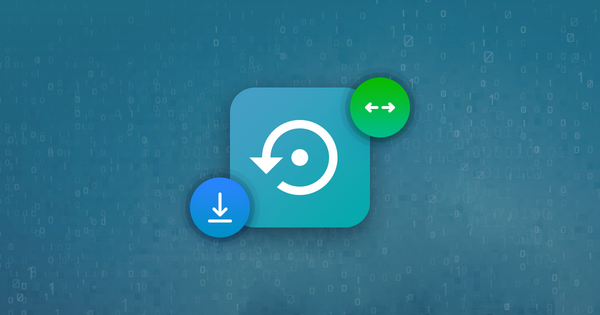
난이도 : 쉬움
단계 : 최대 3
소요 시간 : 5 분
아이폰 백업 복구 소개
Apple의 iTunes는 iOS 사용자가 iPhone, iPad 및 iPod의 백업을 만들 수있게합니다. 수년에 걸쳐 이러한 백업은 다양한 형식으로 제공되며 다양한 암호화 스키마로 보호되었습니다. Apple의 백업 시스템은 사용자 데이터를 안전하게 복사하여 사용자가 나중에 장치로 재설정하고 완전히 복원 할 수 있도록 도와줍니다.
그럼에도 불구하고 사용자가 휴대 전화의 내용을 완전히 덮어 쓰지 않고 내용을 복원하고 싶지 않은 경우가 많습니다. 휴대 전화를 분실 한 사용자는 다른 휴대 전화를 복원하지 않고도 이러한 백업에서 데이터를 추출해야합니다. iOS의 다른 버전을 사용하는 사용자는 완전히 복원하지 못할 수도 있으며 수동으로 파일을 가져와야 할 수도 있습니다. 실수로 iPhone에서 파일이나 응용 프로그램을 삭제 한 사용자는 이전 시점으로 전화를 완전히 복원 할 필요없이 iTunes 백업을 찾아보고 이전 버전의 데이터를 복구해야 할 수 있습니다.
iPhone 백업을 검사, 보관 및 수정할 수 있다는 점이 중요하며 Reincubate iPhone Backup Extractor는이 모든 것을 가능하게합니다. 화면 시간 암호를 재설정하고 백업을 수행하기 전에 삭제 된 내용을 복구 할 수 있으며 iCloud 백업을 iTunes 백업으로 변환 할 수도 있습니다.
iTunes 백업에서 다음 데이터를 모두 가져올 수 있습니다.
iMessages

비디오
사진

통화 기록
콘택트 렌즈
노트
달력
싸이 월드, 미투데이

앱 데이터
그 밖의 모든 것
iPhone 백업 데이터 시작하기
이 가이드를 여러 섹션으로 나누어 필요한 정보를 빠르게 찾을 수 있도록 도와드립니다.
방대한 양의 정보를 다루기 때문에 자주 묻는 질문을 확인하는 것이 좋습니다. 아마도 귀하의 질문을 들었을 것입니다. 이 페이지의 상단과 하단에는 Google에 연락하는 방법에 대한 정보가 있습니다. Google의 지원 팀 및 사실 팀 전체가 사용자 질문을보고 응답합니다. 우리는 돕는 것을 좋아합니다. 그래서 낯선 사람이되지 마십시오.
iTunes 백업이 없거나 보유 여부를 모르는 경우이 안내서는 귀하가 iTunes 백업을 찾거나 생성하는 데 도움이 될 것입니다.
마지막으로, 우리의 소프트웨어, 아이폰 백업 추출기에 대한 단어. 무료 버전에는 엄청난 금액이 포함되어 있습니다. 백업 목록을 표시하고 그 안에있는 모든 것을 미리보고, 한 번에 4 개의 파일을 추출하는 등의 작업을 수행합니다. 이 가이드에서 대부분의 작업을 수행 할 수있는 라이센스를 구입할 필요는 없지만, 우리가하는 일을 파헤 치거나 더 많은 앱을 잠금 해제하려는 경우, 귀하의 지원에 진심으로 감사드립니다.
시작하자! 동영상을 팔로우하고 싶으면 아래에 하나를 포함 시켰습니다.
iPhone 백업에있는 것을 보는 방법
iTunes 백업이 있고 iPhone 또는 iPad로 복원하는 대신 iTunes의 내용을보고 컴퓨터에 파일을 추출한다고 가정 해 봅시다. 이를 수행하는 가장 좋은 방법은 iPhone Backup Extractor로 이러한 파일 (심지어 삭제 된 파일)을 추출하여 액세스 가능한 형식으로 정기적으로 추출하는 것입니다.
iPhone 백업 추출기의 무료 버전을 사용하면 몇 번의 클릭만으로 iTunes 백업을 쉽게 찾아 볼 수 있습니다.
iPhone Backup Extractor를 다운로드하여 설치 한 다음 엽니 다. 그것은 PC와 Mac에서 실행됩니다.
왼쪽에는 iTunes의 기본 백업 폴더에있는 모든 백업을 보여주는 iTunes 백업 브라우저가 나타납니다. 작업하려는 iTunes 백업을 클릭하여 선택하십시오. 백업 파일이 암호화되어 있으면 백업 파일에 액세스하는 데 필요한 암호를 묻는 메시지가 나타납니다.
다른 곳에 iTunes 백업이있는 경우
+버튼을 탭하고 iPhone 백업 추출기에 백업을 검색 할 추가 위치를 알릴 수 있습니다.백업이 나타나지 않으면 PC 또는 Mac의 사용자 계정 용으로 생성 된 백업이 없다는 의미입니다. 쉽고 무료로 만들 수 있으며이 가이드에서 iTunes 백업을 만드는 방법 에 대한 지침을 제공 합니다 . iCloud 백업을 사용하는 경우 iCloud 백업을 다운로드하여 가이드 를 통해 iTunes 백업으로 변환 할 수 있습니다.
![iPhone Backup Extractor에 표시된 iTunes 백업 iTunes backups shown in iPhone Backup Extractor]()
iPhone Backup Extractor에 표시된 iTunes 백업 백업이로드되면 iTunes 백업에 대한 정보와 여러 부분을보고 편집 할 수있는 몇 가지 탭이 표시됩니다.
여기 스크린 샷에서 볼 수 있듯이, iPhone Backup Extractor는 펌웨어, IMEI 및 이전 클래식 iPhone인지, 최신 iPhone인지 또는 그 중간인지 여부 등 iPhone에 대한 모든 종류의 정보를 표시합니다.
또한 iPhone 백업에 저장되어있는 연락처의 수, 백업 한 사진이 모두 포함되어 있는지 여부, 감상용 SMS 메시지를 안전하게 보관할 수 있는지 여부 등을 확인할 수 있습니다.
![iPhone 백업 추출기 개요 화면 iPhone Backup Extractor's overview screen]()
iPhone 백업 추출기 개요 화면 '미리보기'탭을 선택하면 백업에서 사용할 수있는 대부분의 주요 데이터 유형을 볼 수 있습니다.
iTunes에서 데이터를 생성, 복원 및 복구하는 것은 복잡해 보이지만 그렇게 할 필요는 없습니다. 우리의 iTunes 백업 추출기에는 데이터를 복구하는 네 가지 모드가 있습니다.
개요 모드 : PDF, HTML 및 CSV로 한 번 클릭하여 iPhone 데이터 요약을 사용하기 쉽습니다.
iPhone Backup Extractor 개요는 일련의 앱 아이콘을 보여줌으로써 iTunes 백업에있는 주요 데이터 유형을 요약합니다. 아이콘 중 하나를 클릭하면 해당 앱의 데이터 내보내기가 즉시 시작되고 이에 대한 형식을 선택할 수 있습니다.
![개요 모드의 iPhone 백업 추출기 iPhone Backup Extractor in Overview mode]()
개요 모드의 iPhone 백업 추출기 미리보기 모드 : 메시지, 연락처 및 통화와 같은 핵심 iPhone 데이터 미리보기
"미리보기 모드"를 사용하면 iTunes 백업에 저장된 데이터를 곧바로 볼 수 있습니다. iPhone 또는 iPad에서의 표시 방법과 유사합니다. 미리보기에는 백업 전에 삭제 된 데이터가 포함되어 있으므로 단순히 백업을 복원 한 경우보다 더 많이 볼 수 있습니다. 그 작동 방식에 대한 자세한 내용은 아래의 삭제 된 데이터 복구 섹션을 참조하십시오. 미리보기에서 항목을 선택한 다음 "추출"을 클릭하여 항목을 컴퓨터로 내보낼 수 있습니다.
!["미리보기 모드"로 사진을 표시하는 iPhone 백업 추출기 iPhone Backup Extractor showing photos in "Preview mode"]()
"미리보기 모드"로 사진을 표시하는 iPhone 백업 추출기 앱보기 모드 : iTunes 백업에서 타사 앱 데이터 추출 용
우리의 "앱보기"모드는 iTunes 백업이 생성 된 시점에 설치 한 각 앱을 보여줍니다. 해당 앱의 목록을 보여줍니다. 앱을 선택하면 바로 그 앱의 파일을 가져올 수 있습니다. 이 모드는 앱이 데이터를 저장하는 방법 또는 개요에서 강조 표시하지 않는 앱에서 파일을 가져오고 싶은 경우에 특히 유용합니다. 쉬운! 한 번의 클릭으로 "앱보기"에서 파일을 내보낼 수 있습니다.
![앱보기 모드의 iPhone 백업 추출기 iPhone Backup Extractor in App view mode]()
앱보기 모드의 iPhone 백업 추출기
전문가 모드 : 전체 백업 파일을 찾아보고 내보내거나 편집하거나 바꿉니다.
"전문가 모드"는 법의학 사용자 및 개발자에게 특히 인기가 있습니다. iTunes 백업에 저장된 모든 파일을 볼 수 있기 때문입니다. 컴퓨터에 끌어다 놓거나 마우스 오른쪽 단추를 클릭하여 편집하거나 바꿀 수 있습니다.
![전문가 모드의 iPhone 백업 추출기 iPhone Backup Extractor in Expert mode]()
전문가 모드의 iPhone 백업 추출기
iTunes 백업에서 누락되거나 삭제 된 데이터를 복구하는 방법
놀랍지 만 iTunes 백업에서 삭제 된 파일과 데이터를 복구 할 수 있습니다. 이를위한 두 가지 기술이 있습니다. 첫 번째는 분명합니다. 데이터를 삭제하기 전에 백업을 수행 한 경우 iTunes 백업보기에서 위에서 설명한 단계를 사용하여 필요한 데이터를 간단히 추출 할 수 있습니다.
두 번째 기술은 정말 멋지다. 백업을 수행하기 전에 삭제 된 데이터를 iPhone Backup Extractor가 복구 할 수 있게한다 .
백업 전에 삭제 된 문자 메시지, 메모 또는 연락처를 어떻게 복구 할 수 있습니까?
iPhone Backup Extractor는 iPhone 백업, iCloud 백업 및 기타 iCloud 데이터에서 데이터를 추출합니다. 따라서 데이터를 삭제하기 전에 마지막 백업을 수행 한 경우 정보가 자동으로 복구됩니다. 그러나 백업을 수행하기 전에 데이터가 삭제 된 경우 모든 데이터가 손실되지 않습니다.
iOS 장치는 정기적으로 데이터베이스 파일에서 삭제 된 데이터를 제거하지 않으므로 백업을 수행하기 전부터 삭제 된 데이터를 복구 할 수있는 경우가 많습니다. 이 기능은 iMessage, SMS, WhatsApp, 메모 및 연락처 데이터에 특히 유용합니다. (전문가 모드의 백업에서 SQLite 데이터베이스를 추출하고 메모장에서 열면 삭제 된 데이터 조각이 나타납니다.)
삭제 된 iOS 데이터 복구는 어떻게 작동합니까?
Reincubate iPhone Backup Extractor에는이 기술의 정교한 버전이 통합되어있어 법 의학적 복구 프로세스가 필요하지 않습니다. 우리의 구현 은 벤치마킹 한 모든 전용 SQLite 복구 도구보다 성능이 뛰어납니다.
이 외에도 응용 프로그램에서 사용하고 지원 팀에서 지원할 수있는 다른 기술이 있습니다. 그중 하나는 iOS 데이터 복구에 유익한 iCloud 백업 스냅 샷 검사와 관련이 있으며 iPhone Backup Extractor는 스냅 샷을 가져올 수 있습니다.
iPhone Backup Extractor의 삭제 기능이 얼마나 효과적인지에 대한 데이터를보고 싶다면 주요 포렌식 도구에 대한 벤치 마크를 확인하십시오. 힌트 : 우리는 그들을 때려 눕힌다.
iPhone Backup Extractor를 사용하여 삭제 된 데이터를 복구하는 간단한 두 단계 :
Utilities→Show deleted data옵션이 사용 가능한지 확인하십시오.정상적으로 진행하십시오. 삭제 된 데이터는 모든 내보내기 및 미리보기에 포함됩니다.
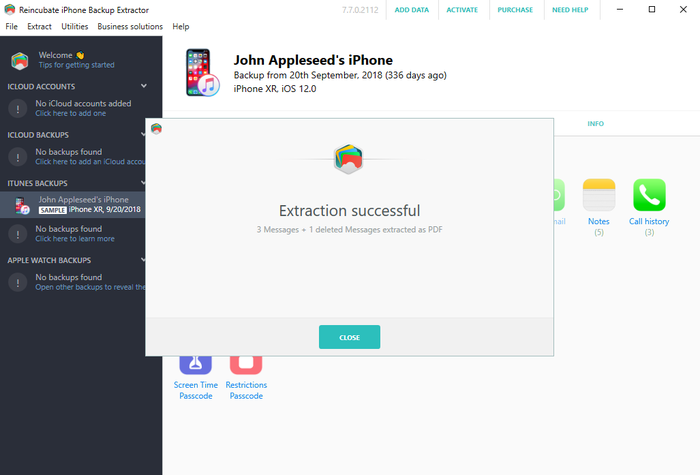
iTunes 백업을 복원하는 방법
iTunes 백업을 iPhone 또는 iPad로 복원하는 것은 쉽습니다. ( iTunes를 사용하여 iCloud 백업 을 복원하려면 iCloud 백업을 iTunes 로 다운로드하고 변환 하는 방법을 설명합니다.)
iTunes를 시작하고 iPhone 또는 iPad를 USB 케이블을 사용하여 컴퓨터에 연결하십시오.
File→Devices→ iTunes의Restore from backup에서Restore from backup'메뉴로 이동하십시오. 백업이 여러 개인 경우 드롭 다운 메뉴에서 검색 할 백업을 선택하고 "복원"을 클릭하십시오. 장치 아이콘을 클릭하면 "백업 복원"을 클릭 할 수있는 요약 창이 열립니다.![iTunes 백업 복원 Restoring an iTunes backup]()
iTunes 백업 복원 데이터가 장치로 전송 될 때까지 기다립니다. USB 케이블을 너무 일찍 뽑지 마십시오. 프로세스가 중단되고 장치의 데이터가 손상 될 수 있습니다.
자주 묻는 질문
The default iTunes backup location depends on whether you're using a PC or Mac. iTunes backups can be found in the following directories:
-
On Windows 10 and recent versions of Windows, backups are stored in:
\Users\(username)\AppData\Roaming\Apple Computer\MobileSync\Backup\ -
On Macs, backups are stored in:
\Users\(username)\Library\Application Support\MobileSync\Backup\
There are a few special cases. For instance, the Windows Store version of iTunes uses a different location, and so does iTunes on Windows XP. We maintain the latest default iTunes backup locations here, and have instructions on how to change the default iTunes backup folder.
When I look in my iTunes backup folder I just see random files, which is which? What are those files in my iTunes backup folder?
iTunes backup folders contain files named according to hex-encoded SHA-1 hashes. Their filenames can differ based on the type of data and the version of iOS that created the backup.
We maintain an up-to-the-minute summary of these iTunes backup files here but have included a short summary below for recent versions of iOS:
| Contents | Real filename | Backup filename |
|---|---|---|
| SMS | sms.db |
3d0d7e5fb2ce288813306e4d4636395e047a3d28 |
| Contacts | AddressBook.sqlitedb |
31bb7ba8914766d4ba40d6dfb6113c8b614be442 |
| Calendar | Calendar.sqlitedb |
2041457d5fe04d39d0ab481178355df6781e6858 |
| Notes | NoteStore.sqlite |
4f98687d8ab0d6d1a371110e6b7300f6e465bef2 |
| Call history | call_history.db |
2b2b0084a1bc3a5ac8c27afdf14afb42c61a19ca |
If iTunes won't restore your iPhone backup, it probably means its corrupt.
We publish a list of steps for diagnosing problems restoring iTunes backups. If that doesn't resolve the problem, see the next question.
Yes. We've got a comprehensive guide on how to repair corrupt backups and recover your data. If you're still stuck, reach out to our support team as we can probably help further. ? There's a lot of fiddly stuff we can help you with.
My iPhone won't turn on and all my data is lost, how can I recover iOS data?
If you have an iTunes backup or use iCloud, you'll be able to get data back using either this guide or our guide for iCloud. Worst case, email us and we'll help you.
One of the most common causes for iPhone data loss is a failed iOS update. The steps in the first part of this guide will take you through pulling files from your iTunes backup.
Depending on where the process went wrong, you may need to restore your phone from a backup before starting the update process again. Good luck -- and don't forget to reach out to our support team if you get stuck.
Do you ever wonder what iTunes backs up from your iPhone when you connect your phone to your computer? It would be nice to know whether it is safely backing up your important contacts, notes, photos, calendar, texts, and so on, wouldn't it?
We've got a concise summary of just what is and isn't in an iTunes backup that we maintain in our knowledge-base. Check it out!
We once had a user write in after his backup had taken more than 36 hours. That's crazy -- and it led us to publish an article on how to speed up a slow iTunes backup.
Absolutely, yes! You'll see we tend to write about iPhone backups, but the format and functionality is exactly the same for iPad and iPod Touch backups. Anything we describe for iPhone backups will also work for iTunes backups created for the iPad or iPod Touch.
Can I find my phone number, IMEI or serial in an iTunes backup?
You certainly can. These are all shown under the "Info" tab of iPhone Backup Extractor. You can see IMEI, serial, and a range of other fields. You can read about all of that data in our explainer of the "Info" view.

Is it possible to extract data from a very old iOS backup, like iOS 3?
Yes. We painstakingly support backups from every version of iOS. We started back in 2008, after our founder lost his data with an upgrade to iOS 2. Phew! If you get stuck on an older version, get in touch with us.
iPhone Backup Extractor lets you edit any iTunes backup: by using "Expert mode" as detailed above, you can edit or replace any file in your backup, or add new ones.
Can I copy a Windows iTunes backup to a Mac, or vice versa? Are iTunes backups portable?
Yes, iTunes backups are created in the same format by Macs and Windows, and can be moved from one to another. You can even put them in Dropbox or on a shared drive.
How effective is iPhone data recovery with iPhone Backup Extractor?
Very. We benchmarked our recovery of deleted data against the leading forensics tools, and the results are impressive.
Yes, you can get iTunes to back up over Wi-Fi. We've got instructions on how to do this here.
iPhone Backup Extractor has a free iTunes backup browser built-in. Once you load it (see step #1 above) it'll automatically show all of your iTunes backups and let you browse them.
Can I restore a backup from one iOS version to another? Can you convert iTunes backup versions?
It depends. You can't restore a backup from a newer version of iOS than a device is running. You can usually restore an older version, but it depends what has changed between versions. In some cases Apple make substantial changes between revisions to iOS, meaning that there's a big difference between iOS 11.3 and 11.4, for instance. If you try that, it'll appear to work, and you'll get most of your data.
We've got a detailed guide on techniques for restoring data like this to your iPhone.
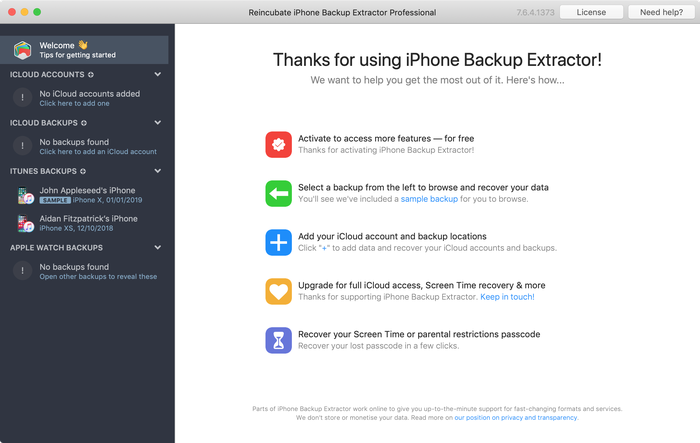
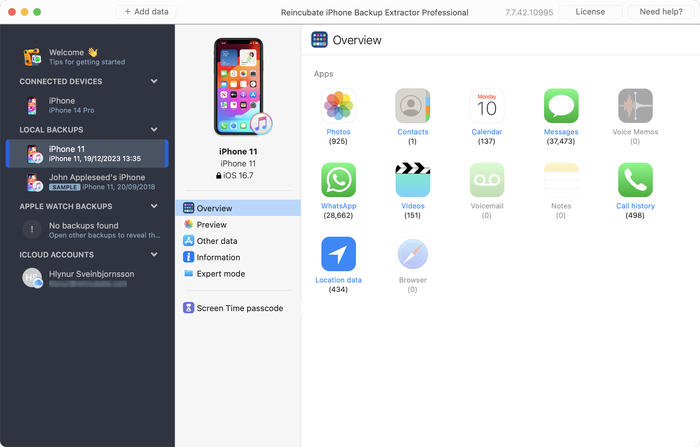
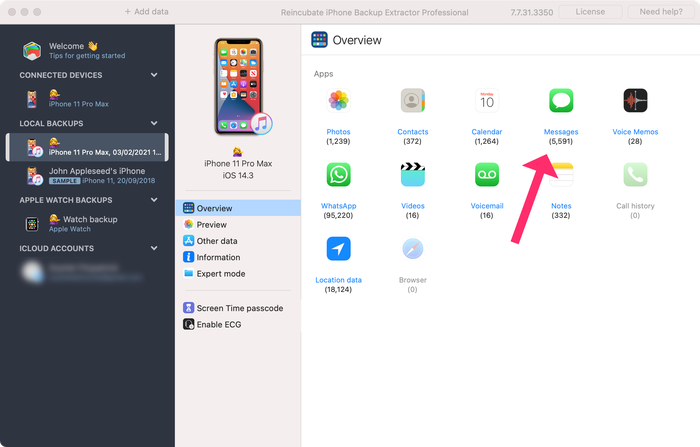
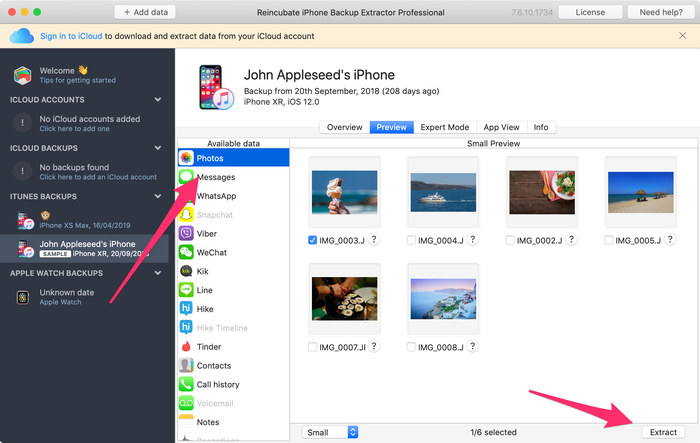
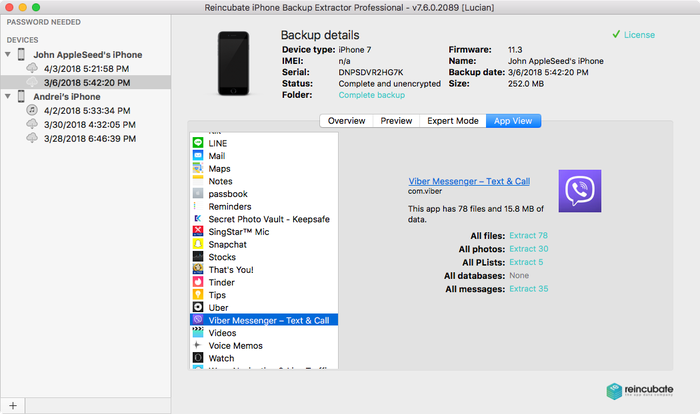
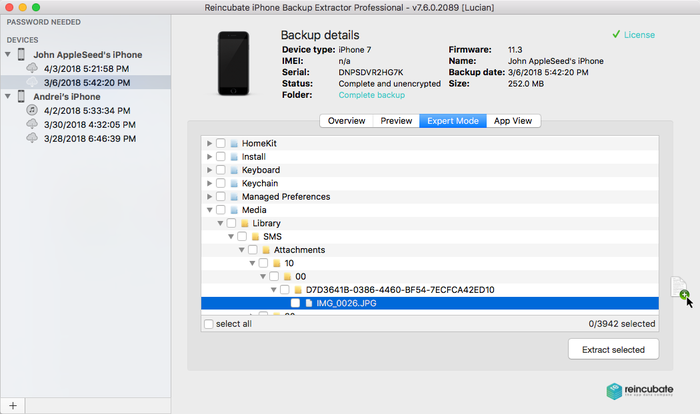
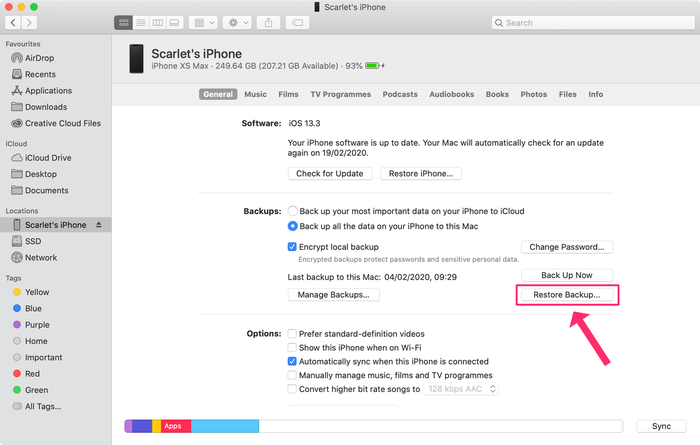


으로 Peter
Can i recover a file from a previous backup with this program? Thanks for the answer.
답장하다: Reincubate Support
Hi Peter, you sure can. Drop us a note on live chat if you need help.
으로 Henry Chen
I have similar situation with this one, I backed up my old phone yesterday to itunes not knowing it was encrypted and when I went to restore my new phone to that backup I was unable to because I do not have the encryption password. Talk to APPLE support, not much help, please help.
답장하다: Reincubate Support
Hi Henry, check our our guide to recovering a lost iPhone backup password. Good luck!
으로 Rainer (Austria)
Great software, saved me lots of trouble when iTunes backup didn't work (kept receiving message "connection to iPhone was lost" and spent several hours trying to fix it on my own). Then downloaded Backup Extractor and was able to recover all data I already considered lost in a breeze. Made my day. 5 Stars and a cordial "thank you!" to the developers.
으로 John St John
How can i recover just one app that has data? I went thru iOS 9.0.1 > 9.0.2 hell with my 5S and had to reload the whole thing as the 9.0.2 backup would not load.
답장하다: Reincubate Support
Hi John, thanks for commenting. That's pretty straightforward: export the files from your device's backup to your PC or Mac. Take a newer backup of your current device, then use iPhone Backup Extractor to patch those exported files into the newer backup. Restore it, and you'll see the files are there. ?
으로 Lynne Matera
Can I recover old voicemails from my iPhone 4 to iPhone 6 I already turned in 4. My father passed away and I forgot to get them off old phone.
답장하다: Reincubate Support
Hi Lynn: do you have a backup from the iPhone 4?
으로 Tammy
I need help I can't seem to remember my restrictions passcode. Please help me.
답장하다: Reincubate Support
Hey Tammy -- check out our guide for restrictions passcode recovery here.
으로 Gazpie
When I use the backup extractor the status of the backup says incomplete an encrypted. I can't extract the photos from the backup. Is there a way to recover the photos?
답장하다: Reincubate Support
Oh no! That sounds like a corrupt backup. Check this out.
으로 Mark Hiles, Sr.
How do I recover the 20K in lost data to the iOS 7.1 update? Apple admits nothing, and I am out all of my app data. The only thing that restores are the contacts and other data of the sort. No app data restores at all. How do I get my data back or sue Apple for this?
답장하다: Reincubate Support
Hi Mark, thanks for commenting. We're sorry to read about that. We've got a guide on recovery of data from iTunes backups here. Hopefully that's helpful -- if not, drop us a note.
으로 Mr Marcus
Heello do u guys know how i can kill the code on my iphone 5s? i mean i can remember the code. please help
답장하다: Reincubate Support
The restrictions passcode? If so, yes. See here.
으로 Old Suit
I have an old iPhone 4 and no desire to upgrade. iOS 7 added .2GB of bloat to my phone and no added functionality. I hate that Apple forcefeeds apps down your throat whether you want them or not. I'd much rather have the extra space for music or apps of my own choosing. But, alas, it seems as if the era of customization is over and the era of the herd mentality has come full storm!
으로 ron
please help.I want make a update for my backup Extractor. i have Version 3.4.2 please help
답장하다: Reincubate Support
@Ron; you can get the latest version here.
으로 Bridget75
I am trying to extract the restrictions passcode I set on my son's Ipod under the restrictions....I read a blog that said to extract the file from: Library, Preferences,
com.apple.springboard.plistHowever I found no 4 digits in there....which file is this code in? Would appreciate any help!! Thanks!!답장하다: Reincubate Support
Hey Bridget, thanks for asking. We have a guide on how to do this. That should sort you out. ? Reach out if not.
으로 adam
The phone records I need are further back than one hundred in my back up. How do I get them.
답장하다: Reincubate Support
Adam, please reach out to us directly through the support page and we'll help!
으로 Simon McAllister
Yes, yes, yes! All very good having iOS 6 but..... will it have the basic privacy features that are missing? e.g. Blocking incoming calls & or SMS messages from numbers that I choose... Oh and conditional call forwarding - I might want a certain caller to be answered by my voicemail every time they call.
Because Apple 'decide' how I should use my phone, it's not appreciated that these features are not present already. Also, it's frustrating enough for users not to have a method in place to ASK for this functionality! And before anyone comments; No, there aren't any app's that block calls and SMS!! ;D
으로 Ean Myers
The free backup extracter will only pull 2 of the same photos out repeatedly when it says it detects 476. HELP? please
답장하다: Reincubate Support
Hi Ean: if you're on the free edition, do the extraction from preview mode or expert mode. That'll let you select a different couple each time. ?
으로 Peter
Hi guys, I use Numbers on my iPad. Been working great for sometime. Went into numbers just now and ALL my spreadsheets are gone? I would imagine that iCloud has managed to loose them for me? Please assist and let me know if it is possible to get them back.
I have. MacBook Pro, iPhone4 and iPad2 all running the latest updated software.
Thanks
Peter
답장하다: Reincubate Support
Oh no, that doesn't sound good! There are a few approaches to use here. If you log in to iCloud.com and hit "Account settings", you'll see there's a "Restore files" option. That should let you restore any recently-deleted iCloud files.
으로 Brittany
I just wanted to say thank you so much. I just downloaded your software on my old computer to recover precious lost voice messages from my old iPhone that were left for me by my grandmother who passed away. You have no idea how much this means to me! Thank you, thank you, thank you!
답장하다: Reincubate Support
Thank you for sharing this. It means a lot to us. ❤️
으로 Jim
I have tried extracting backups from an iPhone 4 with iOS5 and the Contacts, Calendar and SMS messages are not showing up. Anyone else having this issue.
답장하다: Reincubate Support
Hi Jim, I don't think so. Drop us a note at [email protected] and we'll get things sorted out for you.
으로 Andy
Hmm. I've been using my iPhone 4 on iOS 5 Beta 4 (also the corresponding iTunes beta) and whilst your software does still backup, I consistently get 0 SMS in the backup file. Any ideas?
답장하다: Reincubate Support
Hey Dave, we've just shipped an update for the message changes in the iOS 5 betas. Please download the latest version and take that for a spin.