iPad 및 iPhone 백업은 PC 또는 Mac에 저장되어 있습니까?
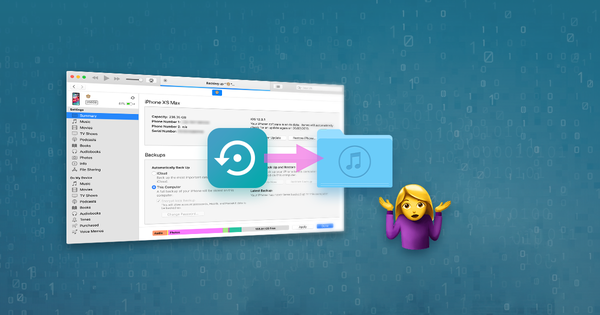
실수로 iOS 장치에서 일부 정보를 삭제하고이를 복구하기를 원한다면 iTunes 백업이 큰 도움이 될 수 있습니다.
iTunes에서 장치를 마우스 오른쪽 버튼으로 클릭하고 "백업"을 선택하면 iPad 또는 iPhone을 iTunes (iCloud 백업 옵션을 켜지 않은 경우)에 연결하거나 매번 수동으로 iTunes 백업을 자동으로 수행 할 수 있습니다. 이 파일은 컴퓨터에 저장되며 연락처, 문자 메시지, 캘린더, 메모, 통화 내역 및 앱 데이터와 같은 중요한 데이터를 포함합니다.
그렇다면 iPhone 또는 iPad 백업은 어디에 저장되어 있습니까? iOS 버전간에 기본 백업 위치는 동일하지만 컴퓨터가 사용하는 운영 체제에 따라 다릅니다.
Windows의 iTunes 백업 폴더는 어디에 있습니까?
iTunes 백업은 Windows의 %APPDATA%\Apple Computer\MobileSync 에 저장됩니다.
Windows 10, 8, 7 또는 Vista에서는 \Users\[USERNAME]\AppData\Roaming\Apple Computer\MobileSync\Backup 과 같은 경로입니다.
Windows XP에서는 \Documents and Settings\[USERNAME]\Application Data\Apple Computer\MobileSync\Backup 유사합니다.
iTunes의 Microsoft Store 버전은 조금 다릅니다 : %HOMEPATH%\Apple\MobileSync 아래에 백업을 저장합니다. \Users\[USERNAME]\Apple\MobileSync\Backup 과 같은 경로가됩니다.
MacOS / OS X의 iTunes 백업 폴더는 어디에 있습니까?
iTunes 백업은 ~/Library/Application Support/MobileSync 에 macOS에 저장됩니다.
해당 폴더는 일반적으로 /Users/[USERNAME]/Library/Application Support/MobileSync/Backup 있습니다.
MacOS 10.15에서 Finder는 iTunes 대신 iPhone 백업을 만듭니다. 그러나 이러한 백업은 동일한 위치에 저장됩니다.
iTunes 백업 폴더를 자동으로 찾는 방법
iPhone Backup Extractor는 자동으로 iTunes 백업 폴더를 찾고 클릭 한 번으로 열 수 있습니다. 이 기능은 무료 버전이므로 비용이 들지 않습니다.
- iPhone Backup Extractor 다운로드 및 설치
- 앱의 풀다운 메뉴에서
Preferences창을 엽니 다. -
Backups탭을 선택하십시오. - 창에 "기본 폴더에서 항상 백업을 찾습니다"라는 메시지가 표시되면 "기본 폴더"링크를 클릭하십시오. 쉬운!
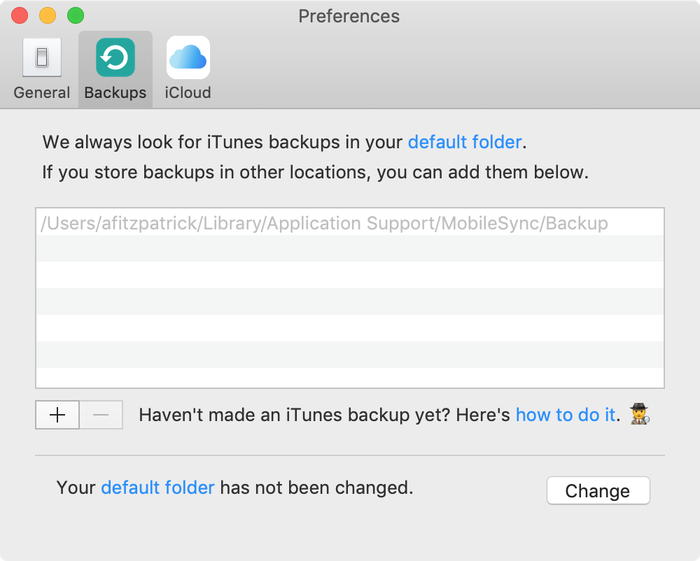
Windows에서 iTunes 백업 폴더 열기
Windows 실행 명령을 사용하여 Explorer에서 기본 백업 위치를 엽니 다. ⊞ Win + R 을 누르면 실행 창이 나타납니다. %APPDATA%\Apple Computer\MobileSync 를 ⏎ Enter 하고 ⏎ Enter .
iTunes의 Microsoft Store 버전에서는 다음 작업을 수행 할 수 있습니다. ⊞ Win + R 을 누르면 실행 창이 나타납니다. %HOMEPATH%\Apple\MobileSync 를 ⏎ Enter 하고 ⏎ Enter .
다음은 Windows 10에서의 모습입니다.
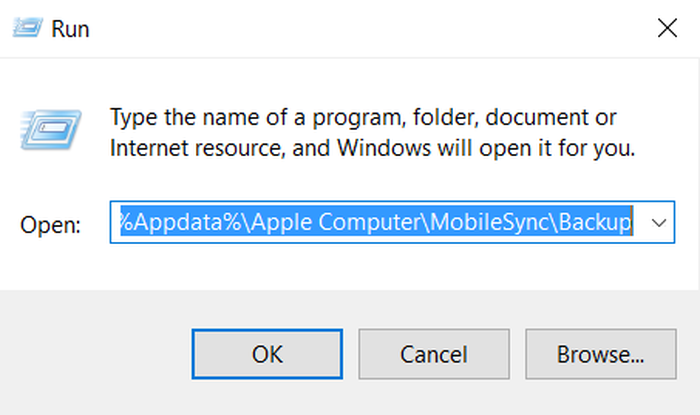
열리는 탐색기 창에 "백업"이라는 폴더가 표시됩니다. 여기에는 이미 컴퓨터에있는 iTunes 백업이 포함됩니다.
MacOS에서 iTunes 백업 폴더 찾기
기본 백업 위치는 Finder에서 Spotlight를 사용하여 표시 할 수 있습니다. ⌘ Cmd + ~/Library/Application Support/MobileSync 를 입력 한 다음 ⏎ Enter 를 누르 ⏎ Enter .
Finder 윈도우가 열리면 "백업"이라는 폴더가 나타납니다. 여기에는 이미 컴퓨터에있는 iTunes 백업이 포함됩니다.
iTunes 백업 폴더 위치 변경하기
iTunes가 기본적으로 백업하는 폴더를 변경하려면 지원 센터에 유용한 안내서 가 있습니다.


으로 Sohaib Ahmed
Thanks alot.
Cheers.. .. .!!!
으로 Jake Lown
Hi, I would like to restore a previous backup but I'm having trouble finding out my backup password. Can you please help me with this?
답장하다: Reincubate Support
Hey Jake, we've got a guide on password recovery. You can find it here.
으로 Gerry Wood
Many thanks for enabling me to find the backup file for my iphone on my PC. When I click on the properties of the backup file it shows that I have 2.23gb backed up in 3503 files which is reassuring.
If I now wish to view the contacts that have been backed up or restore them to a different device how do I do that if I've replaced my iphone with an android phone?
답장하다: Reincubate Support
Hi Gerry, thanks for asking. We're glad the article was helpful. If you install iPhone Backup Extractor, you'll see the free edition lets you browse through all of your contacts. Try that — it can export your contacts into a
VCFformat that your Android will easily be able to import.으로 Apple Repair New Orleans
I plan to buy an iPhone 6S Plus from a client, but they want me to transfer all their data to their old 5C. I backed it up in iTunes, then plugged in the 5C, but the 6s backup is nowhere to be seen from the drop down list!
The 5C is 32GB and the 6S Plus is only 16GB, so I don't know what the problem is. Any ideas?
답장하다: Reincubate Support
Hi guys, thanks for commenting. This one's an old chestnut: it's caused by one of the phones running a different version of iOS to the backup. Upgrade one or other so that they're running the same version, then update the backup. That'll sort it out!
으로 Justin
First of all; Thanks for the easy and helpful steps to get this far in the process. I am just curious as I am copying my backup off of my pc if it just as simple as me copying this backup off of my (non internet accessible) pc onto a hard drive, then I can drag and drop into the list of backups on the new Mac. I am trying to restore my old backup onto my new iPhone six, but my pc has lost ability to connect to the Internet, so I can't download the new iTunes update to be able to work with my iPhone six.
답장하다: Reincubate Support
Justin! Thanks for writing. Yes, it really is that easy. You can move iTunes backup folders between Macs, or even between Macs and PCs.
으로 Brian Corbett
You have confirmed to me the preposterous nature of the iPad backup system. Why can't they use files like windows?
답장하다: Reincubate Support
Hi Brian, the iOS device does all the work when making a backup and simply relays the data to the PC or Mac (or to iCloud). They use this format partly to make it straightforward (and fast!) for the device, but also to discourage inadvertent modification of files, and to easily be able to layer encryption on top. It works pretty well in most cases!
으로 Chris
i found the backup files but they look coded in jibberish. how can i read them as they would appear from my phone, opposed to being random numbers and letters? please halp
답장하다: Reincubate Support
Hi Chris, that's what iPhone Backup Extractor does. Load up the free version, and choose "Expert mode". That'll show you the structure the files decode to. 👍
으로 Bennie
My iphone and ipad was backed on the same computer, will it be a separate folder or combine on the same folder?
답장하다: Reincubate Support
Hi Bennie, they'll be in separate folders, both in the master
Backupsfolder. Each folder will be named after the phone's UDID, which is a long phrase name of letters and numbers.으로 Mosin
How do i get the contacts from the folder on to a android? could you please let me know as soon as possible please
답장하다: Reincubate Support
Hi Mosin, thanks for commenting! We've got a guide that takes you through transferring contacts to Android here.
으로 sf
would u also tell me how do i get there..
i mean where i can find Users\USERNAME\AppData\Roaming\Apple Computer\MobileSync\Backup
as i am using windows 7
답장하다: Reincubate Support
Hi sf: sure! We've updated the article to make it clearer that Windows backups are stored under a different location. Does that help?