iPhoneのスクリーンタイムまたは制限パスコードを回復する(iOS 14をサポート)

このガイドが達成するのに役立つもの
難易度 :簡単
ステップ :5まで
所要時間 :5分
iOS 2以降、iOSの制限パスコードの変更を扱ってきました。経験から、AppleはiOSのメジャーリリースごとにメカニズムを少なくとも少し変更し、iOS 12のScreen Timeのリリースにより優れた機能が追加されたことがわかりました。これに対応しており、iPhone Backup Extractorは、iOS のどのバージョンの AppleデバイスからでもScreen Timeパスコードまたは制限パスコードを回復または削除できます。
iPadまたはiPhoneのスクリーンタイムコードを忘れて、誤ったアプリ内購入を防ぐために必要な場合、または不要なアプリを削除する必要があるができない場合は、カバーしています。
あなたのiPhoneの画面の時間を忘れてしまったり、パスコードを制限したりしますか?
パスコードを忘れることは誰にも起こり得ます。特に、これらの設定が定期的に変更されない場合は、あなたが "制限"設定からロックアウトされている場合、どうすればいいですか?
幸いなことに、iPhoneを新しいデバイスとして復元したり、ジェイルブレイクすることなく、制限設定を取得する方法があります。これは難しいと言われた人、または「iTunesを使ってiPhoneを新しいデバイスとして復元する必要がある」と読んだ人は読んでください!
iOS 14(または13)でScreen Timeパスコードを無効にする方法
このプロセスは、iOSデバイス(および、オプションで、同じApple ID上の他のすべてのiOSデバイスとMac)でScreen Timeを無効にします。パスワードもリセットされるため、Screen Timeが再び有効になった場合、新しいパスコードを選択するよう求められます。
WindowsまたはMac用のiPhone Backup Extractorをダウンロードしてインストールし 、次に開きます。
iPhoneまたはiPadをUSBケーブルでコンピューターに接続し、iPhone Backup Extractorの左側のメニューから選択します。
iPhone Backup Extractorの「ユーティリティ」タブを選択し、「スクリーンタイムリカバリ」をクリックします。これによりウィザードが開き、次の手順のプロンプトが表示されます。
![iPhone Backup Extractorの「Screen Time recovery」オプション iPhone Backup Extractor's "Screen Time recovery" option]()
iPhone Backup Extractorの「Screen Time recovery」オプション ウィザードは、
Settings→[iCloud account name]→Find MyFind my iPhone→Find my iPhoneAppleの「私の検索」サービスを一時的に無効にするように促します。これを行うには、Apple IDパスワードが必要です。プロセスが完了すると、再び有効にすることができます。 ( iCloudアカウントからデバイスを削除する必要はありません 。)![iOS 14のScreen Time削除ウィザード The Screen Time removal wizard for iOS 14]()
iOS 14のScreen Time削除ウィザード 「始めましょう」ボタンをクリックします。しばらくすると携帯電話が再起動し、完了すると、携帯電話のScreen Timeパスコードが有効になりません。
これは、再起動を完了する電話を示すビデオです。再起動すると、MacのScreen Timeも無効になります。
これで、すべて完了です。
追伸デバイスの[設定]メニューで[マイ検索]を再度有効にすることを忘れないでください。 👍
古いバックアップを復元してiOS 14または13でScreen Timeパスコードを回復する方法
最新の暗号化された iPhoneバックアップがあることを確認してください。
先に進む前に「私のiPhoneを探す」オフに
Settings→[iCloud account name]→Find My→は、Find my iPhoneUSBケーブルで電話機をiTunesに接続し、「iPhoneを復元...」をクリックします。これにより、iTunesが電話の最新ファームウェアをダウンロードしてから、消去して更新します。これを行う前にバックアップをとることは本当に重要です。
![復元の選択を確認するiTunes iTunes confirming the restore choice]()
復元の選択を確認するiTunes ![iTunesで「iPhoneを復元」を選択する Choosing "Restore iPhone" in iTunes]()
iTunesで「iPhoneを復元」を選択する iTunesは、最近のバックアップがあることを再確認します。
![iTunesが復元前にバックアップを要求する iTunes asking to back up before a restore]()
iTunesが復元前にバックアップを要求する ファームウェアのアップグレードが完了すると、iTunesから復元元のバックアップを選択するように求められます。以前に作成したバックアップを選択して復元します。復元されると、電話は元の状態に戻りますが、スクリーンタイムパスコードはありません。
iOS 12でScreen Timeパスコードを回復する方法
iPhoneの制限パスコードを取得するには、iPhoneまたはiCloudのバックアップが必要です。電話機に制限PINが適用された後に、バックアップが作成されたことを確認してください。
WindowsまたはMac用のiPhone Backup Extractorをダウンロードしてインストールし 、次に開きます。
暗号化された iTunesバックアップまたはiCloudバックアップがあることを確認してください。 (iPhone Backup Extractorは、 暗号化された iTunesバックアップからScreen Timeパスコード、またはiTunesまたはiCloudバックアップからの古い制限パスコードを回復できます。バックアップが暗号化されていない場合、パスコードは保存されません。)
iTunesの代わりにiCloudバックアップを使用したい場合は、 このガイドを使用してコンピュータにダウンロードする方法を確認してください。制限パスコードを取得するためにiCloudバックアップを使用する場合は、ライセンスが必要です。ファイルがダウンロードされると、通常のiTunesバックアップファイルと同じようにiPhone Backup Extractorで使用できます。
アプリケーションの左側に、バックアップのリストが表示されます。パスコード付きのバックアップを選択してください。
「Utilities」メニューに行き、「Recover Screen Time / limits passcode」をクリックし、そして「Start」ボタンをクリックして待つ。
![ユーティリティ→スクリーン時間の回復/制限パスコードメニュー The Utilities → Recover Screen Time / restrictions passcode menu]()
ユーティリティ→スクリーン時間の回復/制限パスコードメニュー それから "スタート"ボタンを押すとそれはあなたのスクリーンタイム制限コードを回復し始めます。
![スクリーンタイムまたは制限パスコードを回復するには、「開始」を押してください Press "start" to recover the Screen Time or restrictions passcode]()
スクリーンタイムまたは制限パスコードを回復するには、「開始」を押してください 数秒以内に、あなたのiOSスクリーンタイムパスコードまたは制限パスコードは回復されます。デモ目的で、下のスクリーンショットで復元されたPINは
1234ですが、これは忘れたパスコードになります。![復元されたScreen Timeパスコード! The recovered Screen Time passcode!]()
復元されたScreen Timeパスコード!
トラブルシューティング画面タイムコードパスコードの回復
スクリーンタイムリカバリオプションがグレー表示されているか、コードを取得できない場合は、いくつかの原因が考えられます。
バックアップは暗号化されていません。 Screen Timeパスコードは暗号化されたバックアップにのみ保存されます。これは簡単に修正できます。iTunesにアクセスし、[このバックアップを暗号化する]チェックボックスをオンにして、[今すぐバックアップ]をクリックします。
iPhone Backup Extractorはまだバックアップをロードしています。バックアップが完全にロードされるまで、「画面時間パスコードの回復」メニュー項目はグレー表示されます。
パスコードは、親のデバイスでは利用できない場合があります。あなたの子供のデバイスのスクリーンタイムを強制するようにあなたのデバイスのパスコードを設定した場合、パスコードは子供のデバイスのバックアップからしか回復できないことが時々あります。これに対する修正を調査中です。
あなたが何か問題や質問に遭遇した場合はなぜ私たちの専門家の顧客サービスをメモやライブチャットをやめる、または以下にコメントを残さないでください?私たちは助けたいです。
紛失したスクリーンタイムのパスコードを知るためのヒント
あなたが設定を思い出さないScreen Timeのパスコードを入力するよう求められたら、試してみることができる手がかりがいくつかあります。
パスコードとして
0000を試してください。コードの入力を求められたが設定されていなかったユーザーからのレポートをかなりたくさん読んできましたが、これは彼らのために働く傾向がありました。以前にScreen Timeパスコードを設定しないと主張したユーザーは、「 ガイド付きアクセス 」パスコードが機能すると報告することがあります。それを試してみる価値があります。
パスコードを試してみることができるように、携帯電話の時刻を変更してください。数分間再試行できない場合は、時間を1時間進めてください。これで再試行できます。
これを解決するためのAppleの標準的な解決策は、あなたの携帯電話を完全に消去してからやり直すことです。 Screen Timeパスコードを追加する前のバックアップがある場合は、これを復元すると削除されます。ただし、その間に作成したメッセージやデータもすべて失われます。
どのように動作し、どのように手作業で制限のパスコードを無料で回復するのですか?
あなたが技術に精通していて、手作業でハッキングして制限Plistを変更することができたと思うのであれば、 Plistて、iPhone Backup Extractorの無料版を使用して制限コードをリセットする方法を説明します。
端末のiOSのバージョンによっては、制限パスコードが異なる方法で処理され、別の場所に保存されます。 iPhone Backup Extractorはこのすべてを自動的に束ねますが、手動で行うかどうかを知ることが重要です。歴史を見てみましょう。
| iOS | Plist、SHA-1ハッシュ、メモ | |
|---|---|---|
| 13〜14歳以上 | 「スクリーンタイム」に移行。削除のみ。 | |
| 12 | 「スクリーンタイム」に移行。回復のみ。 | |
| 7〜12 | com.apple.restrictionspassword.plist 、 398bc9c2aeeab4cb0c12ada0f52eea12cf14f40b | |
| 5-6 | com.apple.springboard.plist 、 662bc19b13aecef58a7e855d0316e4cf61e2642b リセットのみ | |
| 1〜4 | com.apple.springboard.plist 、 662bc19b13aecef58a7e855d0316e4cf61e2642b |
iOS 12以降の手順
iOS 12のリリースで、Appleは制限付きパスコードデータをiPhone上のより安全な場所に移行し、手動命令を共有するのは現実的ではないものにしました。手動で回復するのはあまりにも複雑すぎますが、私たちはiOS 12ベータ版以来iPhone Backup ExtractorにScreen Timeの制限を取り戻す機能を構築しました。
iOS 7 - 11の手順
iOS 7以降では、 PBKDF2を使用してパスコードをハッシュします。
以前のバージョンのiOSと同じ手順を使用できますが、 com.apple.restrictionspassword.plistを取得する必要があります。
一度それを得たら、これらの値を探してください:
<key>RestrictionsPasswordKey</key> <data>...</data> <key>RestrictionsPasswordSalt</key> <data>...</data>
鍵と塩はPBKDF2であなたの暗証番号から得られ、 PBKDF2に解読するのは比較的簡単です。 10,000の組み合わせしかありません!
iOS 4以降の手順
手順1. com.apple.springboard.plistファイルの抽出
iPhone Backup Extractorが開いたら、「エキスパートモード」タブをクリックしてください。これによりエクスプローラウィンドウが開き、iTunesまたはiCloudのバックアップ内のすべてのファイルを見ることができます。 com.apple.springboard.plistファイルを見つけるには、[ Home Domain Preferences →[ Library Preferences →[ Preferences移動します。
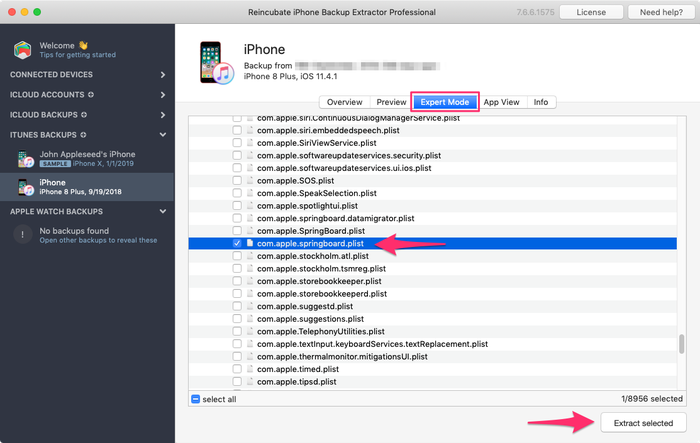
このフォルダ内のファイルのリストはアルファベット順であるため、簡単に見つけることができます。見つけたら、上記のファイルの横にあるボックスにチェックを入れ、「抽出」ボタンをクリックします。その後、ファイルを保存するかどうかを尋ねられ、デスクトップのように簡単に見つけることができます。
ステップ2. com.apple.springboard.plistファイルを開く
iPhone Backup Extractorの内蔵Plistエディタを使ってPlistを開きましょう。これは、 File → View / Edit Plist選択して表示されFile 。それをクリックして、先に抽出したPlistを選びます。
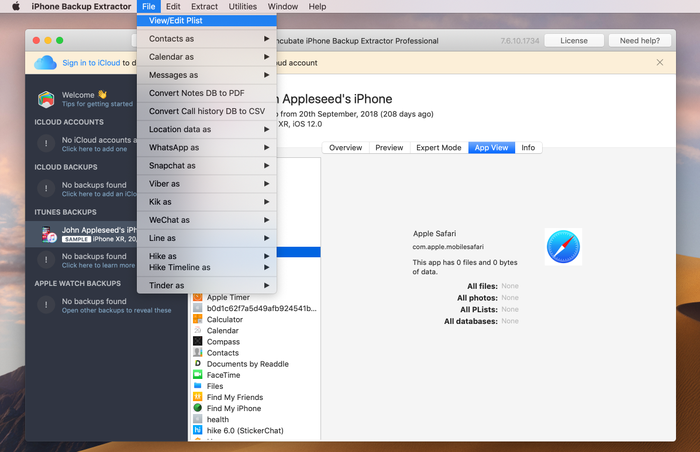
ステップ3.「SBParentalControlsPin」(別名「制限パスコード」)
<key>SBParentalControlsPin</key>という行に移動するまでファイルをスキャンしてください。その下の行は<string>1234</string>ます。
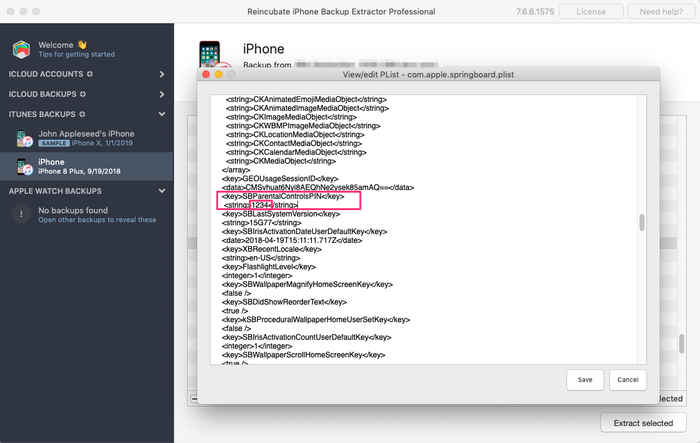
この番号を書き留めて、「制限パスコード」が要求されたらiPhoneに入力してください。あなたは迷った "制限"設定に完全にアクセスする必要があります。
私たちはあなたのScreen Timeパスコードストーリーを聞いて、そして私たちが助けることができるかどうか見るのを楽しみにしています。あなたがあなたが共有したい他の役に立つiPhoneのヒントを持っているならば、私たちに知らせるか、以下にコメントを残してください。あなたが動けなくなるならば、手を差し伸べてください、そして、我々はそれを簡単にします。
よくある質問
Why does Apple make it difficult to reset / disable this passcode -- why can't it be done via iCloud?
We believe it is to cater for users who don't set up an iCloud Family Sharing unit with their kids, but instead give them their own iPhone with their own iCloud account. Short of separately being able to register a parent on TouchID or FaceID, a secondary code is needed, as the child would have full access to their own iCloud settings.
It's also helpful to use a passcode rather than an iCloud account where these restrictions are applied en masse via MDM across many devices where there isn't a parent as such, such as on a school or company's devices. It's not just for restricting access for children using the device.
When the family are tied together in an iCloud Family share it would be possible. However, users would always need the option of some sort of passcode override for times when it matters: like being on a long journey with the family where there's no Internet. Most of the world doesn't have Wi-Fi during flights, for instance, so without a code it wouldn't be possible to change Family Sharing settings.
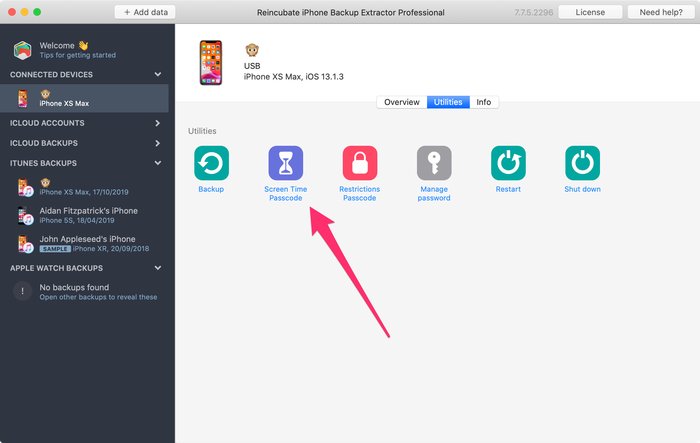
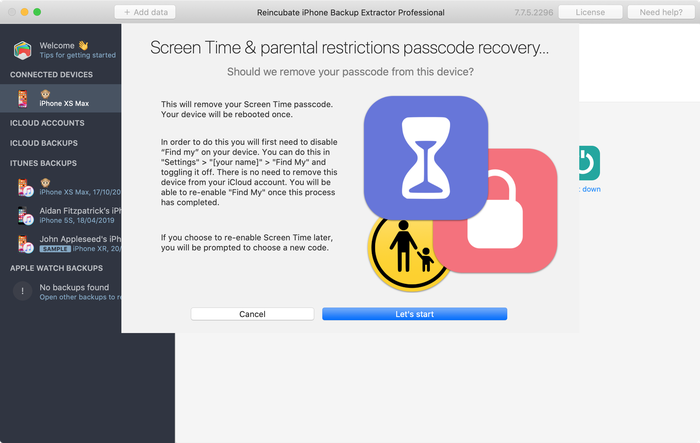
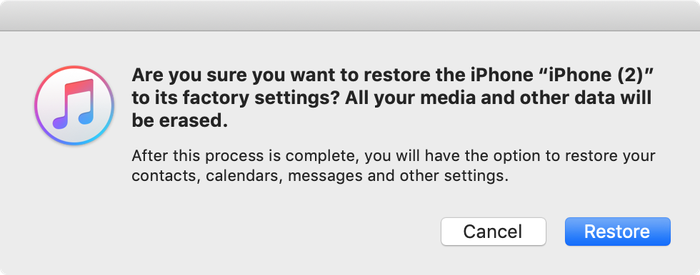
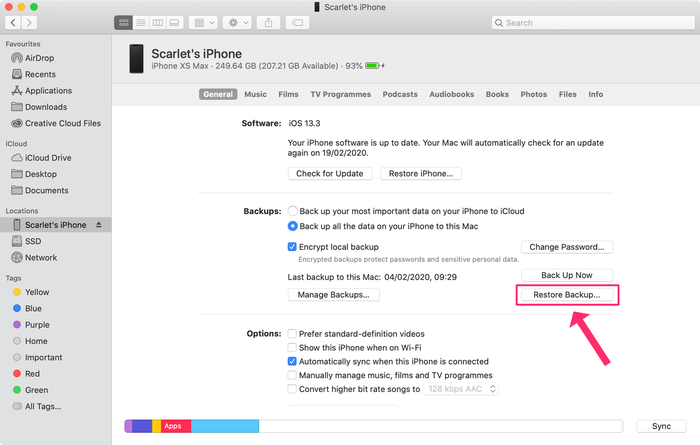
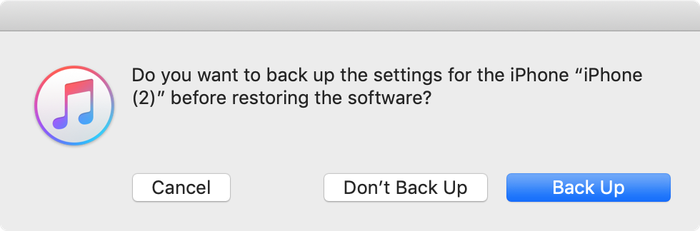
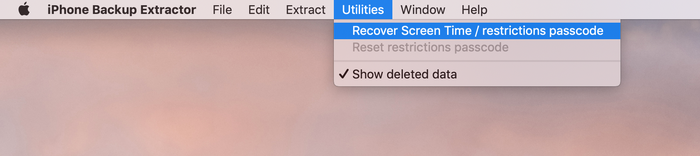
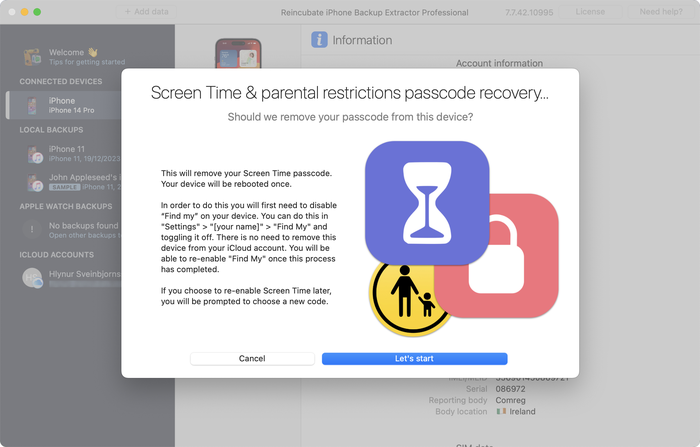
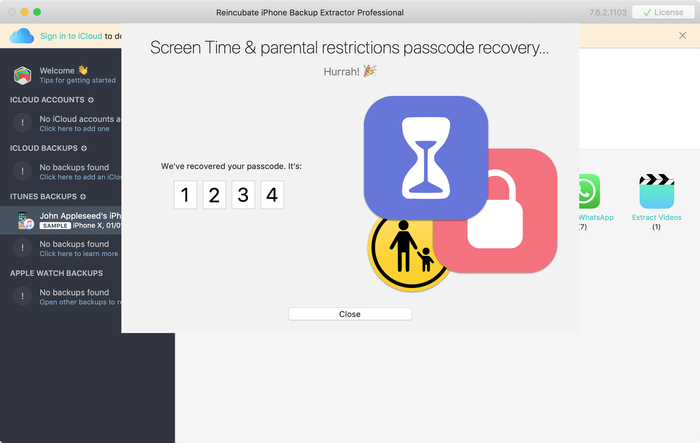


によって Mati
My mom set my phone up for screen time, but did it through her computer, and she can remember the password, I've backed up my phone and everything trying to find it and we can't, and I don't want to reset my whole phone.
で返信: Reincubate Support
Hey Mati, that's where we can help. If you mum drops us an email we'll be able to guide her through the process without a need to reset your phone. 👩💻
によって Gabriel Sampaio de Araujo
I don't know my passcode to rescue the backup can you help me?
で返信: Reincubate Support
We'll try our best. Drop us a note through our help page or with the live chat, and we'll get started.
によって Cameron
I need help I'm trying to do this in 2017 and the app is different. Is there an updated tutorial? By the way, I have iOS 11.
Hey Cameron, thanks for asking! Yes, we've just updated the page now. Let us know if you have more questions.
によって Paulo Pessoa
Good Morning. can you inform me if you already have iOS 11 support for code restriction?
で返信: Reincubate Support
We certainly do! Reach out if you need help. ✌️
によって Monica Frischkorn
Do I need to download this file to the device that is locked or can i download it to my macbook air
で返信: Reincubate Support
Hi Monica, iPhone Backup Extractor runs on your MacBook Air. And on any PC.
によって Jonathan Yeager
This has been changed, and should be updated. The file for to find your restrictions passcode is
com.apple.restrictionspassword.plist. everything else is the same.Thanks for reminding us Jonathan, we've updated it!
によって Naima
I've tried this step by step but when I try to extract the
com.apple.springboard.plistfile an error pops up saying "Key Not Found" exception? Anyone have any ideas what I should do?で返信: Reincubate Support
Hi Naima, we'd recommend using the Restrictions Passcode recovery wizard instead of doing it manually. You can get into that click clicking "Restrictions passcode recovery" from the overview screen. Reach out if you get stuck!
によって Misty
OMG!! I have been trying for months to find my code that if didn't know I set... got a new phone and realized that it automatically put it in the new phone! Thanks you so much for solving this problem that not even Verizon could help with!!!
によって Chris
If this is legit I'm more than willing to pay for a service that fixes Apple's constant security SNAFUs. Being able to recover your phone after a long forgotten password gets activated by a mandatory update? Priceless.
Almost a shame that I finally got fed up with them and switched to Android devices after the whole 'proprietary headset' fiasco.
によって Dom
@BEJI yes i have used this method with my iphone with iOS v9.3.3 However the plist file didn't have that line of code in it, even though my iphone asked for a passcode like others here have found. You simply add this following line in that
com.apple.springboard.plistfile:then save it and then restore it to your iphone from within the program you used to extract it.
After this, the passcode pin will be 1234. BTW you can use your own 4 digits in the above code, just change the pin in the above code between the
<string></string>tags to what ever you want it to be, then use that pin code after it has been added to thecom.apple.springboard.plistfile, saved and then restored to the iphone.The code is exactly the same as shown in the photo in the above instructions paragraph titled "Viewing the "SBParentalControlsPin" aka the "Restrictions Passcode""
によって Al
Does this work on iPad ?
で返信: Reincubate Support
Hi Al, it sure does. Drop us a note if you need help.
によって BEJI
Does this work for iOS 9.3.1? Followed every step but just couldn't find
SBParentalControlsPIN. Where did I go wrong?で返信: Reincubate Support
Hey Beji, it sure does. Please drop us a note directly via the live chat or on email and we'll do our best to help. 🙏
によって Lord Yeniar
Does this work for iOS 9.1? If it does please let me know
で返信: Reincubate Support
It does! Let us know if you get stuck or need help. 🙂
によって Leyla Bay
Hi. Have anyone tried this on latest IOS updated IPad? I wonder if it still works...
で返信: Reincubate Support
Hi Leyla, it does! Let us know if you need help!
によって MyOneAndOnly
Hey!! This sounds really cool!! But, I got a Q now… does this work against a IOS 9.0??? I'll try it at home to see, but food for thought. Thx!!!!
で返信: Reincubate Support
Hey there, thanks for commenting. Yes, it supports iOS 9!
によって hannah
This can also work on IPods, specifically on Ipod touch 5?
で返信: Reincubate Support
It sure does!
によって Cheri
I have forgotten my son's ipad restrictions password to keep him from buying things. I now cannot remember it! If I download this software, will it actually recover the restrictions password without having to pay? My son has an ipad air running ios 8. I will be so happy if you can help me, as my son is autistic and needs his ipad!! Thank You!! ~Cheri
で返信: Reincubate Support
Hi Cheri, thanks for commenting. The steps in this guide show how to remove it using the free version of our app. It's a fairly involved process. If you buy the app it can do it automatically all in one go for you. 👩💻
によって Mario Bario
The free edition will not recover the restriction passcode. One must buy the Home pr Pro edition to do so.
によって Saeed
Hi there, I've backed up my iPhone 5 operating ios8. As my backup is encrypted and I've forgotten my password. Now when I'm resorting my iPhone from backed up file it asking me a password and I don't remember that. Is this software restore the backup file if it's encrypt and you don't know the password for it.
Thank you regards
で返信: Reincubate Support
Hi Saeed, thanks for your comment. We've got a guide on recovering lost backup passwords. Check it out!
によって Irene Moumeni
I have an iPhone 4 and my son was fooling around with the cell phone and deleted my iTunes app and App Store and out some restriction passcode that he forgot. Is there any way if fixing the problem without deleting all my downloads that I paid money for. Can you help me with this problem? I really would appreciate your expert advice. Thank you.
で返信: Reincubate Support
Hi Irene, you've come to the right place. If this guide doesn't help you get through it, drop us an email and we'll guide you through the steps.
によって Jin bhai
thnx alot man ... i could restore because putting all jailbreak data is hard
によって Jocelyn Alexia
What if we dont have a computer and want to reset your iPad
で返信: Reincubate Support
Hi Jocelyn, short of simply erasing your device and setting it up as new, there's no way to do this without using a PC or Mac.
によって Mark Domaille
Hi,
I use forensic software to examine mobile phones, and can recover the
restrictionspassword.plistfile with this software. I note that the passcode set for restrictions is not in clear text in this document - does it need to be decrypted? I know what it is as I set it as a test device, but it is not visible in this file. I would be happy to download your software if I can satisfy myself that it would be able to recover the passcode for 'restrictions'で返信: Reincubate Support
Hi Mark, thanks for commenting. It's nice to hear from the police! From iOS 7 onwards it's a PBKDF2 hash that's used. We'd be happy to jump on a screen share with you if you move forward with the license. 🕵️♀️
によって Abraham
Hey I'm sure only you could have the answer to this.. Can I extract my Instagram password from the backup file?
で返信: Reincubate Support
Hi Abraham, I'm afraid not. It's not stored there.
によって rachel
I'm running 7.0.4 and there is no
<key>SBParentalControlsPin</key>even though I do have a restrictions passcode set. Help!で返信: Reincubate Support
Hi Lisa, you'll see the instructions are a little different for iOS 7 and above. Given the complexity of how it's done, we'd recommend you use iPhone Backup Extractor to automate recovery of the key. Reach out if you need help!
によって Brett
Worked perfectly ... easy to follow ... many thanks :-)
によって Julianna
Is there a way without backing it up or restoring it ? Because personally id rather not download anything. Apple isnt helping me either ?
で返信: Reincubate Support
Hi Julianna, thanks for writing. We're afraid not. Sorry!
によって oscar
thanks guys really work,, muchas gracias
によって Bob
Thanks it worked!
によって Amber
Yes! You are my savior! Bless the heavens for this article!
によって McBen Percy
Thanks for saving me and my data on the iphone. Appreciate
McBen
によって d khan
THANKS Andy ... worked just as described .. worked just great ...kudos
によって Kelly
I'm using IOS 6.1.2 and it wont work do you have any tips?
によって Ryan
The application worked as explained....but there was no "SBParentalControlsPIN" anywhere. I looked at every "SBParentalControls****" but was not able to find the "PIN" or any 4 digit string of numbers. Any suggestions would be greatly appreciated.
によって sohrab
I found
SBParentalControlsPinbut instead of showing the code it just saisfalse.で返信: Reincubate Support
Thanks for commenting, sohrab. Drop us an email and we'll help you get it recovered!
によって Abdul Saboor
I don't have
<key>SBParentalControlsPin</key>though i have set it on my iphone.で返信: Reincubate Support
Drop us a note via live chat and we'll help!
によって John
Trying to get it to work on an I Touch running 6.0.1 and dont see the code in the "list" all it says is deleted or blocked...any help?
で返信: Reincubate Support
John -- please reach out to us on live chat or through our support page, and we'll lend you a hand.
によって Joanne
Thank you sooo much!!!!!
によって Kay
extremely confused :/ instructions work better with my iPod, select iPhone to back up and everything changes which doesnt let me follow the above instructions ! any ideas? many thanks!
で返信: Reincubate Support
Kay -- no problem. Ping us on live chat and we'll sort you out. 😃
によって dc
Does this work on iOS 6!?
で返信: Reincubate Support
It does! Reach out if you need help.
によって michael
perfect!! thanks for this!!
によって Mlss
Thank you so much you saved my life!
で返信: Reincubate Support
Fab! 💪
によって niranjan
Thanks a lot, I'm able to unlock without any issues.
によって Josh
Mine has
<string></string>with nothing in between any ideas?で返信: Reincubate Support
Hi Josh, are you sure you're looking at the right section? Drop us an email and we'll guide you through it.
によって YourSavior
For those of you on iOS 5.1.1 you can reset your 4-digit Restrictions passcode with very little effort if your device is jailbroke (no reason not to... check out Absinthe to do it). Get yourself a copy of iFile (available through Cydia) and you can do this right from the phone. No PC or other software required. From within iFile you just browse to
/var/mobile/Library/Preferencesand opencom.apple.springboard.plistusing the built in text viewer. Click the edit button to make changes, then add the following into a new line:Save the file changes by selecting Done, then Respring the device. Voila! Your Restrictions passcode is now set to
1234.によって hrgh1985
very easy You can just delete the file
/var/Keychains/keychain-2.dband/var/mobile/Library/Preferences/com.apple.springboard.plisthrgh1985 - from iran
で返信: Reincubate Support
Yes, that'd work if you're on a jailbroken iPhone or iPad. Most users aren't, though!
によって Staff
thanx it really worked after 2yrs trying to find the answer now to find it today you the man
で返信: Reincubate Support
Our pleasure. Glad we could help!
によって mi
dear Andy (or who ever else might know);
I completed all those steps and like an idiot, I didn't read the comments in advance- so no, it doesn't work, because I use software version 5.1.
(and I don't have any older backupversions lying around in my pc that I am aware of)
instead of just giving me the feckin pin already, it just tells me
<key>SBParentalControlsEnabled</key> <bool>True</bool>Is there any new information you could provide me with? I would be loathe to lose all my data in a possibly futile attempt to retrieve this code.
で返信: Reincubate Support
Hi Mi! Instead of doing the patch manually, it might make your life easier if you use iPhone Backup Extractor to do it automatically for you. It'll save time and avoid the risk of a mistake. 🙂
によって blake
this worked amazing i was up to nine failed attempts i was scared i would lock the phone for good and doing the steps took me a minute to figure out how to get the plist to open or save right but i got it thank you so much
で返信: Reincubate Support
Great!
によって Justin
I can not seem to get it to work with mine either. Has anyone figured out how to find the password with the iOS 5.1.1, this is really frustrating. I really need help.
で返信: Reincubate Support
Hi Justin, if you're struggling to make it work manually, why not use iPhone Backup Extractor to do it automagically for you? 🙂
によって Andijansky
Great dude, thnx a loads! u saved me trouble! genuine! u should make it more accessible, cuz I saw millions of others just choosing to restore by losing some data
で返信: Reincubate Support
Thank you! ❤️
によって Brian
Awesome! Worked great, thanks!
によって Jane
Thank you!!! Like a dummy I set a different restriction code than the passcode to unlock the phone. Your solution worked great!
によって Nathan Bracken
I figured how to do it for IOS 5.1 But it is kind of complicated and takes a couple restores
によって Delta
This is definitely not working for IOS5.1, the
SBParentalControlsPinis not inside thecom.apple.springboard.plistで返信: Reincubate Support
Check out the latest update to iPhone Backup Extractor -- it'll do it for you.
によって Laney
Plz Help!! I have updated IOS 5. And have a restrictions code on the iPhone. I got to the
com.apple.springboard.plistdoc but I cannot find theSBParentalControlsPinin the springboard plist file after upgrading to iOS 5!! Plz help!! Is it not available any more? @Andy plz help you sound smart!!で返信: Reincubate Support
No problem. If you try the latest version of iPhone Backup Extractor it should handle it automatically for you.
によって susana
Hi
I tried it, i followed the instructions they were very clear and im sure a lot got their codes,unfortunately mine instead of the four digits Im getting this:
Thank you in advance
Susana
で返信: Reincubate Support
Hi Susana, if you scroll down a little further in that file you'll see the section you need!
によって chris
fantastically easy tks
によって Lars
Hmmm, I cannot find the
SBParentalControlsPinin the springboard plist file after upgrading to iOS 5. It seems Apple have removed it for better security.Anybody have a clue on what to do then?
で返信: Reincubate Support
We've tested whether
SBParentalControlsPinis still stored incom.apple.springboard.plistfile on iOS 5 and found it still is -- if you had updated to iOS 5 then restored data from a previous backup (non-iOS 5). Once removed/re-added iOS 5 no longer stores the restrictions passcode in thecom.apple.springboard.plistfile.Remember that the
SBParentalControlsPinis not present if the backup you are looking at had noSBParentalControlsPinenabled.Do not confuse this with the passcode to access your iPhone when locked.
We have noticed during the iOS 5 update that the general Passcode becomes set to disabled and the Restriction Passcode is enabled in some instances. It's a bug in iOS 5, if you've added the Restriction Passcode in the past (even if turned off pre-update) it could turn on. We haven't confirmed this happens if you have never set your Restriction Passcode.
You'll see we've updated iPhone Backup Extractor to support this newer version.
によって Joan
It works on iOS 5. Thanks God, finally I know my restriction code...and does not need to restore to factory setting and enter contact one by one again!! Thanks so much professionals!
によって Greg
I am using 4.3.5 and followed the guide exactly and I only see
<key>locked unlocked can anyone helpで返信: Reincubate Support
@Greg: the instructions will work on iOS 4.3.5, you should see your restrictions pin a few tags above the
<locked-unlocked>tags as something like:Unless you haven't added a restrictions PIN and you are referring to the phone PIN. That's different, and isn't not available to view in the same way.
によって Serg
Great!! Thanks!
によって yoshif8tures
awesome, works great, thanks alot!
によって Fletcher
Worked a charm. It took me a while though to figure it all out, here are some thoughts:
You don't need to connect your device to the computer, the program searches and uses your computer's iphone/ipod/ipad backup folder.
You don't necessarily need the computer which you normally sync your iPhone/iPod with. Any one with iTunes will do, although you'll have to back up your device to this "new" computer first (just connect it, open iTunes, right click, backup - You won't lose any data)
Do the above if you don't see your iPhone on the list in the Extractor Program. You need to have a backup present on this computer, that's what the Extractor Program searches.
There are multiple springboard files though, so for those like me who couldn't find it first time, I followed this path:
com.apple.springboard.plistGreat guide, no downloads, no nothing needed, plain and simple.
によって Taco10
Thanks this worked great. Helped me a lot. Thanks a ton!!
によって Sina
This was neat! worked perfectly! Thanks a lot!
によって Sarah
Tried this, worked BRILLIANTLY. For some reason when I saved it in desktop, the plist wouldnt open, just went to system32. After saving to my documents, tried again, the list came up and there was my code. Thank you. Really, thank you. You've saved me a restore.
によって dmax
thanks it worked like charm
After getting the file
com.apple.springboard.plisti tried to view it in notepad but everything was scrambled and this tool let me view all things clearlythanks
dmax