iPhoneまたはiPadから削除された写真やビデオを復元する方法— 7つの簡単な方法

難易度 :簡単
手順 :最大7
所要時間 :5〜20分
このガイドはあなたが達成するのに役立つものは何ですか?
このガイドでは、iOSデバイス(iPhoneやiPadなど)から削除された写真やビデオを回復するための7つの異なる方法を提供します。
時間を節約するために、最も簡単な(そして無料の)アプローチから始めました。
もちろん、このガイドを利用するために顧客である必要はありません。 iPhone Backup Extractorの無料版を使用して、データが存在するかどうかを評価し、多くの場合、データを回復できます。
iOSから写真とビデオを復元するための7つの異なる方法
Appleデバイスは、さまざまな方法でデータを同期します。これにより、失われた写真やビデオを回復するためのいくつかの方法が提供されます。不足しているコンテンツを見つけるために使用できる7つの方法を次に示します。
- iPhoneまたはiPadで
Recently Deletedフォルダーを確認する - 他のデバイスで同期されていない削除を探します
- iTunesバックアップで不足している写真やビデオを見つける
- メッセージの添付ファイルを確認してください
- iCloudバックアップから写真またはビデオを復元する
- Photo StreamまたはiCloud Photoから写真をダウンロードします
- Reincubateからのフォレンジックリカバリのリクエスト
オプション1. iPhoneまたはiPadでRecently Deletedフォルダー内の削除された写真とビデオを復元する方法
写真や動画を削除した後に復元する最も簡単な方法は次のとおりです。 iOSで写真が削除されると、それらはRecently Deletedアルバムに入れられ、約30日間Photosアプリに表示されます。
手順1.デバイスから
Photosアプリを開きます。ステップ2.アプリの一番下までスクロールして[
Other Albumsセクションを見つけ、[Recently Deleted]フォルダーを選択します。ステップ3.ファイルがここにある場合は、おめでとう
Recoverます。ファイルをクリックして、画面の右下にある[復元]を押すと完了です。そうでない場合は、読み進めてください。
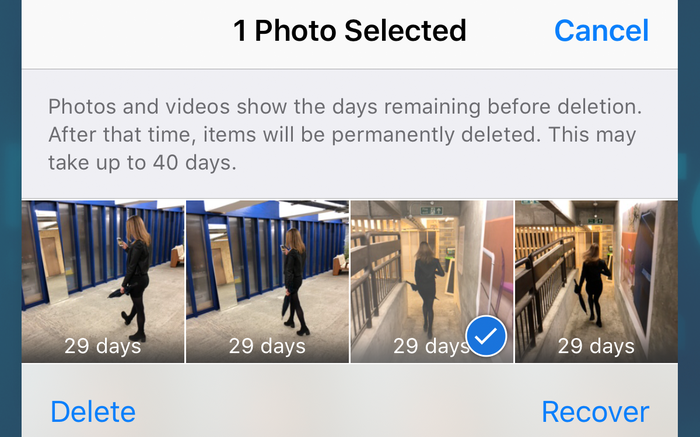
オプション2. iCloudフォトライブラリを使用して、他のデバイスで削除された写真やビデオを見つける方法
iCloudアカウントに複数のデバイスがある場合、この手順を使用できます。例:
- iPhone、iPad、iPod Touchデバイス
- MacBook、MacBook Pro、iMacなどのMacOSデバイス
- iTunesとiCloudコンポーネントをインストールしてサインインしたWindowsコンピュータ
また、iCloud Photo Libraryを使用する必要があります。使用しているかどうかわからない場合は、新しいiPhoneのセットアッププロセスで有効にするように求められるため、使用している可能性があります。この方法の仕組みは次のとおりです。 データ接続のないiPadまたはiPhone 、または機内モードで写真が削除された場合、他のデバイスは削除を認識しません。デバイスを接続せずに放置し、アカウント上の別のデバイスからコンテンツを復元します。
あるいは、写真がデータ接続のあるiPhoneで削除された場合(ほとんどの場合)、 そのiCloudアカウントに関連付けられた他のデバイスがオフラインまたは電源がオフになっている場合、削除は完了しません。たとえば、写真をRecently Deletedして30日間[ Recently Deletedを入力した場合、コンテンツがオフラインのままである限り、そのデバイスからコンテンツは削除されません。
写真の削除が同期されていない可能性のある電源がオフになっているデバイスがある場合は、オンラインにならずにオンにする必要があります。最も一般的には、電源を入れるとiOSデバイスがオンラインになります。それでこれを防ぐ方法は?
電源を入れたときにiOSデバイスがオンラインになるのを止めるためのいくつかのトリックがあります。デバイスにSIMカードがある場合は、SIMカードが取り外されていることを確認してください。電源を入れたときにデバイスがワイヤレスネットワークに接続する場合は、範囲外であるか、アクセスポイントの電源がオフになっていることを確認してください。これらの予防措置を講じた後、電源を入れて確認してください。
オプション3.削除された写真とビデオをiPhoneまたはiPadのバックアップから復元する方法
最初の2つのアプローチが機能していなくても心配する必要はありません。 AppleのiTunesソフトウェアを使用している場合、デバイスをプラグインまたはWi-Fi経由で同期すると、デバイスのバックアップが作成されます。 macOS 10.14以前を実行しているWindows PCとMacの両方でiTunesを実行できます。 macOS 10.15以降を使用している場合、iTunesは使用できませんが、Finderを使用してバックアップを作成できます。
次の手順に従って、iTunesバックアップから写真とビデオを復元します。
ステップ1.無料バージョンのiPhone Backup ExtractorをPCまたはMacにダウンロードしてインストールします。心配しないでください、私たちはあなたに何かを押し付けようとはしていません。人々が私たちのソフトウェアを購入するとき、私たちはそれを愛しますが、私たちの無料版には広告やくだらないバンドルソフトウェアがありません。
ステップ2. iPhone Backup Extractorを実行し、左側の列の[
ITUNES BACKUPSでデバイスを選択します。この時点で、iTunesバックアップパスワードの入力を求められる場合があります。 パスワードを紛失した場合に、失われたiTunesバックアップパスワードを回復する方法についての記事をお読みください。
ステップ3.画面の上部にある[
Previewクリックします。 [Photosのファイルをスクロールして、回復する写真またはビデオを見つけます。ステップ4.ファイル(またはファイル、無料版では一度に最大4つのファイルを回復できます)を見つけたら、右下の[
Extract]をクリックします。ポップアップで[Continueをクリックすると、ファイルが抽出されます。
プライバシー上の理由から、iPhone Backup Extractorは、現在ログインしているコンピューターのユーザーによって作成されたバックアップのみを表示します。 PCまたはMacの別のユーザーがiTunesをiPhoneまたはiPadと同期している場合は、ログインしてソフトウェアをインストールするように依頼してください。
オプション4. iMessages、SMS、WhatsAppメッセージから削除された写真やビデオを復元する方法
iMessageやWhatsAppなどのアプリを通じてファイルを送受信できましたか?その場合でも、アプリのデータを通じて無料で写真や動画を復元できる場合があります。
iMessageまたはサードパーティのアプリからメッセージの添付ファイルを検索する最良の方法は、iPhone Backup Extractorを使用することです。これは、ローカルのiTunesバックアップ、またはiCloudバックアップで使用できます( オプション5のダウンロード手順を参照)。 iTunesバックアップを使用して、不足しているファイルを探す方法は次のとおりです。
手順1. iPhone Backup Extractorをロードした後、左側のナビゲーションでバックアップを選択し、[
Preview]をクリックしてプレビュータブをアクティブにします。![iPhone Backup Extractor's preview mode iPhone Backup Extractor's preview mode]()
iPhone Backup Extractor's preview mode ステップ2.最も人気のあるアプリのリストを見て、所有しているコンテンツを調べます。探しているファイルが見つかったら、選択して
Extractます。探しているアプリがプレビューリストにない場合は、アプリビューを使用できます。これにより、バックアップが作成されたときにインストールされたすべてのアプリが一覧表示され、そのアプリのバックアップファイルのみを抽出する方法が提供されます。
ステップ3. [
App View]タブをクリックし、問題のアプリを選択すると、[Extract allを選択してデータを抽出できます。![App data view in iPhone Backup Extractor App data view in iPhone Backup Extractor]()
App data view in iPhone Backup Extractor ステップ4.
PreviewもApp Viewも写真に移動できない場合、最後のアプローチはエキスパートモードを試すことです。これは、[Expert Mode]タブを選択してアクティブにできます。これにより、バックアップに含まれるすべてのファイルのリストが、iPhoneの構造を表すフォルダーに分割されて提供されます。最も一般的には、アプリはApplicationsとApplication Groupsフォルダの下にデータを保存します。
エキスパートモードでアプリのフォルダーを参照すると、回復するファイルをiPhone Backup Extractorウィンドウからデスクトップまたは選択したフォルダーにドラッグできることがわかります。
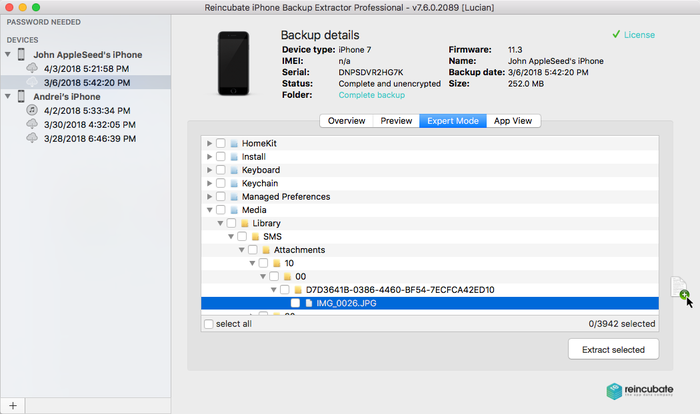
しかし、ローカルのiTunesバックアップがなく、バックアップが表示されない場合はどうでしょうか?それがiCloudの出番です...
オプション5.削除された写真とビデオをiCloudバックアップから復元する方法
iCloudバックアップがある場合、iPhone Backup Extractorを使用してそのデータに簡単にアクセスできます。ソフトウェアからiCloudバックアップにアクセスする方法は次のとおりです。
ステップ1. iPhone Backup Extractorで、画面上部の[
Sign in to iCloud]をクリックし、iCloudの詳細を入力します。ステップ2.
ICLOUD ACCOUNTS下のiCloudアカウント名をクリックします。ステップ3.画面の上部にある[
Previewクリックします。 [Photosのファイルをスクロールして、回復する写真またはビデオを見つけます。手順4.回復するファイルが見つかったら、右下の[
Extract]をクリックします。ポップアップで[Continueをクリックすると、ファイルが抽出されます。
オプション6. AppleのPhoto StreamまたはiCloud Photo Libraryから写真をダウンロードして、削除した写真とビデオを復元する方法
また、iCloudまたはiTunesバックアップに存在しない場合でも、iCloudから削除された写真を復元することができます。これを行うには、アカウントのAppleのフォトストリームデータとiCloudフォトライブラリを調べる必要があります。フォトストリームとフォトライブラリには異なる写真を含めることができるため、両方を確認することが重要です。
繰り返しますが、iPhone Backup Extractorを使用して、各ソースから画像をダウンロードできます。これには有料版を使用する必要があります。
ステップ1. iPhone Backup Extractor経由でiCloudアカウントにサインインします。
ステップ2.左側のペインの
ICLOUD ACCOUNTSでiCloudアカウントをクリックします。ステップ3.ここから、
Photo LibraryとPhoto Streamを選択し、ファイルをDownloadできます。![About to download from the iCloud Photo Library About to download from the iCloud Photo Library]()
About to download from the iCloud Photo Library
オプション7. Reincubateのサポートチームによる写真のフォレンジックリカバリを使用して、削除された写真とビデオをリカバリする方法
以前の手法でファイルにアクセスできなかった場合、すべてはまだ失われていません。ここで使用する魔法についてはあまり詳しく説明しませんが、私たちはあなたのために利用できる多くのトリックを持っています。 ♂️ サポートチームに連絡して、これまでに試したことをお知らせください。
ReincubateのiPhone Backup Extractorは、 ricloud APIと呼ばれるテクノロジーを中心に構築されています 。これにより、Reincubateに特有の非常に高度なことができます。場合によっては、30日後にPhotosアプリから削除された後でもiCloud Photo Libraryから写真を復元したり、iCloudバックアップより古いデータを含む「部分スナップショット」から問題の写真を取得したりすることができます。データが暗号化されていないディスクに保存されていた場合、ディスクの復旧が可能性がある可能性があります。
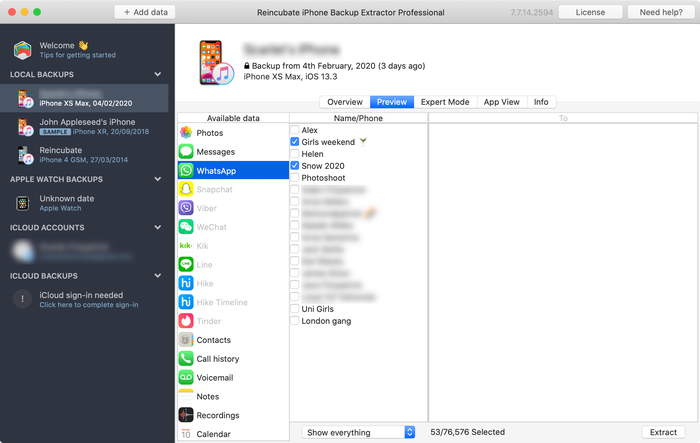
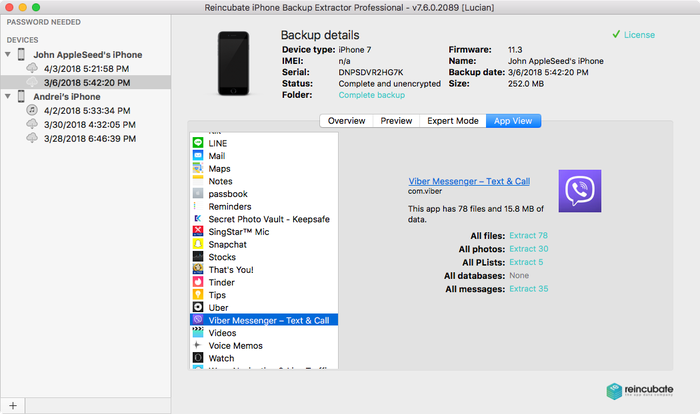
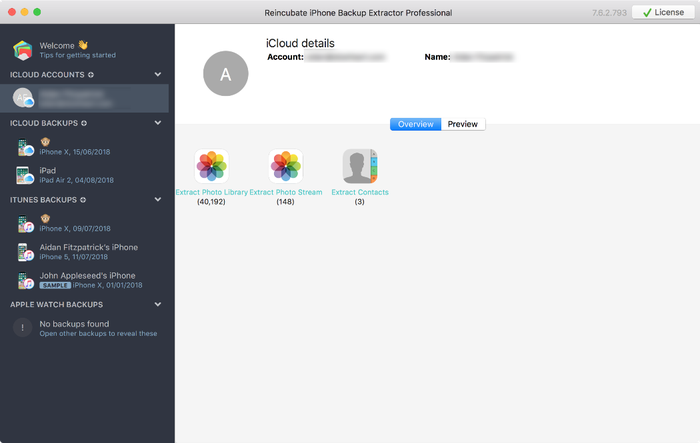


によって Swetha Buddineni
I did not set password for iTunes ... but it is asking password while restoring...please help
で返信: Reincubate Support
Oh no! Check out our guide on recovering iPhone passwords: it's here.
によって Shalini
Hi, My issue is, I have lost some precious photos from my Iphone and unfortunately they are not backed up anywhere. There is no back up at all, no icloud, itunes nothing. And those photos are not even shared on whatsapp or imessage or facebook or anywhere. So, my question is will you be able to retrieve my photos back? I downloaded your free version and tried but it only recovered 4 photos and it says it was able to extract 879 photos. But to get all those i was asked to purchase the license. I have no issues in purchasing the license. But my concern was without knowing whether the photos i am looking for are available in those 879 extracted photos, how can i buy the license. What if after purchase i couldn't get what i am looking for. Because i have lost around 4500 photos. So, i want to know if your Forensic recovery of photos by Reincubate’s support team can help me in any way? I don't want the recovery of all the 4500 photos. I am just interested in some 30-50 photos which are very special for me. Kindly please help me if you can. Thank you
で返信: Reincubate Support
Hi Shalini, are you able to see the photos you want in the preview? If so, then definitely. If not -- drop us a note and we'll dig deeper for you, whether or not you buy a license. 🙂
によって David Breed
I lost all of my photos in my photostream when I was instructed to turn on iCloud photo library. I was helped to reinstall yesterdays backup but that did not have the photostream either. I did not want icloud photo library. I was happy with myphotostream. How can I get ALL of my pictures back
で返信: Reincubate Support
Hi David, oh no, that sucks! iPhone Backup Extractor can help with exactly that: if you point it at your iCloud account, it'll be able to download the photos that were previously shown in My Photo Stream, assuming 30 days haven't passed.
によって Lia Ramirez
I want to know how to recover photo stream past 30 days? If i reset my device and restore it with last back up will photo stream be the same as last backup?
Can iPhone Backup Extractor retrieve photo stream stored on last back up even past 30 days?
で返信: Reincubate Support
Hi Lia, thanks for your comment! Photo Stream data is supposed to be discarded from iCloud after 30 days, though in practise we've seen it remain for as many as 90. So yes, iPhone Backup Extractor may be able to help you here. If it doesn't, there's always the money-back promise.
Another approach would be to check over any iPhone backups you have on your PC or Mac. They could help, too. Good luck, and reach out if you need help!
によって Amanda Mendez
I'm missing 500+photos from my photos from My Photo Stream how can I get them back?
で返信: Reincubate Support
Hi Amanda, thanks for commenting! We've updated this article to cover recovery of My Photo Stream recovery. Check it out!
によって Gabby Garcia
I turned my iCloud off to have more storage available on my phone and I did the iOS 9.3.2 update and it updated just fine but I go to my photos and I see that I only have 30 photos now, before that I had over 850 and now they're gone and I can't seem to get them back. Someone please help me
で返信: Reincubate Support
Hi Gabby, do you have an iPhone backup? That'd be the best bet to look to recover these photos.
によって Charlene crowe
Losing photos really sux. Apple should have informed its customers before pulling this shit. I've got ours from New Zealand from last summer tht are freaking missing. Very upset.
によって Firdaws
I've lost over a 1000 pictures from my camera roll which were saved on my iCloud, can someone help me get them back. Thanks
で返信: Reincubate Support
Sure thing Firdaws; we've dropped you a note to see if we can help recover these for you. 🙂
によって dave
the free version keeps on restoring the same two photos. How can i choose which photos to extracts or how can i get all of them back with the free version even if its only 2 at a time..???
で返信: Reincubate Support
Hi Dave: if you're exporting in preview or expert mode, the trick is to select ones each time. You can choose up to 4 with the free edition.
によって Darren
Wow. I can't believe it I wish I'd know this was around when my phone got stolen and I lost all the data on it last year, funny thing is I can see that backup so I'll see whats on there. This works and it's good well worth the money. Totally recommended
によって Matt
Will this work with "sync'd" data (specifically the camera roll photos), or do you have to have performed a manual "back up" for iphone backup extractor to work?
で返信: Reincubate Support
You'll need a backup, as created by iTunes. Reach out if we can help!
によって Amazed
ALL I CAN SAY IS WWWOOOOWWWW!! I thought all my stuff was gone after I had to do a full restore on my iphone. WOWOWOWOWOWOWOWOWOWOOWWOWOWOW!!! This is SOOOOO worth it! U GUYS ROCK LIKE A MOUNTAIN!
によって card recovery
I have used iPhone Backup Extractor and extract my lost photos from my iPohone. It is a powerful and user friendly software.
によって Kevin
Please advise,
Kevin
で返信: Reincubate Support
Kevin: yes, so long as you'd backed up the phone, you should easily be able to recover all of your photos. Try the free version of our software and drop us a note if you have any problems. We'll be happy to help.
によって Roland Spence
I used iPhone Backup Extractor and found it very easy to recover photos from my iphone.