iPhoneまたはiPadのバックアップからデータを回復する方法
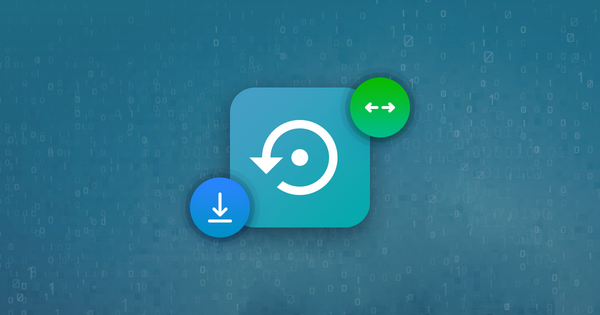
難易度 :簡単
ステップ :3まで
所要時間 :5分
iPhoneバックアップリカバリの概要
AppleのiTunesでは、iOSユーザーがiPhone、iPad、iPodのバックアップを作成できます。長年にわたって、これらのバックアップはさまざまな形式で提供されており、さまざまな暗号化方式で保護されています。アップルのバックアップシステムは、ユーザーデータを安全にコピーして、後でユーザーがリセットしてデバイスに完全に復元できるようにします。
それにもかかわらず、ユーザーが自分の電話機の内容を完全に上書きして内容を復元したくない状況が数多くあります。電話を紛失したユーザーは、別の電話機を復元することなく、これらのバックアップからデータを抽出する必要があります。 iOSの異なるバージョンを使用しているユーザーは、完全に復元することができない可能性があり、手動でファイルを取得する必要があります。 iPhoneで誤ってファイルやアプリケーションを削除したユーザーは、iTunesのバックアップを参照して古いバージョンのデータに復元する必要があります。
iPhoneのバックアップを調べ、アーカイブし、変更できることは重要であり、Reincubate iPhone Backup Extractorはこれ以上のことを可能にします。スクリーンタイムのパスコードをリセットし、バックアップを取る前に削除されたコンテンツを復元し、iCloudバックアップをiTunesバックアップに変換することもできます。
iTunesバックアップから以下のデータをすべて取得することができます。
iMessages

ビデオ
写真

コールログ
連絡先
ノート
カレンダー

アプリデータ
ほかのすべて
iPhoneのバックアップデータを使い始める
このガイドをセクションに分けて、必要な情報をすばやく見つけるのに役立ちます。
膨大な量の情報が掲載されているので、よくある質問をチェックすることをお勧めします。あなたの質問は以前に聞いたことがあるでしょう。このページの上部と下部に、連絡先に関する情報があります。私たちのサポートチーム - そして実際にはチーム全体 - はユーザーの質問を見てそれに答えます。私たちは手助けが大好きなので、見知らぬ人にならないでください。
あなたがiTunesのバックアップがない場合は-またはあなたは1を持っているかどうかわからない-このガイドでは、あなたが検索したりするのに役立ちます1を作成します 。
最後に、私たちのソフトウェアの単語、iPhoneのバックアップの抽出プログラム。無料版には膨大な量が含まれています。あなたのバックアップをリストし、その中のすべてをプレビューし、一度に4つのファイルを抽出します。このガイドのほとんどのことを実行できるようにライセンスを購入する必要はありませんが、私たちがやっていることを掘り下げたり、アプリの多くをアンロックしたい場合は、本当にあなたのサポートに感謝します。
始めましょう!あなたがビデオをフォローしたいのであれば、私たちは以下のものを含めています:
あなたのiPhoneバックアップの内容を確認する方法
iTunesのバックアップがあり、それをiPhoneまたはiPadに復元するのではなく、その中にあるものを表示し、そのファイルをコンピュータに抽出するとします。これを実行する最善の方法は、iPhone Backup Extractorを使用することです。これは、これらのファイル(削除されたファイルでも)を通常のアクセス可能な形式で抽出します。
iPhone Backup Extractorの無料版を使用して、数回のクリックで簡単にiTunesバックアップを閲覧できます:
iPhone Backup Extractorをダウンロードしてインストールしてから開きます。 PCとMacで動作します。
左側にはiTunesのバックアップブラウザが表示され、iTunesのデフォルトのバックアップフォルダにあるすべてのバックアップが表示されます。クリックして、作業したいiTunesのバックアップを選択します。バックアップファイルが暗号化されている場合は、アクセスに必要なパスワードの入力を求められます。
iTunesのバックアップが他の場所にある場合は、「
+ボタンをタップしてiPhone Backup Extractorにバックアップを検索するための追加の場所を知らせます。バックアップが表示されない場合は、PCまたはMacのユーザーアカウント用にバックアップが作成されていないことを意味します。作成は簡単で無料です。このガイドでは、iTunesバックアップの作成方法について説明しています 。 iCloudバックアップを使用している場合は、iCloudバックアップをダウンロードして、ガイド付きのiTunesバックアップに変換することができます。
![iPhone Backup Extractorに表示されるiTunesバックアップ iTunes backups shown in iPhone Backup Extractor]()
iPhone Backup Extractorに表示されるiTunesバックアップ バックアップがロードされると、あなたはあなたのiTunesバックアップについての情報とそれの様々な部分を見たり編集したりするためのタブのほんの一握りを見るでしょう。
ここのスクリーンショットでわかるように、iPhone Backup Extractorは、ファームウェア、IMEI、そしてそれが古い古典的なiPhoneなのか、最新で最高のiPhoneなのか、あるいはその間にあるのかなど、iPhoneに関するあらゆる情報を表示します。
また、iPhoneのバックアップに保存されている連絡先の数、スナップショットに保存されている写真がすべてバックアップに含まれているかどうか、安全に保管するために感傷的なSMSメッセージが隠されているかどうかも確認できます。
![iPhone Backup Extractorの概要画面 iPhone Backup Extractor's overview screen]()
iPhone Backup Extractorの概要画面 [プレビュー]タブを選択すると、バックアップで利用可能な主な種類のデータのほとんどを見ることができます。
iTunesからのデータの作成、復元、および復元は複雑ですが、そうである必要はありません。 iTunesのバックアップ・エクストラクタには、データを回復するための4つのモードがあります。
オーバービューモード :PDF、HTML、およびCSVへのシングルクリックエクスポートで、iPhoneデータの概要を使いやすく
iPhone Backup Extractorの概要では、一連のアプリアイコンを表示して、iTunesバックアップに含まれる主なデータタイプを要約しています。いずれかのアイコンをクリックすると、すぐにそのアプリのデータのエクスポートが開始されます。そのための形式を選択できます。
![概要モードのiPhone Backup Extractor iPhone Backup Extractor in Overview mode]()
概要モードのiPhone Backup Extractor プレビューモード :メッセージ、連絡先、通話などのiPhoneのコアデータをプレビューするためのモードです 。
「プレビューモード」では、iTunesバックアップに保存されているデータを直接見ることができます。iPhoneまたはiPadで表示されるのと同じように表示されます。プレビューにはバックアップ前に削除されたデータが含まれているため、単にバックアップを復元した場合よりもさらに多くの情報が表示されます。これがどのように機能するかについての詳細は、下記の削除されたデータの回復に関するセクションをご覧ください。プレビューでエントリを選択してから[抽出]をクリックすると、それらのエントリをコンピュータにエクスポートできます。
![「プレビューモード」で写真を表示するiPhoneバックアップエクストラクター iPhone Backup Extractor showing photos in "Preview mode"]()
「プレビューモード」で写真を表示するiPhoneバックアップエクストラクター アプリ表示モード :iTunesのバックアップからサードパーティのアプリデータを抽出するため
私たちの "App view"モードはあなたのiTunesバックアップが作成された時点であなたがインストールしたそれぞれのアプリを表示します。アプリの一覧が表示されます。アプリを選択すると、そのアプリのファイルを直接取得することができます。このモードは、アプリがデータをどのように格納するかについてもっと知りたい場合、または概要で強調していないアプリからファイルを取得したい場合に特に役立ちます。簡単です!あなたはワンクリックで「アプリビュー」からファイルをエクスポートすることができます。
![アプリビューモードのiPhone Backup Extractor iPhone Backup Extractor in App view mode]()
アプリビューモードのiPhone Backup Extractor
エキスパートモード :バックアップ全体のファイルを閲覧し、それらをエクスポート、編集または置換します
「エキスパートモード」は、iTunesのバックアップに保存されているすべてのファイルを見ることができるため、フォレンジックユーザーおよび開発者にとって特に人気があります。あなたはそれらをあなたのコンピュータに引き出すか、右クリックして編集したり置き換えたりすることができます。
![エキスパートモードのiPhoneバックアップエクストラクター iPhone Backup Extractor in Expert mode]()
エキスパートモードのiPhoneバックアップエクストラクター
iTunesバックアップから不足しているデータや削除されたデータを復元する方法
驚くかもしれませんが、削除したファイルやデータをiTunesのバックアップから復元することは可能です。これには2つの手法があります。最初のことは明らかです。データが削除される前にバックアップがとられていれば、上記の手順でiTunesバックアップを表示するだけで、必要なデータを簡単に抽出できます。
2番目の手法は非常に優れており、iPhone Backup Extractorを使用して、バックアップが取得される前に削除されたデータを回復できます。
バックアップ前に削除されたテキストメッセージ、メモ、または連絡先を復元するにはどうすればよいですか?
iPhone Backup Extractorは、iPhoneバックアップ、iCloudバックアップ、および他のiCloudデータからデータを抽出します。そのため、データが削除される前に最後のバックアップが取られている限り、情報は自動的に回復されます。ただし、 バックアップが取られる前にデータが削除された場合、すべてが失われることはありません。
iOSデバイスはデータベースファイルから削除されたデータを定期的に消去しないため、バックアップが取られる前からでも削除されたデータを回復することが可能です。これは、iMessage、SMS、WhatsApp、メモ、連絡先データに特に有効です。 (エキスパートモードでバックアップからSQLiteデータベースを抽出し、それらをメモ帳で開くと、削除されたデータの断片が表示されます。)
削除されたiOSデータの回復はどのように機能しますか?
Reincubate iPhone Backup Extractorには、このテクノロジーの洗練されたバージョンが統合されているため、フォレンジックリカバリプロセスの必要性がなくなります。この実装は、 ベンチマークの対象となったすべての専用SQLiteリカバリツールよりも優れています 。
これに加えて、アプリケーションで使用する他のテクニックがあり、サポートチームが支援することができます。その1つは、iCloudバックアップスナップショットを調べることです。これは、iOSデータの回復に役立つことが証明されており、iPhone Backup Extractorはそれらのスナップショットを取得できます。
iPhone Backup Extractorの元に戻す機能がどれほど効果的であるかに関するデータをご覧になりたい場合は、 主要なフォレンジックツールに対するベンチマークをご覧ください。ヒント:私たちは彼らを打ち倒します。
iPhone Backup Extractorを使用して削除したデータを簡単に復元できます。
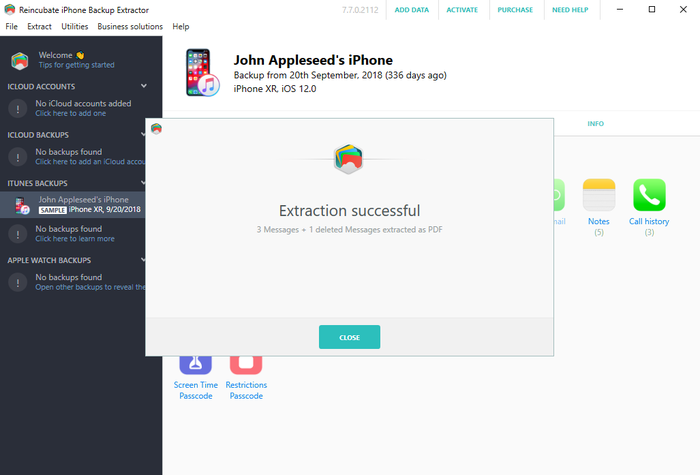
iTunesのバックアップを復元する方法
iTunesのバックアップをiPhoneやiPadに復元するのは簡単です。 ( iTunesを使用してiCloudバックアップを復元する場合は、iCloudバックアップを ダウンロードしてiTunesに変換する方法について説明しています )。
iTunesを起動し、USBケーブルを使ってiPhoneまたはiPadをコンピュータに接続します。
FileRestore from backup→FileDevicesRestore from backup→FileiTunes]メニューの[Restore from backupの順に選択します。複数のバックアップがある場合は、ドロップダウンメニューから取得するバックアップを選択して[復元]をクリックします。また、デバイスアイコンをクリックして、「バックアップの復元」をクリックできるサマリーウィンドウを開くこともできます。![iTunesバックアップの復元 Restoring an iTunes backup]()
iTunesバックアップの復元 データがデバイスに転送されるまで待ちます。 USBケーブルを取り外すと、処理が中断され、デバイス上のデータが破損する可能性があるため、USBケーブルを早く抜かないでください。
よくある質問
The default iTunes backup location depends on whether you're using a PC or Mac. iTunes backups can be found in the following directories:
-
On Windows 10 and recent versions of Windows, backups are stored in:
\Users\(username)\AppData\Roaming\Apple Computer\MobileSync\Backup\ -
On Macs, backups are stored in:
\Users\(username)\Library\Application Support\MobileSync\Backup\
There are a few special cases. For instance, the Windows Store version of iTunes uses a different location, and so does iTunes on Windows XP. We maintain the latest default iTunes backup locations here, and have instructions on how to change the default iTunes backup folder.
When I look in my iTunes backup folder I just see random files, which is which? What are those files in my iTunes backup folder?
iTunes backup folders contain files named according to hex-encoded SHA-1 hashes. Their filenames can differ based on the type of data and the version of iOS that created the backup.
We maintain an up-to-the-minute summary of these iTunes backup files here but have included a short summary below for recent versions of iOS:
| Contents | Real filename | Backup filename |
|---|---|---|
| SMS | sms.db |
3d0d7e5fb2ce288813306e4d4636395e047a3d28 |
| Contacts | AddressBook.sqlitedb |
31bb7ba8914766d4ba40d6dfb6113c8b614be442 |
| Calendar | Calendar.sqlitedb |
2041457d5fe04d39d0ab481178355df6781e6858 |
| Notes | NoteStore.sqlite |
4f98687d8ab0d6d1a371110e6b7300f6e465bef2 |
| Call history | call_history.db |
2b2b0084a1bc3a5ac8c27afdf14afb42c61a19ca |
If iTunes won't restore your iPhone backup, it probably means its corrupt.
We publish a list of steps for diagnosing problems restoring iTunes backups. If that doesn't resolve the problem, see the next question.
Yes. We've got a comprehensive guide on how to repair corrupt backups and recover your data. If you're still stuck, reach out to our support team as we can probably help further. ? There's a lot of fiddly stuff we can help you with.
My iPhone won't turn on and all my data is lost, how can I recover iOS data?
If you have an iTunes backup or use iCloud, you'll be able to get data back using either this guide or our guide for iCloud. Worst case, email us and we'll help you.
One of the most common causes for iPhone data loss is a failed iOS update. The steps in the first part of this guide will take you through pulling files from your iTunes backup.
Depending on where the process went wrong, you may need to restore your phone from a backup before starting the update process again. Good luck -- and don't forget to reach out to our support team if you get stuck.
Do you ever wonder what iTunes backs up from your iPhone when you connect your phone to your computer? It would be nice to know whether it is safely backing up your important contacts, notes, photos, calendar, texts, and so on, wouldn't it?
We've got a concise summary of just what is and isn't in an iTunes backup that we maintain in our knowledge-base. Check it out!
We once had a user write in after his backup had taken more than 36 hours. That's crazy -- and it led us to publish an article on how to speed up a slow iTunes backup.
Absolutely, yes! You'll see we tend to write about iPhone backups, but the format and functionality is exactly the same for iPad and iPod Touch backups. Anything we describe for iPhone backups will also work for iTunes backups created for the iPad or iPod Touch.
Can I find my phone number, IMEI or serial in an iTunes backup?
You certainly can. These are all shown under the "Info" tab of iPhone Backup Extractor. You can see IMEI, serial, and a range of other fields. You can read about all of that data in our explainer of the "Info" view.

Is it possible to extract data from a very old iOS backup, like iOS 3?
Yes. We painstakingly support backups from every version of iOS. We started back in 2008, after our founder lost his data with an upgrade to iOS 2. Phew! If you get stuck on an older version, get in touch with us.
iPhone Backup Extractor lets you edit any iTunes backup: by using "Expert mode" as detailed above, you can edit or replace any file in your backup, or add new ones.
Can I copy a Windows iTunes backup to a Mac, or vice versa? Are iTunes backups portable?
Yes, iTunes backups are created in the same format by Macs and Windows, and can be moved from one to another. You can even put them in Dropbox or on a shared drive.
How effective is iPhone data recovery with iPhone Backup Extractor?
Very. We benchmarked our recovery of deleted data against the leading forensics tools, and the results are impressive.
Yes, you can get iTunes to back up over Wi-Fi. We've got instructions on how to do this here.
iPhone Backup Extractor has a free iTunes backup browser built-in. Once you load it (see step #1 above) it'll automatically show all of your iTunes backups and let you browse them.
Can I restore a backup from one iOS version to another? Can you convert iTunes backup versions?
It depends. You can't restore a backup from a newer version of iOS than a device is running. You can usually restore an older version, but it depends what has changed between versions. In some cases Apple make substantial changes between revisions to iOS, meaning that there's a big difference between iOS 11.3 and 11.4, for instance. If you try that, it'll appear to work, and you'll get most of your data.
We've got a detailed guide on techniques for restoring data like this to your iPhone.
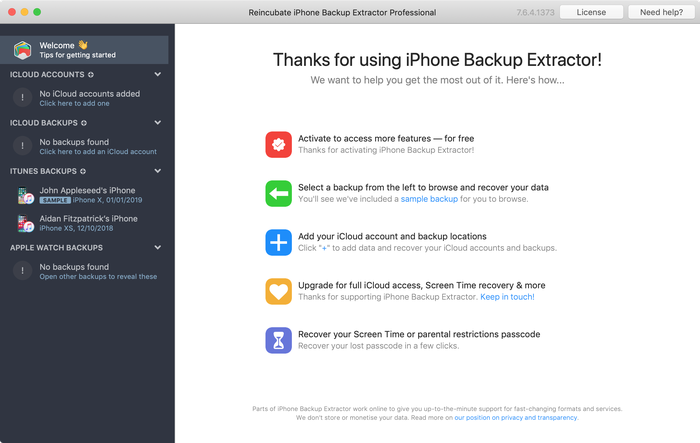
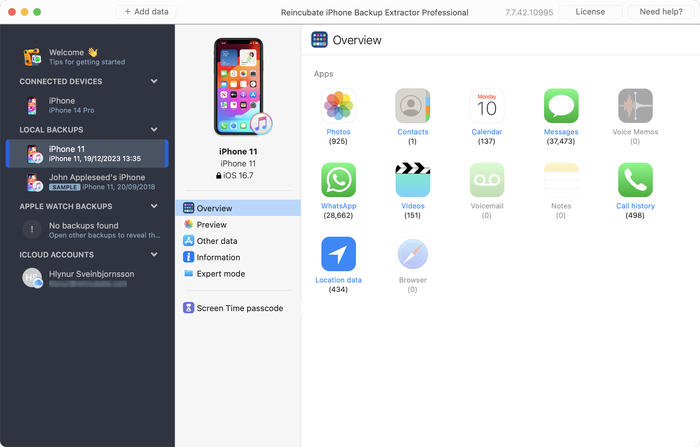
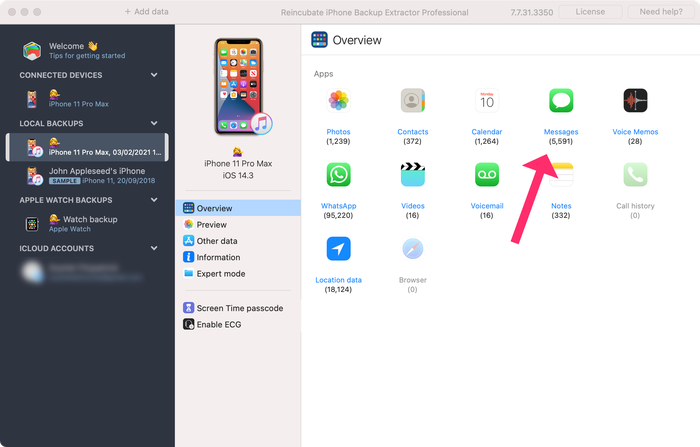
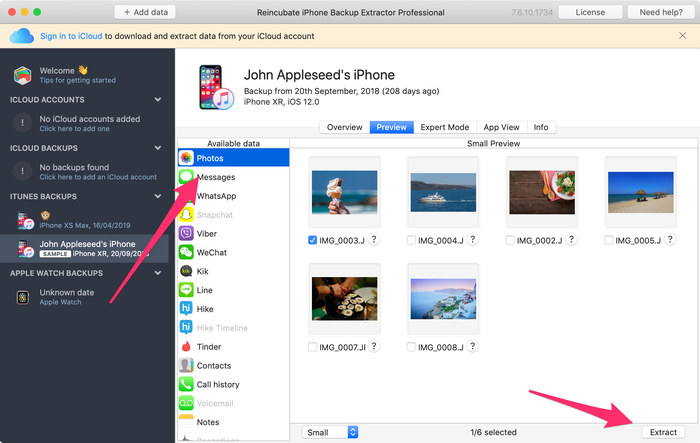
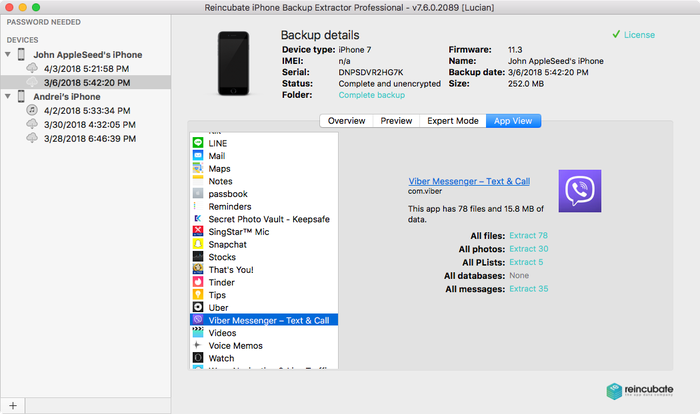
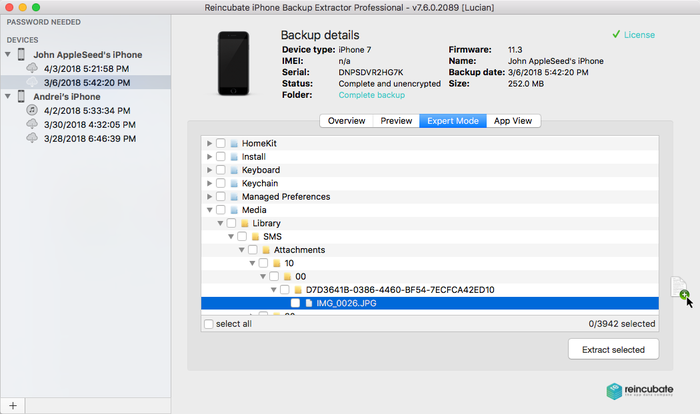
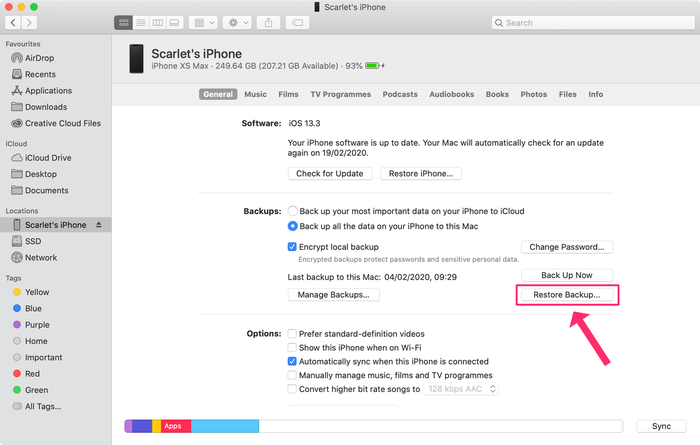


によって Peter
Can i recover a file from a previous backup with this program? Thanks for the answer.
で返信: Reincubate Support
Hi Peter, you sure can. Drop us a note on live chat if you need help.
によって Henry Chen
I have similar situation with this one, I backed up my old phone yesterday to itunes not knowing it was encrypted and when I went to restore my new phone to that backup I was unable to because I do not have the encryption password. Talk to APPLE support, not much help, please help.
で返信: Reincubate Support
Hi Henry, check our our guide to recovering a lost iPhone backup password. Good luck!
によって Rainer (Austria)
Great software, saved me lots of trouble when iTunes backup didn't work (kept receiving message "connection to iPhone was lost" and spent several hours trying to fix it on my own). Then downloaded Backup Extractor and was able to recover all data I already considered lost in a breeze. Made my day. 5 Stars and a cordial "thank you!" to the developers.
によって John St John
How can i recover just one app that has data? I went thru iOS 9.0.1 > 9.0.2 hell with my 5S and had to reload the whole thing as the 9.0.2 backup would not load.
で返信: Reincubate Support
Hi John, thanks for commenting. That's pretty straightforward: export the files from your device's backup to your PC or Mac. Take a newer backup of your current device, then use iPhone Backup Extractor to patch those exported files into the newer backup. Restore it, and you'll see the files are there. ?
によって Lynne Matera
Can I recover old voicemails from my iPhone 4 to iPhone 6 I already turned in 4. My father passed away and I forgot to get them off old phone.
で返信: Reincubate Support
Hi Lynn: do you have a backup from the iPhone 4?
によって Tammy
I need help I can't seem to remember my restrictions passcode. Please help me.
で返信: Reincubate Support
Hey Tammy -- check out our guide for restrictions passcode recovery here.
によって Gazpie
When I use the backup extractor the status of the backup says incomplete an encrypted. I can't extract the photos from the backup. Is there a way to recover the photos?
で返信: Reincubate Support
Oh no! That sounds like a corrupt backup. Check this out.
によって Mark Hiles, Sr.
How do I recover the 20K in lost data to the iOS 7.1 update? Apple admits nothing, and I am out all of my app data. The only thing that restores are the contacts and other data of the sort. No app data restores at all. How do I get my data back or sue Apple for this?
で返信: Reincubate Support
Hi Mark, thanks for commenting. We're sorry to read about that. We've got a guide on recovery of data from iTunes backups here. Hopefully that's helpful -- if not, drop us a note.
によって Mr Marcus
Heello do u guys know how i can kill the code on my iphone 5s? i mean i can remember the code. please help
で返信: Reincubate Support
The restrictions passcode? If so, yes. See here.
によって Old Suit
I have an old iPhone 4 and no desire to upgrade. iOS 7 added .2GB of bloat to my phone and no added functionality. I hate that Apple forcefeeds apps down your throat whether you want them or not. I'd much rather have the extra space for music or apps of my own choosing. But, alas, it seems as if the era of customization is over and the era of the herd mentality has come full storm!
によって ron
please help.I want make a update for my backup Extractor. i have Version 3.4.2 please help
で返信: Reincubate Support
@Ron; you can get the latest version here.
によって Bridget75
I am trying to extract the restrictions passcode I set on my son's Ipod under the restrictions....I read a blog that said to extract the file from: Library, Preferences,
com.apple.springboard.plistHowever I found no 4 digits in there....which file is this code in? Would appreciate any help!! Thanks!!で返信: Reincubate Support
Hey Bridget, thanks for asking. We have a guide on how to do this. That should sort you out. ? Reach out if not.
によって adam
The phone records I need are further back than one hundred in my back up. How do I get them.
で返信: Reincubate Support
Adam, please reach out to us directly through the support page and we'll help!
によって Simon McAllister
Yes, yes, yes! All very good having iOS 6 but..... will it have the basic privacy features that are missing? e.g. Blocking incoming calls & or SMS messages from numbers that I choose... Oh and conditional call forwarding - I might want a certain caller to be answered by my voicemail every time they call.
Because Apple 'decide' how I should use my phone, it's not appreciated that these features are not present already. Also, it's frustrating enough for users not to have a method in place to ASK for this functionality! And before anyone comments; No, there aren't any app's that block calls and SMS!! ;D
によって Ean Myers
The free backup extracter will only pull 2 of the same photos out repeatedly when it says it detects 476. HELP? please
で返信: Reincubate Support
Hi Ean: if you're on the free edition, do the extraction from preview mode or expert mode. That'll let you select a different couple each time. ?
によって Peter
Hi guys, I use Numbers on my iPad. Been working great for sometime. Went into numbers just now and ALL my spreadsheets are gone? I would imagine that iCloud has managed to loose them for me? Please assist and let me know if it is possible to get them back.
I have. MacBook Pro, iPhone4 and iPad2 all running the latest updated software.
Thanks
Peter
で返信: Reincubate Support
Oh no, that doesn't sound good! There are a few approaches to use here. If you log in to iCloud.com and hit "Account settings", you'll see there's a "Restore files" option. That should let you restore any recently-deleted iCloud files.
によって Brittany
I just wanted to say thank you so much. I just downloaded your software on my old computer to recover precious lost voice messages from my old iPhone that were left for me by my grandmother who passed away. You have no idea how much this means to me! Thank you, thank you, thank you!
で返信: Reincubate Support
Thank you for sharing this. It means a lot to us. ❤️
によって Jim
I have tried extracting backups from an iPhone 4 with iOS5 and the Contacts, Calendar and SMS messages are not showing up. Anyone else having this issue.
で返信: Reincubate Support
Hi Jim, I don't think so. Drop us a note at [email protected] and we'll get things sorted out for you.
によって Andy
Hmm. I've been using my iPhone 4 on iOS 5 Beta 4 (also the corresponding iTunes beta) and whilst your software does still backup, I consistently get 0 SMS in the backup file. Any ideas?
で返信: Reincubate Support
Hey Dave, we've just shipped an update for the message changes in the iOS 5 betas. Please download the latest version and take that for a spin.