破損したiPhoneバックアップを修正し、そのデータを復元する方法

破損したiTunesバックアップからデータを復元するのは困難ですが不可能ではありません。また、「バックアップが破損しているか、復元中のiPhoneと互換性がない」というメッセージは、データが「不可逆的に失われる」ことを意味しません。 iPhone Backup Extractorを使えば、破損したバックアップを自動的に回復することができます。
暗号化されていない破損したiTunesのバックアップからデータを回復するのは通常簡単です。 暗号化された破損したバックアップは、バックアップ内のデータが暗号化された方法を記述しており、復号化プロセスに不可欠であるため、特に「マニフェストファイル」が存在しない場合は特に厄介です。
バックアップはさまざまな程度に破損する可能性があります。例えば、バックアップの途中でディスク容量が足りなくなったり、ハードドライブが故障したり(あるいはDropboxがあなたのファイルを食べたりする)、iOSのアップグレードがうまくいかない、あるいはバックアップ中の停電がそれぞれのバックアップに影響を及ぼします。方法。
バックアップが破損したときに発生する可能性があるエラーがいくつかあります。それぞれの原因と解決策を見てみましょう。
破損を示すiTunesの復元エラー
バックアップが壊れているか、復元されているiPhoneと互換性がないため、iTunesはiPhoneを復元できませんでした
この最初のメッセージは単純明快で、破損したバックアップを扱っていることを示しています。時々、iTunesがあなたのiOSをバックアップしているとき、このプロセスがエラーメッセージなしで失敗することが起こるかもしれません。それはiTunesで復元しようとしたときにだけあなたが破損したバックアップを持っていることを知るために吸うことができます。あなたのデータを私たちのものにするのはそれほど難しくありません。下の破損したiPhoneのバックアップからデータを取り出すための私たちのガイドをチェックしてください、
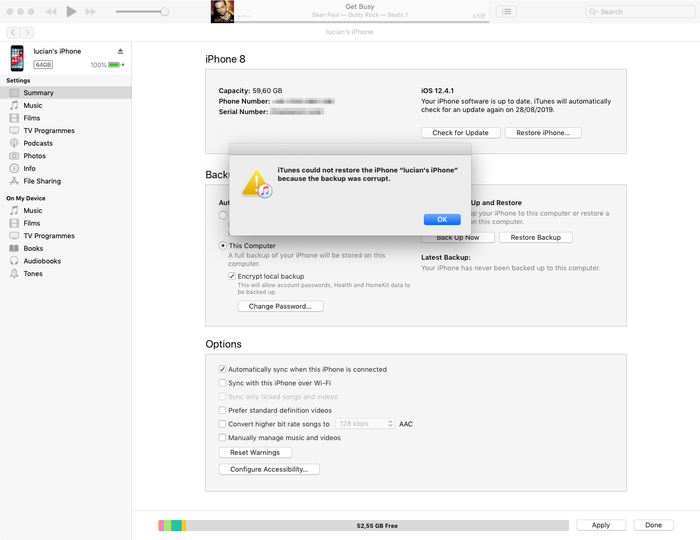
バックアップセッションが失敗したためiTunesが[iPhone]を復元できませんでした
このエラーは最初のエラーと似ており、破損しているか未完成のiTunesバックアップを扱っていることも示しています。原因は似ています。下記の破損したバックアップからデータを回復するためのヒントをご覧ください。
iTunesがデバイスを認識しないためiTunesを復元できませんでした
この3番目のメッセージでは、最新バージョンのiTunesを使用していること、USBケーブルが正しく接続されている(損傷していない)こと、およびiTunesに干渉するサードパーティのソフトウェアがないことを確認する必要があります。
上記の方法でうまくいかない場合、この問題は通常、 復旧モードを使用することで解決できます 。復元モードでは、デバイスが消去されて復元されます。以前にiTunesまたはiCloudと同期していた場合は、復元後にバックアップから復元できます。
最悪の場合は、接続しているiOSデバイスに根本的な問題があるということです。もし予備の機器があれば - それを使ってみてください。それに失敗すると、我々はあなたが破損したiTunesバックアップからデータを抽出するのを助けることができます。読む!
iPhoneを復元できませんでした。不明なエラーが発生しました
このエラーは、さまざまな問題の範囲を網羅しています。根本的な原因に応じて、いくつかの解決策があります。
- (ベータ版ではなく)最新バージョンのiTunesを使用するのがよいでしょう。まだアップグレードしていない場合はアップグレードしてください。
- Windowsユーザーは再起動が有効であることがわかります(上記の手順に従ってiTunesをアップグレードした場合は、再起動する必要があります)。
- 電話機を完全にリセットし、DFUモードで復元を実行する
- アップルは、このエラーの詳細なヒントを掲載した短い文書を公開しています
あなたがここで成功することができないならば、下の破損したiTunesバックアップからデータを回復することに関する我々のガイドをチェックしてください。
iPhoneに接続するにはソフトウェアアップデートが必要です
このメッセージは、iPhoneに接続するためのアップデートが必要であることを示しています。メッセージがPCやMac、またはiPhoneをアップデートする必要があるかどうかは不明です。これは、それが参照しているコンピュータです。
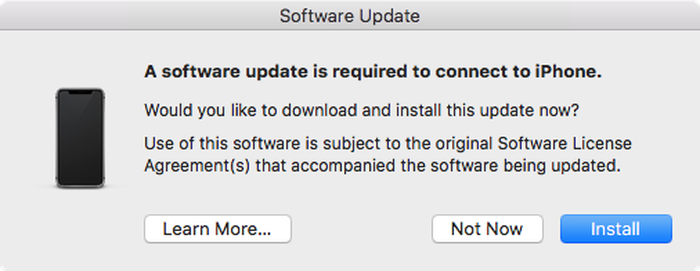
ユーザーは、iOSのベータ版を使用していても、同等のiTunesベータ版を使用していない場合、これを取得することがよくあります。その場合、「インストール」ボタンを押しても機能しません。 「インストールに失敗しました。現在、ソフトウェアアップデートサーバーからソフトウェアを入手できないため、ソフトウェアをインストールできません」というメッセージが表示されます。解決策は、iTunesの最新ベータ版をインストールすることです。
破損したiPhoneのバックアップを修復してデータを取得する4つのトリック
iPhone Backup Extractorは、iTunesを使用してバックアップを適切に復元できないときにデータを取得できるように設計されています。 iTunesおよびiCloudのバックアップを開き、重要なデータを抽出します。たとえそのバックアップが破損していても可能です。
1. iPhone Backup Extractorの組み込みの破損処理を使用する
iPhone Backup Extractorの無料版でも、破損したバックアップを処理するための多くの巧みさが組み込まれており、通常どおりデータを抽出できる可能性があります。
「概要」からのデータ抽出のクイックリンクを試してみてください。また、 iTunesデータを復元するための従来のガイドもご覧ください。
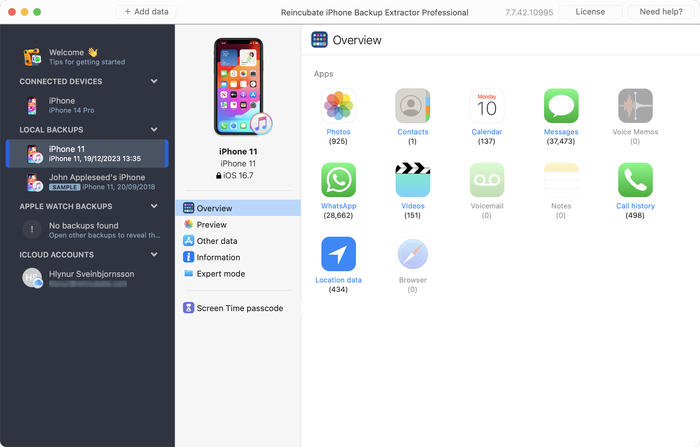
オーバービューで必要なものが生成されない場合は、もう2つの方法を試してみてください。
[プレビュー]タブをチェックして、データが抽出可能かどうかを確認します。データがある場合は、アプリの名前をクリックし、必要なメッセージを選択して、必要な形式でそれらを抽出できます。以下のように:
![メッセージをプレビューする Previewing messages]()
メッセージをプレビューする 下のスクリーンショットに示すように、「抽出」メニューを使用して、使用可能なメッセージをHTMLまたはCSVとしてエクスポートします。
![「抽出」メニューでメッセージを抽出する Extracting messages with the "Extract" menu]()
「抽出」メニューでメッセージを抽出する
連絡先、メッセージ、写真などのデータは、上記の手順が機能しなくても、破損したバックアップから引き続き取得できます。希望を諦めないでもっと深く...
2.エキスパートモードを使って個々のファイルからiPhoneのデータを復元する
直接アプローチがうまくいかない場合でも、「エキスパートモード」と「アプリケーションビュー」を使用してバックアップからファイルを回復できます。連絡先、カレンダー、SMSメッセージ、場所、メモなどのデータは、バックアップの特定のファイルに保存されます。ファイルを釣り上げると、iPhone Backup Extractorはそれらを読み取り可能な形式に変換できます。
あなたのバックアップをiPhone Backup Extractorでロードしてから、「エキスパートモード」をナビゲートして必要なデータを表すファイルを選び出してください。私たちは、 アプリがiTunesのバックアップのどこにデータを保存するかについての記事を持っています。
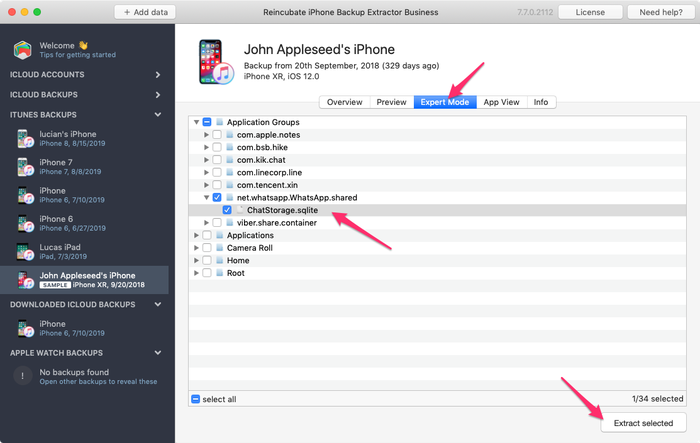
必要なファイルがあれば、それを読みやすい形式に変換することができます:
iPhone Backup Extractorの[ファイル]メニューをクリックします
[メッセージDBをCSVに変換]、[連絡先DBをvCardに変換]、またはファイルに最適なオプションのいずれかを選択
![ファイルメニューを使用して変換する... Using the file menu to convert...]()
ファイルメニューを使用して変換する... アプリはあなたの連絡先とメッセージをエクスポートします。
![回復は成功しました。 Recovery successful!]()
回復は成功しました。
3.写真やビデオの暗号化されていないiPhoneのバックアップを選択する
iTunesの処理が不完全でバックアップファイルが破損した場合でも、iTunesバックアップで写真やビデオを見つけることができます。これを有効にするには、暗号化を使用してバックアップを作成する必要はありません。
これを試して:
問題のバックアップフォルダを探します(iPhone Backup Extractorでバックアップを右クリックして、「フォルダを表示」を選択します)。
フォルダ全体のコピーを作成します - それを大幅に変更します...
中のファイルをサイズ順に並べ替え、300KBより小さいすべてのファイルを削除します。
Bulk Rename Utilityをダウンロードしてインストールします - 無料で、ここで必要なものに最適です。
「Bulk Rename Utility」を開き、作成したバックアップフォルダのコピーに移動して選択します。
追加
jpgへ(ドットなし)Extension Section (11)または.jpg(ドット付き)を使用して、Add > Suffix (7)メニュートップウィンドウですべてのファイルを選択します(それらは緑色で表示されます)。
[名前の変更]ボタンをクリックすると、選択したすべてのファイルの名前が
jpgファイルに変更されます。![一括リネームユーティリティの実行中 Bulk Rename Utility in action]()
一括リネームユーティリティの実行中 保存したフォルダで、WindowsエクスプローラまたはmacOS Finderで[サムネイル表示]を選択します - プレビューで表示されるので、どのファイルが写真であるかを確認できます。
復元した写真を安全な新しいフォルダに移動し、それらがすべて復元されるまで、
.movや.heicなどの他のファイル拡張子を付けて手順5からのプロセスを繰り返します。
あなたのためにそれをするためにReincubateの専門家に頼る
上記のアプローチがどれもうまくいかない場合、またはそれらが技術的になりすぎる場合は、いつでも私たちに連絡を取ることができます。私たちは助けたいです。私達のサポートチームはおそらくあなたが彼らとあなたの "マニフェストファイル"のコピーを共有するように頼むでしょう、そして私たちはそれらに関するいくつかのより多くの情報と共に以下の情報パネルを得ました。
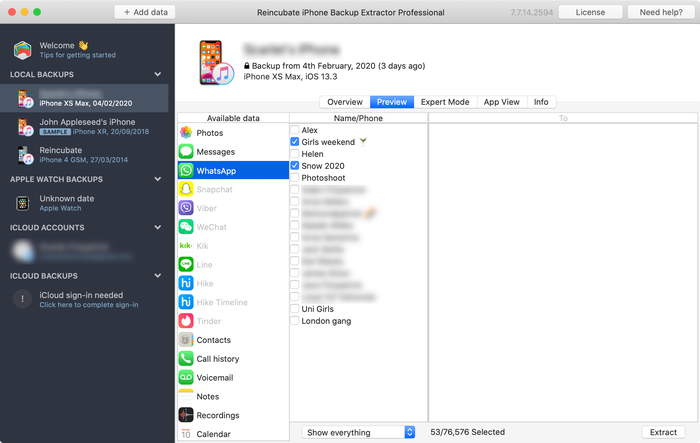
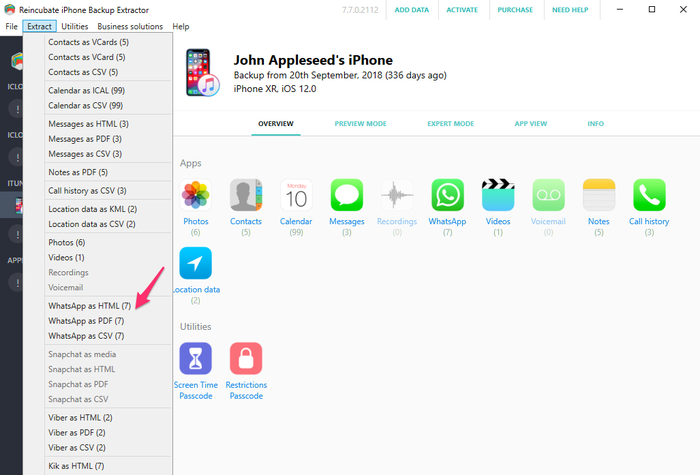
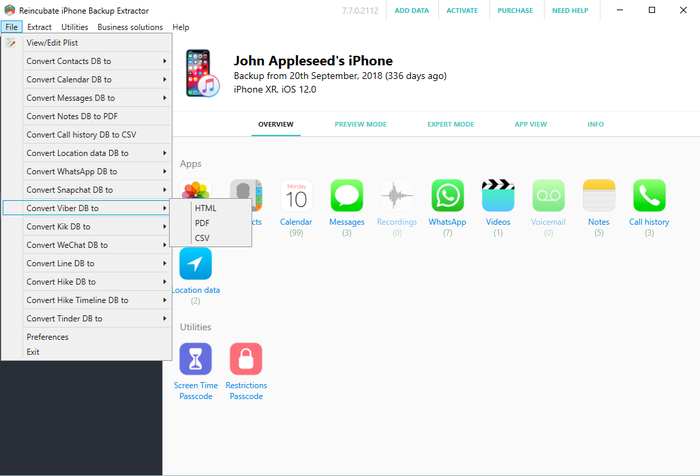
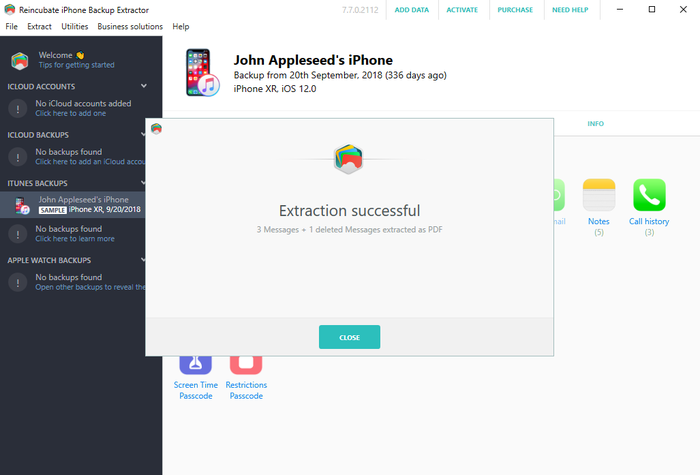
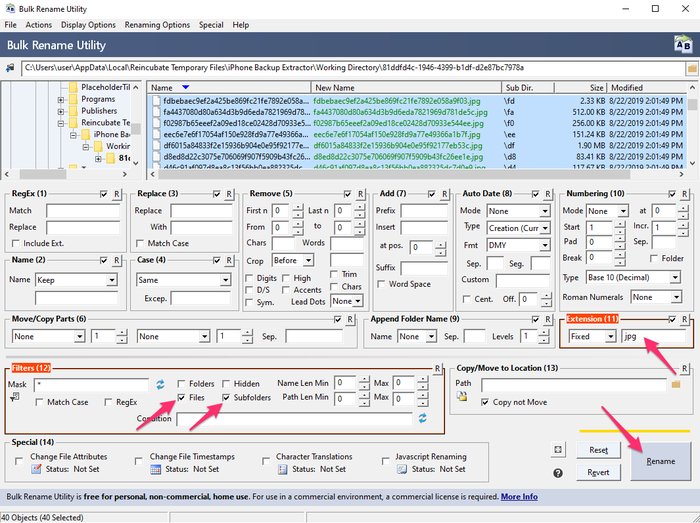


によって unplugged
Dear reincubate professionals,
I desperately need your help because Apple does not. I summarized the situation below. Is there any possible way that I can try to recover my photos and videos:
On the date 7 September I saved a backup of my phone to my PC via iTunes. The next day (8 September) I wiped the phone and left to the service for battery change. After receiving I wiped the phone again and then I choose to restore from backup at the beginning. However iTunes asked me a password which I never entered for backup (I don't recall that I ever entered a password in iTunes). I tried the password of the phone and my Apple ID password but never worked. I searched online the case and someone suggested to enter Apple ID credentials on iTunes. At that stage iTunes sent an authentication code to my phone and I had to open my phone set as a new phone. Than clicked the button "change password" below the encrypt iPhone backup section. At the moment iTunes synchronized my phone because at default that option was set on iTunes. It appears to be the backup of my empty phone was overwritten on previous backup. I managed to restore from that backup but my whole photos, videos and contacts was gone.
When I look into backup folder I see a large amount of data which is approximately 45GB. And last change dates of the most files are 7 September which is my first backup date. I think my data is still kept in my computer but I cannot access them. I think when iTunes overwrite the empty backup it changed the manifest.db file and some other files then the old files are not recognized by iTunes. I installed the iPhone Backup Extractor but no photos are found. Then I tried to chance file extensions by bulk rename utility however no images are shown I suppose because of encryption.
Is there any possible way to restore my photos and videos from that backup folder. Or are they gone for good?
Thank you in advance.
Kind regards.
で返信: Reincubate Support
Hi unplugged, thanks for commenting. Yes, there are a number of things we could try here. We've reached out to you directly. In the meantime, make sure the remaining files are safe from modification, and that any Time Machine backups that you may have from the time won't get overridden.
によって vardhan
Hi.. I recently sent my iPhone 7 to get the audio IC replaced. Before giving it to the technician I took a backup on itunes and wiped it clean. While the iphone 7 was with the technician, I restored the same back up to my old iphone 6S plus for use. This worked perfectly and im cureently typing from the same phone. But i had to manually delete a lot of photos and videos from my 6S as it was a 64GB. ( Roughly 5000 images + 100 videos deleted)
Now my iPhone 7 has returned after getting fixed. I tried restoring from the same back up via iTunes and it gives me the following error " iTunes cannot restore the iPhone "iPhone" because and error occurred".
So i tried all the usual stuff, updating of iTunes and the iPhone 7, restarting the devices, using different usb ports and different usb cables.
I even tried restoring the same backup to my Wife's new iphone Xs. The entire process went through for 1.5 hours and right when it was about to finish itunes gave me and error "itunes cannot restore iphone "iphone Dee" because the backup is corrupted"
I think i have tried all possible options but came up with no luck. I would really really love to have that entire backup as it was...Can you help?
で返信: Reincubate Support
Hi vardhan, thanks for commenting. I think we can probably help here: we're emailing you directly now. 👊
によって Lola
This month, I recently upgraded from a 4s to an iPhone 6s with Verizon-I was assured my back up would go well especially with the additional 50mb I bought on icloud; well after 7 days of back and forth at Verizon & their techs talking to Apple support techs...no one was able to explain why all of my photos were lost from my 4s to my 6s to include all of my photos that I thought were safe in my photo stream on my iCloud account. Can ANYONE please help me?
This Friday, 12/16/2016, I have to break it to my middle school students that their images for the town & school paper that were safe & sound on my iCloud account are now GONE. All that remains is a their ghost of images past....a screen shot of the back up where a grey box appears with the number 837...the mysterious location where the Verizon tech assured me that the images do live on are-in fact, somewhere'...
Can anyone help me to find out where they are & make them reappear?? It would surely be a Christmas miracle that would make about 90 middle schoolers very happy.
Happy Holidays.
Thank you so much.
で返信: Reincubate Support
Hi Lola, we're sorry to read this! Might you have an old iPhone backup on your PC or Mac? Failing that, we have a few tricks up our sleeve to recover photos from iCloud that aren't in the app. Drop us a note and we'll see what we can do. 👩💻
によって Francisco
My itunes keep saying not enough free space on computer, can't restore my iphone. I'm trying to restore my old iphone with the same backup, just to take it back and update to iOS 9. And then trying to backup again and restore my new iPhone 6s Plus with it. But the main thing it's i got 270gb free on my Mac, so I don't know what else to do. Please help I don't want to loose all my photos and data. One more thing, when i tried to restore my new iPhone with that backup, said it's corrupt or not compatible. Help!!
で返信: Reincubate Support
Hi Francisco, things can get difficult when you've got a lot of data in a backup but little space on your PC or Mac. One solution might be to use an approach like this to move your iPhone backup into a folder on another drive (or a USB stick) and restore from there. Reach out to us if you need help!
によって Lahmiekah
I just got had to swap my phone due to issues on the phone when I try to restore from my backup it say corrupted or not compatible
で返信: Reincubate Support
Oh no! Have you followed the steps in the guide? If so, and you're still stuck, drop us a note or ping us on live chat. 🙂
によって Ryan Pollock
Does this work in australia? I lost my iPhone 6, but luckily backed it up not long ago. Insurance have sent me another phone but when I plug it in it gives me the dreaded error saying that it is corrupt or uncompatible. I need all the files on the back up and your free version idenitifes all the files to be extracted. How much does it cost for you to put it onto my new IPhone. I am at a complete loss
で返信: Reincubate Support
Hey Ryan, it sure does. If things are getting fiddly, please drop us an email through our support page and we'll jump on a screen share with you to help sort things out. 🙂
によって Robert Rayner
I need a way to extract music and eBooks from a corrupt backup, any ideas?
で返信: Reincubate Support
Hey Robert. iTunes' music isn't stored in a backup, and won't be available there. However, eBooks are, and so is music from many third-party apps. Which apps are you using for the books and music?
によって Dave H
How do you extract a voice memo from a corrupted backup?
Thanks!
で返信: Reincubate Support
The simplest way is just to click "Recordings" on the main iPhone Backup Extractor window when your backup is selected. Alternately, you can find them in iPhone Backup Extractor's "Expert mode" in the folder described here.
によって PATRICK
After doing the ios 8 update on my Iphone 5 it started acting up. On and off every two minutes. Only 180 pictures were backed up into icloud from 2000. i trie backing up the rest but phone turn off and on. Can some one help me recover my pictures. they are very important because they are from a loved one that passed away. please help!
で返信: Reincubate Support
Hi Patrick, I'd recommend backing up with iTunes, and then restoring that way. It's a lot quicker, and it's much easier to verify all of your data is there.
によって Glenn
I used time machine to replace the corrupted file that wouldn't allow me to backup from the restore files, figured out which of my iTunes backup files to replace, then clicked on that folder with all the files in it ( I figured it out based on the date modified as I had several from various iPods and an iPad and clicked on get info of each of them to figure this out ) Go in to
library/application support/mobilesync/backupによって Kevin McCarthy
Is it possible to restore messages back on an iPhone
で返信: Reincubate Support
Hey Kevin, there sure is: check out this guide.
によって Val Hill
Got a new iPhone 6. Tried to restore it from iTunes. No backups were found in ITunes. Found the backup folder on my PC but three of the
.plistfiles are missing.Status.plistis the only one I have and it looks incomplete. Need some help..で返信: Reincubate Support
Uh-oh, missing files indeed. Drop us a note and we'll guide you through recreating those missing files.
によって Andre Ivasenko
My Iphone backup was corrupt. Please help me to restore data. I found physical stored data (10GB) on my lop top. I need help to backup this data on my iphone 5. There are very important files: app - gflash, and my contacts. Please help me to restore data. Thank you a lot.
で返信: Reincubate Support
Hi Andre, no problem. The guide above should help with accessing the backed up data, and this guide should help you restore is. Does that help?
によって CO
After being able,to extract those data from corrupted files, can theses data able to import back to the phone for data like SMS, WhatApps, other App database?
で返信: Reincubate Support
Hi Chanco, yes, they can. We've got a guide on restoring that data here.
によって Stacey
I am trying to recover some lost voicemails using iExplorer. There are 4 backups to my phone and all are damaged. Is there a way to fix that or get the voicemails back from the damaged backup file? Any help you could give me would be greatly appreciated. The voicemails are from my gramma who passed away. Thanks.
で返信: Reincubate Support
Yes, try iPhone Backup Extractor. If it won't automatically recover them for you, ping us on live chat and we'll help you get them back manually.
によって Jeffrey Nebot
I backed up my iPhone 5s IOS 7 in preparation of receiving my iPhone 6. I tried to restore from my backup iOS 7 onto my new iPhone 6. It downloaded all of the music all of the apps but it is being hung up on the photographs. It just keep saying downloading. It has been doing it for two days. I have used your software in the past I'm wondering if it will be helpful again for this situation? Some of the pictures downloaded but only a fraction.
I didn't upgrade the 5s to IOS8 because I didn't have enough room on the 5S.
で返信: Reincubate Support
Hi Jeffrey, it's nice to hear from you. Two days of downloading sounds like a long time! I'd recommend turning off iCloud Photo Library, before turning it back on. That should sort this out. 🙂
によって Elsie Leong
Hi,
I'd extracted out all the files, but how can I restore inside my phone?
で返信: Reincubate Support
Hi Elsie, we've got a guide for that here.
によって Morgan Phillips
Good day
I would be very grateful fr a workaround for the issue I face, please. I removed the cable, like an idiot, during a backup process, it was third party software (iBackupBot) and the progress indicator had been stuck at zero for several minutes, i panicked. Right now, I can't back up to or from my device, I am pretty sure it is a corrupted manifest file. Please could you direct me to workarounds for this error:
I realise I have probably boxed this thing, is it even possible to restore a new iOS version?
Thank you in advance Morgan
で返信: Reincubate Support
Hi Morgan, that sounds nasty! We're not experts on iBackupBot, but we can certainly help with your phone. Have you tried a factory reset?
によって Avenshen
Hi, hope you can help me. I backed up my old iPhone 5 on iTunes in my laptop as the phone has a hardware defect and needs to be replaced with a new unit. I made sureall was backed up in itunes. I now got the new unit and attemptied to restore the data backed up from the old unit, however, the data restore in iTunes is greyed so I assume the data was lost. Is it still possible to recover all the lost data back up?
で返信: Reincubate Support
Hey Avenshen, I'd guess that's because the newer device is on an older version of iOS than your newer one. If that's the case, an update will resolve the issue. If not, drop us a note and we'll get you sorted out.
によって carlo
hi! The files of my ipad get deleted. I already try the backup in itunes, but I dont have any backup there. All files are very important to me. Please help me. THANKS!
で返信: Reincubate Support
Hi Carlo, that doesn't sound good. Have you manually checked your iTunes backup folder? There's guidance on how to find them, here. Failing that, do you have a a backup of your computer in Time Machine, or another backup service?
によって Noel
I have just upgraded my Iphone 4 to IOS7 and I lost my pictures and contacts after it got frozen showing the I tunes and USB picture. I was able to restore it, but nomore contacts and pictures in it. I did not back up any of my contacts and pictures. Can I still recoever them?
で返信: Reincubate Support
Hi Noel, that sounds nasty! When you say you were able to restore the phone, I presume you mean from a backup? If so, it's worth looking through that backup with iPhone Backup Extractor to see if there are any traces of your images or contacts. You might get lucky.
によって Preau
good morning, my backup(11 G0) is incomplete and encrypted, i have the password. Do your soft can extract any data?
で返信: Reincubate Support
It certainly can. Try the free version linked to the side of this page, and reach out if you need help.
によって Richard
my ipod does not work as it says my ipod back-up has been corrupted and i am unable to sync with itunes
で返信: Reincubate Support
Reach out to us directly on live chat and we'll guide you through it with a screen-share. 🙂
によって Johan Bernow
What if I only can find
status.plist? Theinfo.plist,manifest.plistand themanifest.mbdbis missing. Is there any way to recreate them?で返信: Reincubate Support
Hi Johan: yes. Move your backup out safely to another folder, and then create a new backup. If the device contents are similar enough, you may be able to reuse those files. Good luck!
によって Sonia
Hi,
I have updated my iphone to ios7 beta release and later on downgraded back to ios 6.1.3. But restore backup is not compatiable. Tried after changing Product version and Build Version in
Info.plist. But now it says data is corrupt or not compatiable.Please help me to restore my backup data
で返信: Reincubate Support
Right, this is a problem for a number of users. We can help you patch your messages etc. back into your older database if you drop us a message directly.
によって Devin
Hi, some how my iphone backup got corrupted. And so I tried to restore it with another back up, but it was my ipod backup and when i tried restoring it back it said "itunes could not restore the phone because the phone refused the request" and this is frustrating because it wont let me send any messages and all my contacts and stuff are gone.
で返信: Reincubate Support
Hey Devin, drop us a note and we'll give you a hand with your backup. There'll be a way!
によって dominic
i want to simply reset my iphone pin to purchase apps for the phone.
i dont require resetting my ios and i dont want to affect the ios, but can iphone extractor reveal the pin if i run it?
で返信: Reincubate Support
Dominic: see our article on resetting the restrictions passcode for a solution to this.
によって Kerry Miller
My iPad had begun to have more and more apps crashed so I took it to the apple store. The genius read the incident report and said I had corrupt files so I needed to plug it into my MacBook and backup it up then reset the device. He said since the file would also be corrupted on the backup that I would need to start new instead of restore the backup.
I did so and now I have a few apps that I have lost data from. I have since been informed that one app can't corrupt the whole iPad because of sandbox. So who do I believe and how do I proceed? I did try restoring the iPad's backup and the problem was still there so I reset and made new and that's where I'm at now.
で返信: Reincubate Support
Oh no! That's frustrating. Drop us a note directly and we'll help you recover that data. It shouldn't be possible for any of your iOS apps to corrupt your backup.
によって nighto
Hi,
My last backup of my iPhone 5 somehow got corrupted after a failed iOS 6.0.2 upgrade.
I can see all the files in the backup folder but it is missing all the manifest files.
I use iPhone Backup Extractor to review the Backup file and it doesn't recognize the last backup taken before the upgrade.
I would like to know is there a way to recover the last backup?
Thanks Nighto
で返信: Reincubate Support
Nighto, this is because the previous backup can sometimes get overwritten after the upgrade (Yes, I did say after! And yes, this does happen ever now and then). Without the manifests it can cause issues reading files, but iPhone Backup Extractor can certain find data without the manifests by using the
Filemenu. However if data does exist in the backup, we are experts at extracting, so please contact our help desk for more information.によって haider
hey, i am having some problems with understanding how to re-establish all my backed up data back onto my iphone, i was wondering if there is any further help or personal assistance i could receive?
thank you
で返信: Reincubate Support
Hi Haider, of course! Drop us a note on [email protected] and we'd be happy to set up a screens-share to guide you through it.