Come recuperare i dati da un backup di iPhone o iPad
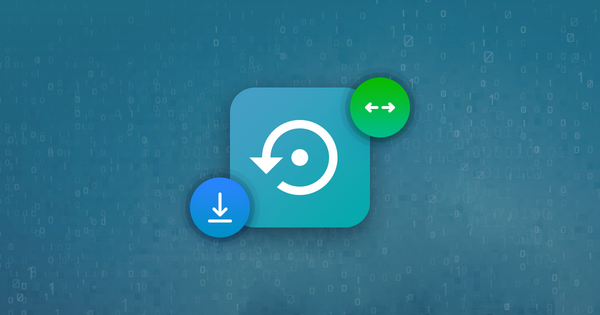
Difficoltà : facile
Passaggi : fino a 3
Tempo necessario : 5 minuti
Un'introduzione al recupero del backup di iPhone
ITunes di Apple consente agli utenti iOS di creare backup dei propri iPhone, iPad e iPod. Nel corso degli anni, questi backup sono disponibili in una varietà di formati e sono stati protetti con una serie di diversi schemi di crittografia. Il sistema di backup di Apple fa un ottimo lavoro per copiare in modo sicuro i dati degli utenti, in modo che gli utenti possano in seguito ripristinarli e ripristinarli completamente sui loro dispositivi.
Nonostante ciò, ci sono molte situazioni in cui un utente non vuole sovrascrivere completamente ciò che è sul proprio telefono e ripristinarne il contenuto. Gli utenti che hanno perso telefoni devono estrarre i dati da questi backup senza dover ripristinare un altro telefono. Gli utenti che si trovano su una versione diversa di iOS potrebbero non essere in grado di ripristinare completamente e potrebbe essere necessario ottenere manualmente i file. Gli utenti che hanno cancellato accidentalmente file o app sul proprio iPhone potrebbero dover consultare i backup di iTunes e recuperare una versione precedente di tali dati: senza dover ripristinare completamente il proprio telefono in un momento precedente.
Essere in grado di ispezionare, archiviare e modificare i backup di iPhone è importante, e Reincubare iPhone Backup Extractor consente tutto questo e altro. È in grado di ripristinare il passcode dello Screen Time, recuperare il contenuto eliminato prima di eseguire un backup e persino convertire un backup iCloud in un backup di iTunes.
È possibile ottenere tutti i seguenti dati e molto altro da un backup di iTunes:
iMessage

video
Fotografie

Registro chiamate
Contatti
Appunti
Calendario

Dati app
Tutto il resto
Introduzione ai dati di backup di iPhone
Abbiamo suddiviso questa guida in sezioni per aiutarti a trovare rapidamente le informazioni di cui hai bisogno.
- Come vedere cosa c'è nel backup del tuo iPhone
- Come recuperare i dati cancellati da un backup di iPhone
- Come ripristinare un backup di iTunes
- Domande frequenti
Ti consigliamo di verificare le domande più frequenti, poiché copriamo una grande quantità di informazioni lì. Probabilmente abbiamo già sentito la tua domanda. Nella parte superiore e inferiore di questa pagina vedrai che ci sono informazioni su come contattarci. Il nostro team di supporto - e di fatto l'intero team - vede e risponde alle domande degli utenti. Ci piace aiutare, quindi non essere un estraneo.
Se non hai un backup di iTunes - o non sai se ne hai uno - questa guida ti aiuterà a trovarne o crearne uno .
Infine, una parola sul nostro software, iPhone Backup Extractor. L'edizione gratuita include una quantità enorme. Elencherà i tuoi backup, visualizzerà l'anteprima di tutto ciò che è contenuto, estrarrà quattro file alla volta e molto altro ancora. Non è necessario acquistare una licenza per essere in grado di fare la maggior parte delle cose in questa guida, ma se si scava quello che stiamo facendo o se vorrebbe sbloccare altre app, allora apprezziamo molto il tuo supporto.
Iniziamo! Se desideri seguire un video, ne abbiamo incluso uno qui sotto:
Come vedere cosa c'è nel tuo iPhone di backup
Supponiamo che tu abbia un backup di iTunes e piuttosto che ripristinarlo su un iPhone o iPad, vuoi vedere cosa c'è dentro e estrarre i suoi file sul tuo computer. Il modo migliore per farlo è con iPhone Backup Extractor, che estrae questi file (anche quelli cancellati!) In un formato accessibile e regolare.
Navigare su un backup di iTunes è facile con pochi clic utilizzando la versione gratuita di iPhone Backup Extractor:
Scarica e installa iPhone Backup Extractor , quindi aprilo. Funziona su PC e Mac.
Sul lato sinistro vedrai un browser di backup di iTunes, che mostra tutti i backup nella cartella di backup predefinita di iTunes. Fare clic sul backup di iTunes con cui desideri lavorare. Se il file di backup è crittografato, ti verrà richiesta la password necessaria per accedervi.
Se disponi di un backup di iTunes da qualche altra parte, puoi toccare il pulsante
+e comunicare a iPhone Backup Extractor ulteriori posizioni per cercare i backup.Se non vengono visualizzati backup, significa che non ne hai uno creato per il tuo PC o per l'account utente di Mac. È facile e gratuito crearne uno e abbiamo le istruzioni su come creare un backup di iTunes in questa guida. Se si utilizzano i backup di iCloud, è possibile scaricare il backup iCloud e convertirlo in un backup di iTunes con la nostra guida .
![Backup di iTunes mostrati in iPhone Backup Extractor iTunes backups shown in iPhone Backup Extractor]()
Backup di iTunes mostrati in iPhone Backup Extractor Una volta caricato il backup, verranno visualizzate le informazioni sul backup di iTunes e una manciata di schede per la visualizzazione e la modifica di diverse parti di esso.
Come puoi vedere nello screenshot qui, iPhone Backup Extractor ti mostrerà tutti i tipi di informazioni sul tuo iPhone, incluso il firmware, l'IMEI e se si tratti di un vecchio iPhone classico, l'ultimo e più grande iPhone o qualcosa in mezzo.
Potrai anche vedere quanti contatti sono memorizzati nel backup del tuo iPhone, se il backup contiene tutte quelle foto che hai scattato via e se questi messaggi SMS sentimentali sono nascosti per la custodia.
![Schermata panoramica di iPhone Backup Extractor iPhone Backup Extractor's overview screen]()
Schermata panoramica di iPhone Backup Extractor Seleziona la scheda "Anteprima" e sarai in grado di vedere la maggior parte dei principali tipi di dati disponibili nel tuo backup.
Creare, ripristinare e recuperare i dati da iTunes sembra complicato, ma non è necessario. Il nostro estrattore di backup di iTunes ha quattro modalità per il recupero dei dati:
Modalità panoramica : riepilogo facile da usare dei dati di iPhone, con esportazione con un clic in PDF, HTML e CSV
Panoramica di iPhone Backup Extractor riepiloga i principali tipi di dati presenti nel backup di iTunes mostrando un set di icone di app. Facendo clic su una qualsiasi delle icone verrà immediatamente avviata un'esportazione dei dati di quell'app e per questo è disponibile una scelta di formati.
![iPhone Backup Extractor in modalità Panoramica iPhone Backup Extractor in Overview mode]()
iPhone Backup Extractor in modalità Panoramica Modalità anteprima : per l'anteprima dei dati principali di iPhone come messaggi, contatti e chiamate
"Modalità anteprima" ti dà un'occhiata direttamente ai dati memorizzati nel tuo backup di iTunes: è mostrato in modo simile a come sarebbe mostrato su un iPhone o iPad. La nostra anteprima include i dati che sono stati eliminati prima del backup, quindi vedrai ancora più di quanto faresti se ripristinassi semplicemente il backup. Per ulteriori informazioni su come funziona, consultare la nostra sezione sul recupero dei dati cancellati di seguito. Puoi selezionare le voci nell'anteprima e quindi fare clic su "Estrai" per esportarle sul tuo computer.
![iPhone Backup Extractor che mostra le foto in "Modalità anteprima" iPhone Backup Extractor showing photos in "Preview mode"]()
iPhone Backup Extractor che mostra le foto in "Modalità anteprima" Modalità di visualizzazione app : per estrarre dati di app di terze parti dai backup di iTunes
La nostra modalità "App view" mostra tutte le app che hai installato nel momento in cui è stato creato il backup di iTunes. Mostra un elenco di tali app e, se selezioni un'app, ti consentirà di accedere direttamente ai file di tali app. Questa modalità è particolarmente utile quando vuoi saperne di più su come un'app memorizza i dati o se vuoi ottenere i tuoi file da un'app che non evidenziamo nella panoramica. Facile! Puoi esportare file da "App view" con un solo clic.
![iPhone Backup Extractor in modalità visualizzazione app iPhone Backup Extractor in App view mode]()
iPhone Backup Extractor in modalità visualizzazione app
Modalità esperto : sfoglia i file dell'intero backup ed esportali, modificali o sostituiscili
"Modalità esperto" è particolarmente apprezzata dai nostri utenti e sviluppatori legali, in quanto consente di visualizzare tutti i file archiviati in un backup di iTunes. Puoi trascinarli sul tuo computer o fare clic con il pulsante destro del mouse e modificarli o sostituirli.
![iPhone Backup Extractor in modalità Esperto iPhone Backup Extractor in Expert mode]()
iPhone Backup Extractor in modalità Esperto
Come recuperare i dati mancanti o cancellati da un backup di iTunes
Potresti essere sorpreso, ma è possibile recuperare file e dati cancellati dai backup di iTunes. Ci sono due tecniche per questo. Il primo è ovvio: se il backup è stato eseguito prima che i dati vengano eliminati, puoi semplicemente estrarre i dati necessari utilizzando i passaggi sopra descritti nella visualizzazione di un backup di iTunes .
La seconda tecnica è davvero interessante e consente a iPhone Backup Extractor di recuperare i dati eliminati prima che il backup fosse eseguito .
Come posso recuperare messaggi di testo, note o contatti che sono stati eliminati prima di un backup?
iPhone Backup Extractor estrae i dati dai backup di iPhone, dai backup di iCloud e da altri dati di iCloud. Pertanto, fintanto che è stato eseguito l'ultimo backup prima dell'eliminazione dei dati, verranno ripristinate automaticamente le informazioni. Tuttavia, se i dati sono stati eliminati prima dell'esecuzione del backup , non tutto andrà perso.
I dispositivi iOS non eliminano regolarmente i dati cancellati dai loro file di database, quindi è spesso possibile recuperare i dati cancellati, anche prima che venisse effettuato un backup. Funziona particolarmente bene per i messaggi iMessage, SMS, WhatsApp, note e contatti. (Estraendo i database SQLite dal backup in modalità Esperto e aprendoli nel Blocco note, dovresti vedere i frammenti di tutti i dati che sono stati cancellati).
Come funziona il recupero dei dati iOS cancellati?
Reincubare iPhone Backup Extractor ha una versione sofisticata di questa tecnologia integrata con essa, risparmiando la necessità di qualsiasi processo di recupero forense. La nostra implementazione supera tutti gli strumenti di recupero dedicati di SQLite su cui l'abbiamo confrontata .
Inoltre, ci sono altre tecniche che utilizziamo nell'applicazione e che il nostro team di supporto è in grado di fornire assistenza. Una di queste prevede l'esame delle istantanee di backup di iCloud, che possono rivelarsi utili per il recupero dei dati iOS, mentre iPhone Backup Extractor può recuperare quelle istantanee per te.
Se vuoi vedere alcuni dati su quanto siano efficaci le capacità di undeletion di iPhone Backup Extractor, dai un'occhiata ai nostri principali strumenti forensi . Indizio: li picchiamo.
Puoi recuperare i dati cancellati con iPhone Backup Extractor in due semplici passaggi:
Assicurarsi che l'
Utilities→Show deleted dataopzione è abilitata.Procedere normalmente . I dati eliminati saranno inclusi in tutte le esportazioni e anteprime.
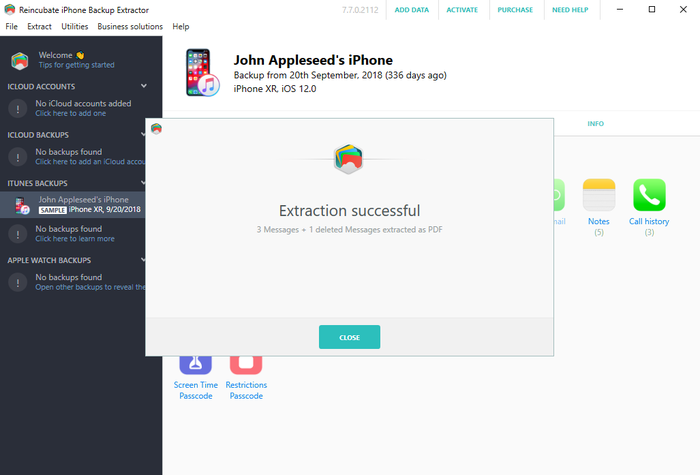
Come ripristinare un backup di iTunes
Ripristinare un backup di iTunes sul tuo iPhone o iPad è facile. (Se si desidera ripristinare un backup iCloud utilizzando iTunes , la nostra guida descrive come scaricare e convertire i backup iCloud su iTunes .)
Avvia iTunes e collega il tuo iPhone o iPad al tuo computer usando un cavo USB.
Vai a
File→Devices→Restore from backupnel menu di iTunes. Se si dispone di più backup, selezionare il backup che si desidera recuperare dal menu a discesa e fare clic su "Ripristina". È anche possibile fare clic sull'icona del dispositivo, che aprirà una finestra di riepilogo in cui è possibile fare clic su "Ripristina backup".![Ripristino di un backup di iTunes Restoring an iTunes backup]()
Ripristino di un backup di iTunes Attendi fino a quando i dati non vengono trasferiti sul tuo dispositivo. Fare attenzione a non scollegare il cavo USB troppo presto, poiché interromperà il processo e potrebbe danneggiare i dati sul dispositivo.
Domande frequenti
The default iTunes backup location depends on whether you're using a PC or Mac. iTunes backups can be found in the following directories:
-
On Windows 10 and recent versions of Windows, backups are stored in:
\Users\(username)\AppData\Roaming\Apple Computer\MobileSync\Backup\ -
On Macs, backups are stored in:
\Users\(username)\Library\Application Support\MobileSync\Backup\
There are a few special cases. For instance, the Windows Store version of iTunes uses a different location, and so does iTunes on Windows XP. We maintain the latest default iTunes backup locations here, and have instructions on how to change the default iTunes backup folder.
When I look in my iTunes backup folder I just see random files, which is which? What are those files in my iTunes backup folder?
iTunes backup folders contain files named according to hex-encoded SHA-1 hashes. Their filenames can differ based on the type of data and the version of iOS that created the backup.
We maintain an up-to-the-minute summary of these iTunes backup files here but have included a short summary below for recent versions of iOS:
| Contents | Real filename | Backup filename |
|---|---|---|
| SMS | sms.db |
3d0d7e5fb2ce288813306e4d4636395e047a3d28 |
| Contacts | AddressBook.sqlitedb |
31bb7ba8914766d4ba40d6dfb6113c8b614be442 |
| Calendar | Calendar.sqlitedb |
2041457d5fe04d39d0ab481178355df6781e6858 |
| Notes | NoteStore.sqlite |
4f98687d8ab0d6d1a371110e6b7300f6e465bef2 |
| Call history | call_history.db |
2b2b0084a1bc3a5ac8c27afdf14afb42c61a19ca |
If iTunes won't restore your iPhone backup, it probably means its corrupt.
We publish a list of steps for diagnosing problems restoring iTunes backups. If that doesn't resolve the problem, see the next question.
Yes. We've got a comprehensive guide on how to repair corrupt backups and recover your data. If you're still stuck, reach out to our support team as we can probably help further. ? There's a lot of fiddly stuff we can help you with.
My iPhone won't turn on and all my data is lost, how can I recover iOS data?
If you have an iTunes backup or use iCloud, you'll be able to get data back using either this guide or our guide for iCloud. Worst case, email us and we'll help you.
One of the most common causes for iPhone data loss is a failed iOS update. The steps in the first part of this guide will take you through pulling files from your iTunes backup.
Depending on where the process went wrong, you may need to restore your phone from a backup before starting the update process again. Good luck -- and don't forget to reach out to our support team if you get stuck.
Do you ever wonder what iTunes backs up from your iPhone when you connect your phone to your computer? It would be nice to know whether it is safely backing up your important contacts, notes, photos, calendar, texts, and so on, wouldn't it?
We've got a concise summary of just what is and isn't in an iTunes backup that we maintain in our knowledge-base. Check it out!
We once had a user write in after his backup had taken more than 36 hours. That's crazy -- and it led us to publish an article on how to speed up a slow iTunes backup.
Absolutely, yes! You'll see we tend to write about iPhone backups, but the format and functionality is exactly the same for iPad and iPod Touch backups. Anything we describe for iPhone backups will also work for iTunes backups created for the iPad or iPod Touch.
Can I find my phone number, IMEI or serial in an iTunes backup?
You certainly can. These are all shown under the "Info" tab of iPhone Backup Extractor. You can see IMEI, serial, and a range of other fields. You can read about all of that data in our explainer of the "Info" view.

Is it possible to extract data from a very old iOS backup, like iOS 3?
Yes. We painstakingly support backups from every version of iOS. We started back in 2008, after our founder lost his data with an upgrade to iOS 2. Phew! If you get stuck on an older version, get in touch with us.
iPhone Backup Extractor lets you edit any iTunes backup: by using "Expert mode" as detailed above, you can edit or replace any file in your backup, or add new ones.
Can I copy a Windows iTunes backup to a Mac, or vice versa? Are iTunes backups portable?
Yes, iTunes backups are created in the same format by Macs and Windows, and can be moved from one to another. You can even put them in Dropbox or on a shared drive.
How effective is iPhone data recovery with iPhone Backup Extractor?
Very. We benchmarked our recovery of deleted data against the leading forensics tools, and the results are impressive.
Yes, you can get iTunes to back up over Wi-Fi. We've got instructions on how to do this here.
iPhone Backup Extractor has a free iTunes backup browser built-in. Once you load it (see step #1 above) it'll automatically show all of your iTunes backups and let you browse them.
Can I restore a backup from one iOS version to another? Can you convert iTunes backup versions?
It depends. You can't restore a backup from a newer version of iOS than a device is running. You can usually restore an older version, but it depends what has changed between versions. In some cases Apple make substantial changes between revisions to iOS, meaning that there's a big difference between iOS 11.3 and 11.4, for instance. If you try that, it'll appear to work, and you'll get most of your data.
We've got a detailed guide on techniques for restoring data like this to your iPhone.
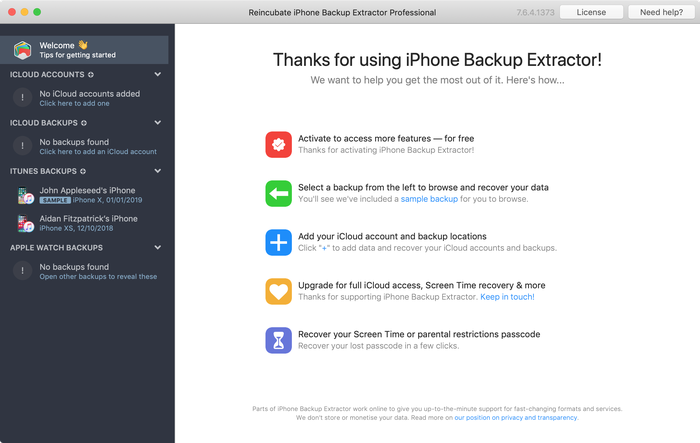
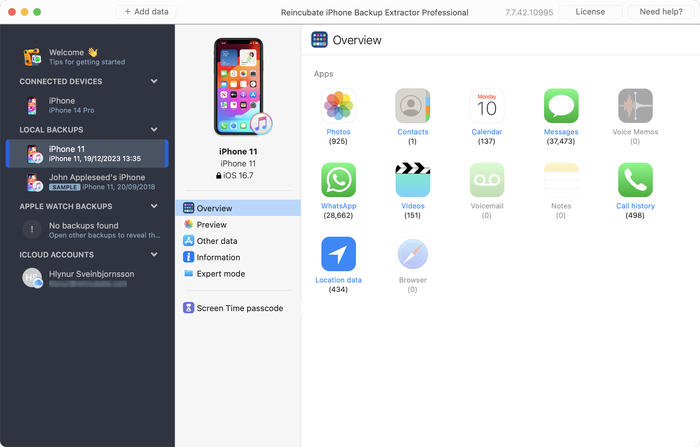
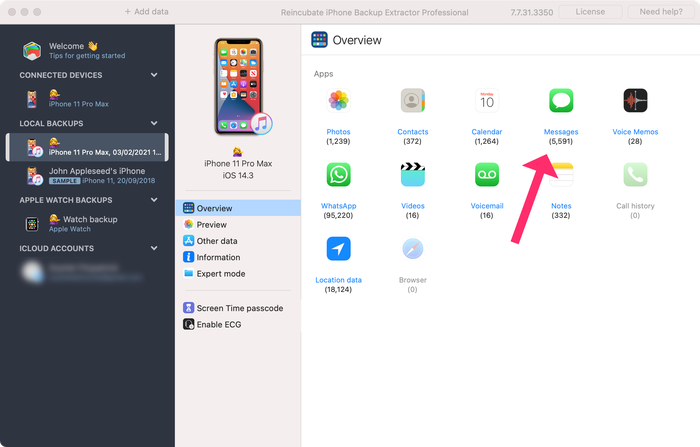
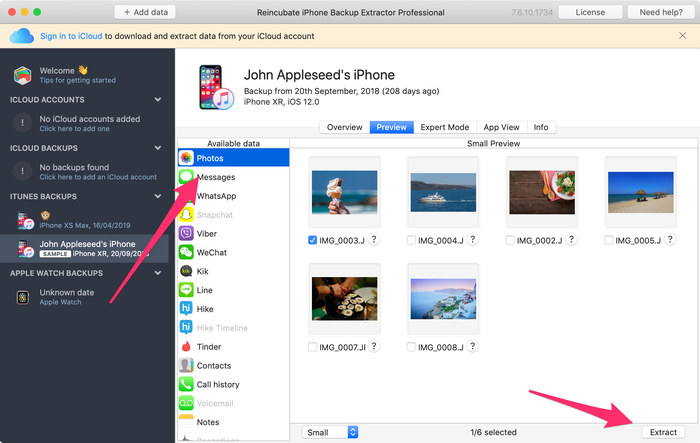
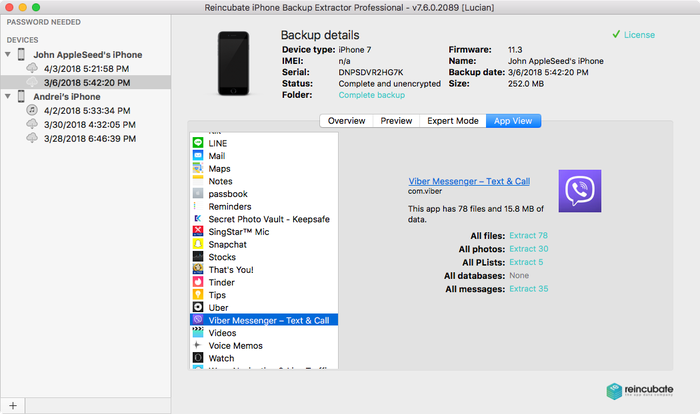
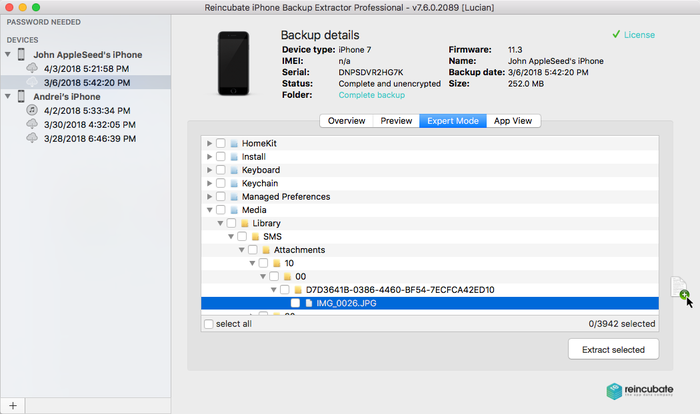
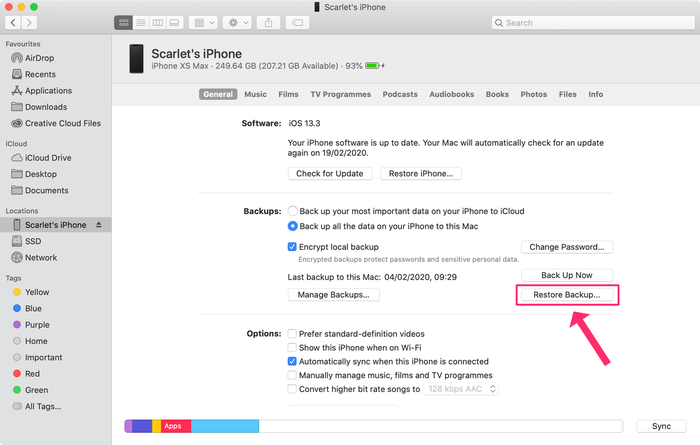


di Peter
Can i recover a file from a previous backup with this program? Thanks for the answer.
risposta di: Reincubate Support
Hi Peter, you sure can. Drop us a note on live chat if you need help.
di Henry Chen
I have similar situation with this one, I backed up my old phone yesterday to itunes not knowing it was encrypted and when I went to restore my new phone to that backup I was unable to because I do not have the encryption password. Talk to APPLE support, not much help, please help.
risposta di: Reincubate Support
Hi Henry, check our our guide to recovering a lost iPhone backup password. Good luck!
di Rainer (Austria)
Great software, saved me lots of trouble when iTunes backup didn't work (kept receiving message "connection to iPhone was lost" and spent several hours trying to fix it on my own). Then downloaded Backup Extractor and was able to recover all data I already considered lost in a breeze. Made my day. 5 Stars and a cordial "thank you!" to the developers.
di John St John
How can i recover just one app that has data? I went thru iOS 9.0.1 > 9.0.2 hell with my 5S and had to reload the whole thing as the 9.0.2 backup would not load.
risposta di: Reincubate Support
Hi John, thanks for commenting. That's pretty straightforward: export the files from your device's backup to your PC or Mac. Take a newer backup of your current device, then use iPhone Backup Extractor to patch those exported files into the newer backup. Restore it, and you'll see the files are there. ?
di Lynne Matera
Can I recover old voicemails from my iPhone 4 to iPhone 6 I already turned in 4. My father passed away and I forgot to get them off old phone.
risposta di: Reincubate Support
Hi Lynn: do you have a backup from the iPhone 4?
di Tammy
I need help I can't seem to remember my restrictions passcode. Please help me.
risposta di: Reincubate Support
Hey Tammy -- check out our guide for restrictions passcode recovery here.
di Gazpie
When I use the backup extractor the status of the backup says incomplete an encrypted. I can't extract the photos from the backup. Is there a way to recover the photos?
risposta di: Reincubate Support
Oh no! That sounds like a corrupt backup. Check this out.
di Mark Hiles, Sr.
How do I recover the 20K in lost data to the iOS 7.1 update? Apple admits nothing, and I am out all of my app data. The only thing that restores are the contacts and other data of the sort. No app data restores at all. How do I get my data back or sue Apple for this?
risposta di: Reincubate Support
Hi Mark, thanks for commenting. We're sorry to read about that. We've got a guide on recovery of data from iTunes backups here. Hopefully that's helpful -- if not, drop us a note.
di Mr Marcus
Heello do u guys know how i can kill the code on my iphone 5s? i mean i can remember the code. please help
risposta di: Reincubate Support
The restrictions passcode? If so, yes. See here.
di Old Suit
I have an old iPhone 4 and no desire to upgrade. iOS 7 added .2GB of bloat to my phone and no added functionality. I hate that Apple forcefeeds apps down your throat whether you want them or not. I'd much rather have the extra space for music or apps of my own choosing. But, alas, it seems as if the era of customization is over and the era of the herd mentality has come full storm!
di ron
please help.I want make a update for my backup Extractor. i have Version 3.4.2 please help
risposta di: Reincubate Support
@Ron; you can get the latest version here.
di Bridget75
I am trying to extract the restrictions passcode I set on my son's Ipod under the restrictions....I read a blog that said to extract the file from: Library, Preferences,
com.apple.springboard.plistHowever I found no 4 digits in there....which file is this code in? Would appreciate any help!! Thanks!!risposta di: Reincubate Support
Hey Bridget, thanks for asking. We have a guide on how to do this. That should sort you out. ? Reach out if not.
di adam
The phone records I need are further back than one hundred in my back up. How do I get them.
risposta di: Reincubate Support
Adam, please reach out to us directly through the support page and we'll help!
di Simon McAllister
Yes, yes, yes! All very good having iOS 6 but..... will it have the basic privacy features that are missing? e.g. Blocking incoming calls & or SMS messages from numbers that I choose... Oh and conditional call forwarding - I might want a certain caller to be answered by my voicemail every time they call.
Because Apple 'decide' how I should use my phone, it's not appreciated that these features are not present already. Also, it's frustrating enough for users not to have a method in place to ASK for this functionality! And before anyone comments; No, there aren't any app's that block calls and SMS!! ;D
di Ean Myers
The free backup extracter will only pull 2 of the same photos out repeatedly when it says it detects 476. HELP? please
risposta di: Reincubate Support
Hi Ean: if you're on the free edition, do the extraction from preview mode or expert mode. That'll let you select a different couple each time. ?
di Peter
Hi guys, I use Numbers on my iPad. Been working great for sometime. Went into numbers just now and ALL my spreadsheets are gone? I would imagine that iCloud has managed to loose them for me? Please assist and let me know if it is possible to get them back.
I have. MacBook Pro, iPhone4 and iPad2 all running the latest updated software.
Thanks
Peter
risposta di: Reincubate Support
Oh no, that doesn't sound good! There are a few approaches to use here. If you log in to iCloud.com and hit "Account settings", you'll see there's a "Restore files" option. That should let you restore any recently-deleted iCloud files.
di Brittany
I just wanted to say thank you so much. I just downloaded your software on my old computer to recover precious lost voice messages from my old iPhone that were left for me by my grandmother who passed away. You have no idea how much this means to me! Thank you, thank you, thank you!
risposta di: Reincubate Support
Thank you for sharing this. It means a lot to us. ❤️
di Jim
I have tried extracting backups from an iPhone 4 with iOS5 and the Contacts, Calendar and SMS messages are not showing up. Anyone else having this issue.
risposta di: Reincubate Support
Hi Jim, I don't think so. Drop us a note at [email protected] and we'll get things sorted out for you.
di Andy
Hmm. I've been using my iPhone 4 on iOS 5 Beta 4 (also the corresponding iTunes beta) and whilst your software does still backup, I consistently get 0 SMS in the backup file. Any ideas?
risposta di: Reincubate Support
Hey Dave, we've just shipped an update for the message changes in the iOS 5 betas. Please download the latest version and take that for a spin.