How to decrypt an encrypted iPhone backup

Extracting data from an encrypted iTunes backup is easy with the help of our backup extractor for iPhone, iPad or iPod. All you have to know is the password you used for encryption.
How to read an iTunes encrypted iPhone backup
Most people -- rightly! -- like to keep their personal data very secure. However, moving personal data from one device to another can certainly multiply the risks involved in keeping data secure. An iPhone and the backups created in iTunes can hold an incredible amount of personal data. In order to keep data secure when creating an iTunes backup, you can set up a password-encrypted backup using iTunes.
However, there will be certain cases -- such as an iOS upgrade failure, or a new iPhone / iPad -- that you might want to get hold of the encrypted iTunes data. iPhone Backup Extractor can resolve these issues without compromising a backup's security. As long as you know your iTunes backup password, you can access your backup data instantly. We believe that being able to see what is stored in the encrypted backup is helpful, and helps to clarify a backup's usefulness.
How to decrypt an encrypted iTunes backup
If you want to extract any data from an encrypted iTunes / iOS backup, you can easily do this through our software, iPhone Backup Extractor.
Follow these steps to decrypt your encrypted iTunes backup:
Download iPhone Backup Extractor. Download iPhone Backup Extractor from our site, then install it. We have two versions for download: for Windows and for macOS and both are compatible with the latest versions of iOS.
![Install and launch iPhone Backup Extractor Install and launch iPhone Backup Extractor]()
Install and launch iPhone Backup Extractor Load your encrypted iTunes / iOS backup. Start iPhone Backup Extractor and wait until the backups from your computer are loaded. iPhone Backup Extractor automatically loads the backups located in the backup default folder from your computer.
Unlock your encrypted backup by typing your backup's password. iPhone Backup Extractor will only work if you remember your password. Otherwise, if the password is incorrect, it simply won't open your backup.
![Decrypting an encrypted iTunes backup iPhone Backup Extractor Decrypting an encrypted iTunes backup iPhone Backup Extractor]()
Decrypting an encrypted iTunes backup iPhone Backup Extractor If the backup file is located in another folder, then browse through the folders and choose the backup file location. If you have multiple backups stored into your computer, you should choose the encrypted backup from where you need to extract the data.
Save your data. Extract data from the backup by clicking on each type of data, or by using the "File" and "Extract" menu, or by accessing the files in "Expert Mode".
![Extract your encrypted iTunes iOS backup Extract your encrypted iTunes iOS backup]()
Extract your encrypted iTunes iOS backup
How to unencrypt an iPhone backup in iTunes
If you need to retrieve certain files from your backup and have just downloaded iPhone Backup Extractor, you might notice that it asks for a password before reading any of your encrypted backups. This means you chose the "Encrypt iPhone backup" checkbox in the iTunes options when you last syncronised or backed-up your iOS device.
If you'd like to convert your backup to an encrypted backup, follow the steps below:
Synchronise your iPhone, iPad or iPod with encryption turned off
- Select your iOS in iTunes.
- Choose the "Summary" screen (tab) and scroll to the bottom of the screen.
- Then deselect "Encrypt iPhone backup" (the same for iPad or iPod).
- iTunes will then prompt you to "Enter the password to unlock your iPhone backup", enter the password you set originally
- Now synchronise your device to create an unencrypted backup.
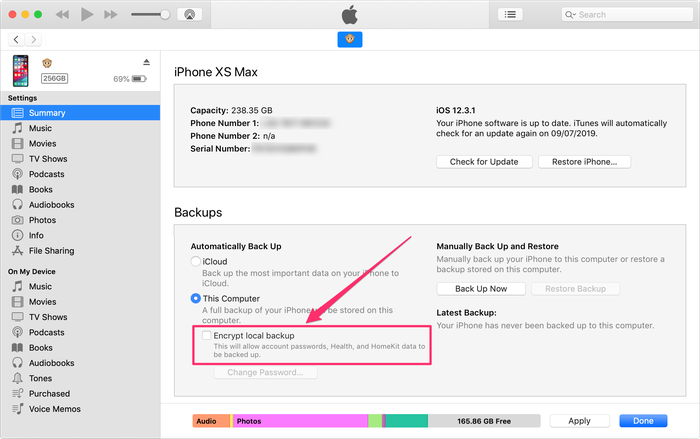
You can reverse the process to encrypt your backup after extracting the files to protect your backup again.
Some things you can and can't do with your iTunes backup data when encryption is enabled
| CAN | CANNOT |
|---|---|
| Restore with iTunes | Restore if you don't know your password |
| Read the encrypted backup with iPhone Backup Extractor | Fully read your encrypted backup if it got corrupted -- but you can contact our expert support team at [email protected] for helpful tips and tricks |
| Save locally on your computer encrypted backup data such as photos, contacts, SMS, videos, notes, location data, WhatsApp messages and more | Recover data when you lose your backup's password. However, check Apple's guide to troubleshooting encrypted backups |
| Access your everything in your encrypted iTunes iPhone, iPod Touch or iPad backup with an iPhone Backup Extractor license | Access everything in your encrypted iTunes iPhone, iPod Touch or iPad backup with the iPhone Backup Extractor free edition (it's limited to four files from encrypted iTunes backups) |
The encrypted backup process in iTunes
When creating a backup, iTunes stores the backup files with hex-encoded SHA1 hash filenames, and they're listed in the backup's "manifest".
Knowing what the files are inside the iTunes backup of your iOS device can be really helpful should your backup or manifest files get corrupted. You can still restore your corrupted backup files using iPhone Backup Extractor, which opens the encoded files and extracts available data.
If you want to protect your files by encrypting the backups in iTunes, you can enable data protection with a click on "Encrypt backup". iTunes will then give an option set a password for all backups created on the computer. You'll be asked about this password each time you want to restore so you might want to keep that password in mind or in a safe place.
What if you want to access data from your iOS device but iTunes has encrypted your backups? You can easily unencrypt your in iTunes, if the files are still on your device (by creating a new -- unprotected -- backup). Once finished switch the "Encrypt iPhone backup" option back and iTunes will re-encrypt that backup for you. That said, there should be no need to do this.
To make life easier, we've created a short video showing how to recover iPhone data from an encrypted backup. You'll see when we get to the extraction stage we pull out contacts, but it works just the same for iMessage, SMS, calendars, photos, videos, notes and app data.
Need to recover your encrypted backup password?
We publish a support article on recovering iTunes backup passwords which may be useful for you. Also, if you contact our recovery team we may be able to help, and will respond as rapidly as possible.
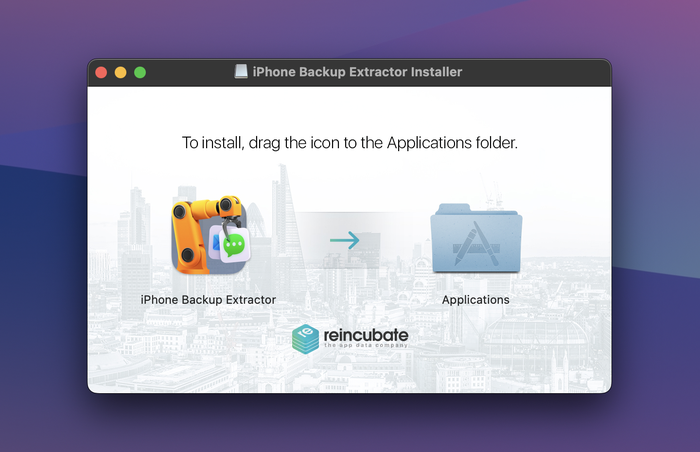
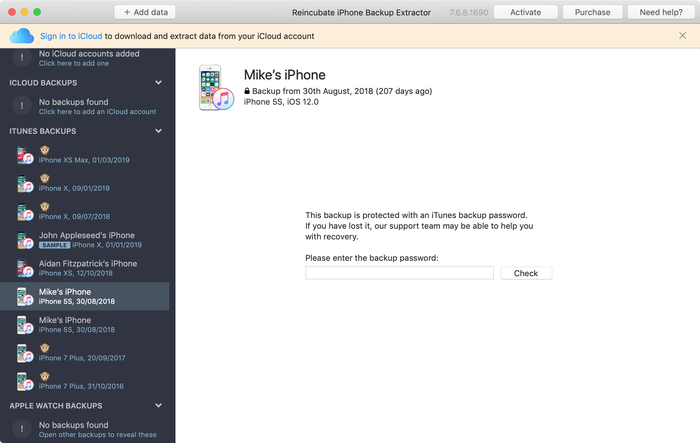
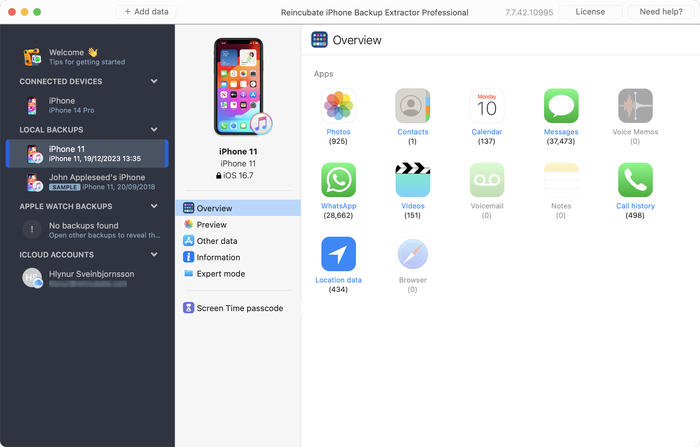


by Edwin
Unfortunately I forgot or mistyped my password. Anyway, I cannot get in.
I made a backup for my whatsapp messages from my iPhone which I now have to give back to my employer. Hopefully I can still retrieve the back up (which I thought I had copied on to my pc)
Thanks
Edwin.
reply by: Reincubate Support
Hi Edwin, if you're at a loss to remember your iPhone backup password, our guide here might help.
by Marcelo
Hi,
I downloaded the trial version of your extractor but it could not decrypt my iPhone backup. I have my password written down but neither iTunes or your extractor will recognize that password. The odd thing is that I've successfully used my password in the past. I've gone through all passwords I can think of with the same result. What I find more puzzling is the fact that my backups cannot be seen via Keychain Access, even backups that were visible a year or two ago. Is your extractor capable of helping me?
reply by: Reincubate Support
Hey Marcelo, thanks for commenting. Sounds like the password's not quite what was written down. We've got a guide here which might be helpful when it comes to recovering lost iPhone passwords.
by Juan
Hello,
In preparation to unlock my iPhone, I did an encrypted backup onto my Mac (via iTunes). After erasing my phone, when I tried to restore it from backup, iTunes complained about my password being incorrect (I know I had it right). I used the Keychain Access app to view the password (as I've done multiple times in the past), but my phone's backup doesn't come. I checked my Library/MobileSync, and I can see the backup. I can also see past backups, which also show up in iTunes preferences, but even those old ones are not visible in Keychain Access. Did recent changes to iTunes affect my keychain? Is there any way to decrypt my iPhone's back and restore it?
Thanks
reply by: Reincubate Support
Hi Juan, thanks for writing. That sounds like one to drop us a note directly about. Say hello in our live chat and we'll help you out.
by elenie lachance
PLEASE HELP! I encrypted a back up of my old phone when \i went through divorce, now new phone and I can't restore from back up because of forgotten password. I need the contents on the old phone to the new one - I'm in need!!!!!!
reply by: Reincubate Support
Oh no! Check out our guide on recovering backup passwords. There are some tips there that might help!
by Lee Delany
That's all very well if one REMEMBERS their encrypted password. You will find that the people with this problem DIDN'T REALISE THEY ENCRYPTED THEIR PASSWORD AND NOW THEY CAN'T REMEMBER WHAT IT WAS. They want to un-or-de encrypt so that they can access their backup.
What now? What do you do when you CAN'T REMEMBER your encrypted password? A different ballgame, don't you think? Blind Freddy can follow instructions how to de encrypt a password they do remember.....
reply by: Reincubate Support
Hi Lee: if you've forgotten your backup password, check out our tips here.
by Leanne winn
I originally put a password on my encrypt iPhone backup now I have forgotten the password and am unable to restore all my data to my new phone. What can I do to restore my old stuff
reply by: Reincubate Support
We've got 5 ways around this in our guide here.
by Shelley
I am trying to recover a note that got deleted. I've run this process until i get to the point where it need to extract my notes. I have 80 notes, but I just need one. Is there a way to choose which one to extract, or do i have to pay to extract all 80 when I don't need the other 79 (I still have those on my current phone)?
reply by: Reincubate Support
Hey Shelley, there's no need to get a license to recover a handful of notes. If you wait for the dialog it'll let you continue with the free version after a short while. 🙂
by Lushane Abrahasms
I recently discovered that my iPhone was encrypted because I was accessing my work emails (encryption done through this process). I therefore don't know what the password is. Does this mean that all data in my iPhone cannot be transferred to my new device?
reply by: Reincubate Support
Hey Lushane, yes, you'll need to know your backup password in order to access the data for a restore. If it's your employer's phone, can they provide you with the password? Alternately, we could help them in carving out their data from the device if they're worried about the two intermingling.
by Elgon Masaba
What's My password password
reply by: Reincubate Support
We don't know! But if you contact us via live chat, we might be able to help you find out...
by Michael Craig
I've lost my encryption password. I have so much data that I need and would pay for. Is there any possible way to unlock the back up?
reply by: Reincubate Support
Hi Michael: if you drop us an email we might be able to help further, depending on the situation.
by Randy Armstrong
My daughter just upgraded from an iphone 4 to a new iphone 5. Her latest backup was encrypted and it won't update her new phone. It gives the message that the backup is either corrupt or incompatible with the new iphone. Is the encryption the problem? Can you get past that?
reply by: Reincubate Support
Hi Randy! Encryption means that the backup has a password set on it, as long as you know the password you can use that backup to restore to the device or open the backup file with our software.
Corruption means that the backup file itself is incomplete or damaged or, as the message states, incompatible with the device. If the backup file is corrupt and encrypted, even if you know the password to it you will not be able to restore.
The best thing we can do is try to recover data from this corrupt backup file (if possible and data still exists). Please try out the free version of our software and see if it works to open your backup, or reach out to our suppor team if you need more help. 👍
by Pamela Miser
I purchased the Pro version of your software. When I attempted to open my backup, it asked for the password. I entered the password but was then advised that because the backup was encrypted in IOS3, it could not unencrypt the file. So is there no way to unencrypt an itunes backup file which was backed up in IOS3? I also tried to update my Iphone 4 as a "new phone" in itunes and then load the IOS 3 encrypted backup on the iphone 4. Itunes acted like it was loading the backup file onto the phone but once it was completed there was no information at all from the IOS 3 encrypted backup on the IPhone. Any suggestions?
reply by: Reincubate Support
Hi Pamela, thanks for writing. That doesn't sound right. We're going to email you directly to get to the bottom of this. We've not dropped support for iOS 3.
by Pol VANDERICK
J'apprécie énormément votre produit qui semble faire l'unanimité sur le marché. Toutefois, quelle déception quand j'ai vu que nous ne pouviez pas traiter les sauvegardes cryptées. J'espère que vous pourrez résoudre ce problème à court terme. Je souhaite vous encourager dans ce sens. Par contre, j'estime que ce n'est pas une bonne idée de casser le mot de passe qui a toute son utilité.
reply by: Reincubate Support
Thanks for your support! We've recently added encrypted backup support -- check it out, and we hope you enjoy it.